Olympus C-2100 User Manual
Page 174
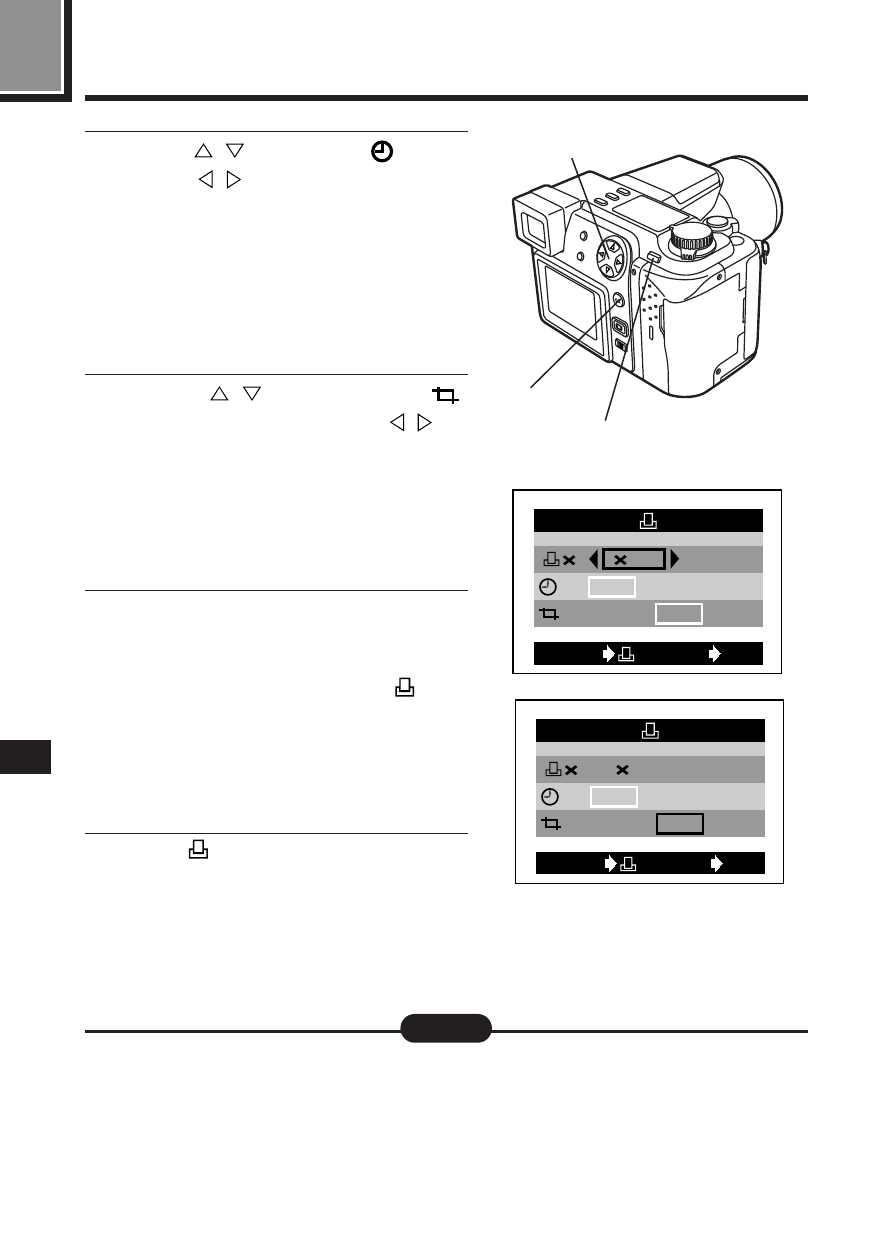
174
PRINTING SELECTED FRAMES~
SINGLE-FRAME PRINT RESERVE (cont.)
●
The setting will remain until it is readjusted.
●
If you are printing using the P-330N, only the first 999 images can be
printed.
●
Print reserve may take considerable time in some cases.
Note:
7
Press
to select (
), then
press
to select DATE or
TIME.
●
When Print reserve has been
performed for a picture without
date/time settings (P. 54), you
cannot select DATE and TIME in
this step.
8
Press
to select (
TRIMMING), then press
to
YES or NO.
●
If trimming is not set, YES cannot
be selected. Refer to “Trimming
print reserve” for setting trimming
(P. 175).
9
Press the OK button to complete
the setting.
●
The Menu screen disappears and
the picture reappears. The
reserve indicator and the number of
prints are displayed.
●
To perform Print reserve for more
pictures, repeat steps 4 through 9.
10
Press
.
●
The screen exits the Print reserve
mode and returns to the Display
mode.
7, 8
10
9
CANCEL
SET
OK
:
1
:
DATE
:
YES
TIME NO
NO
CANCEL
SET
OK
:
1
:
DATE
:
YES
TIME NO
NO
