Olympus C-2100 User Manual
Page 141
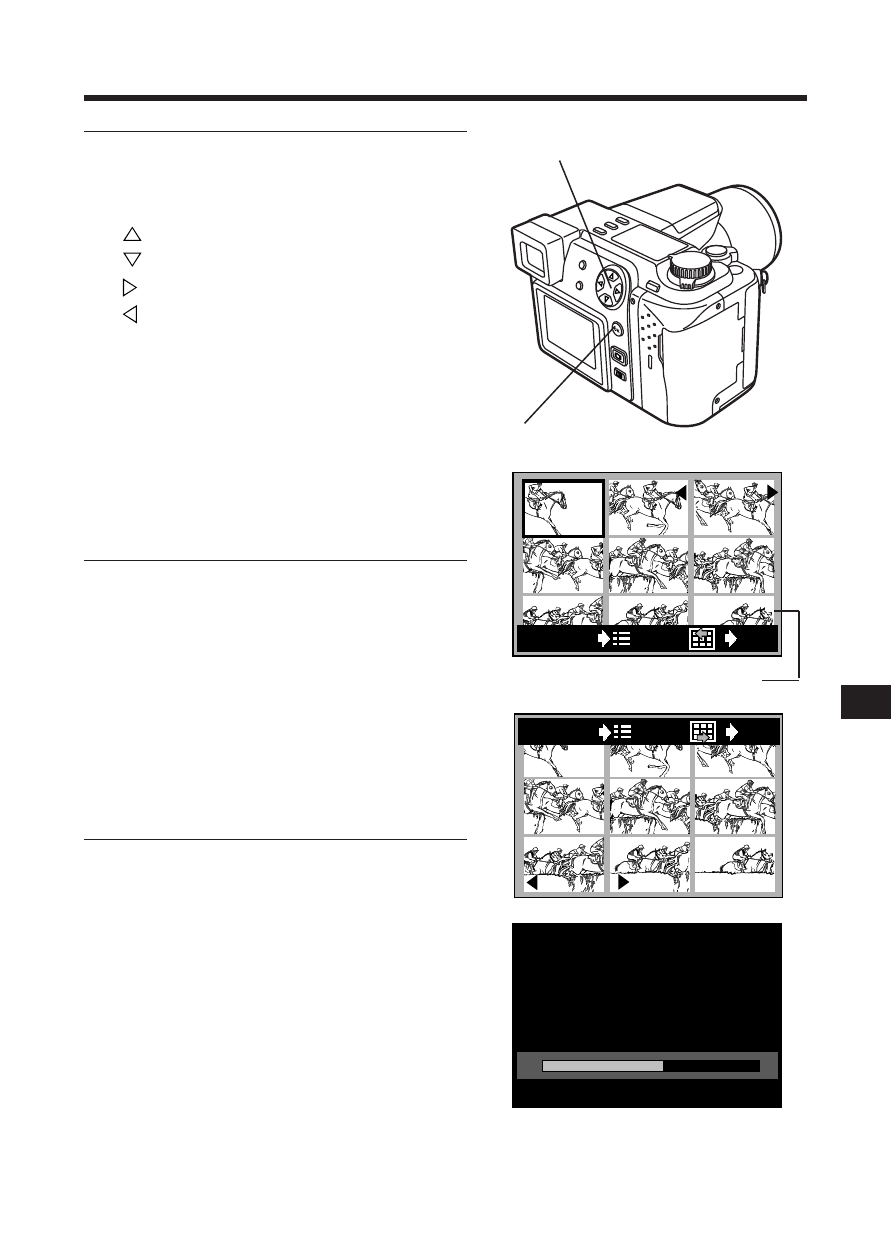
141
5
Press the Arrow pad and select
the first index picture from the
movie. Then press the OK button.
: Go to the first movie picture.
: Go to the last movie picture.
: Advance one frame at a time
: Back one frame at a time
●
When the last picture is selected,
all other pictures will be automati-
cally inserted.
●
The total time and end time of the
movie are displayed on the left.
●
When the first movie picture is fixed
with the OK button pressed, the
selection frame moves to the last
image.
6
Press the Arrow pad (see Step 5
above) and select the last picture
of the index from the movie. Refer
to Step 5 for how to use the Arrow
pad.
●
The first picture is retained, while
the rest of the pictures are auto-
matically inserted.
●
When you press the Menu button,
you return to the first picture.
7
When the last picture is selected,
press the OK button.
●
The index pictures are stored on
the card and the display disappears
from the Menu screen.
5, 6
5, 7
CANCEL
OK
0" / 88"
0" / 88"
CANCEL
OK
Last picture of the index
