Display—processing pictures (cont.) – Olympus C-2100 User Manual
Page 142
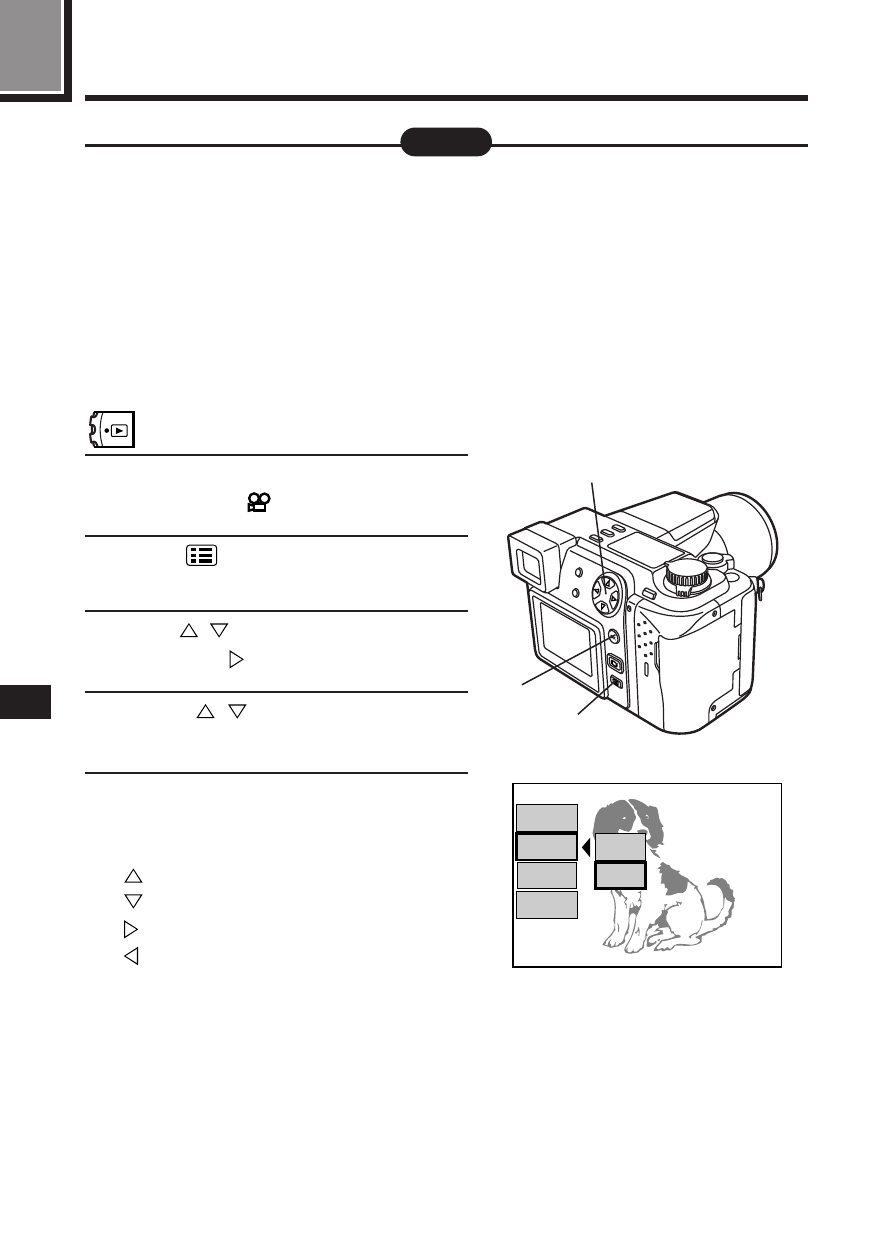
142
DISPLAY—processing pictures (cont.)
●
Indexes cannot be created on the cards listed below.
– Protected cards
– Cards that warn you when the card has inadequate memory in the
recording mode.
Note:
Ⅵ
Movie Editing
You can select the scenes you want and record them together as a new
movie.
1
Press the Arrow pad and display a
picture with
attached.
2
Press
.
●
The Menu screen appears.
3
Press
and select "FUNCTION",
then press
.
4
Press
and select "MOVIE
EDIT", then press the OK button.
5
Press the Arrow pad and select
the first index picture from the
movie. Then press the OK button.
: Go to the first movie picture.
: Go to the last movie picture.
: Advance one frame at a time
: Back one frame at a time
1, 3, 4, 5
2
[
1 / 1
]
MOVIE
PLAY
CARD
SETUP
MODE
SETUP
FUNCTION
MOVIE
INDEX
MOVIE
EDIT
4, 5
