Using the self-timer – Olympus C-2100 User Manual
Page 119
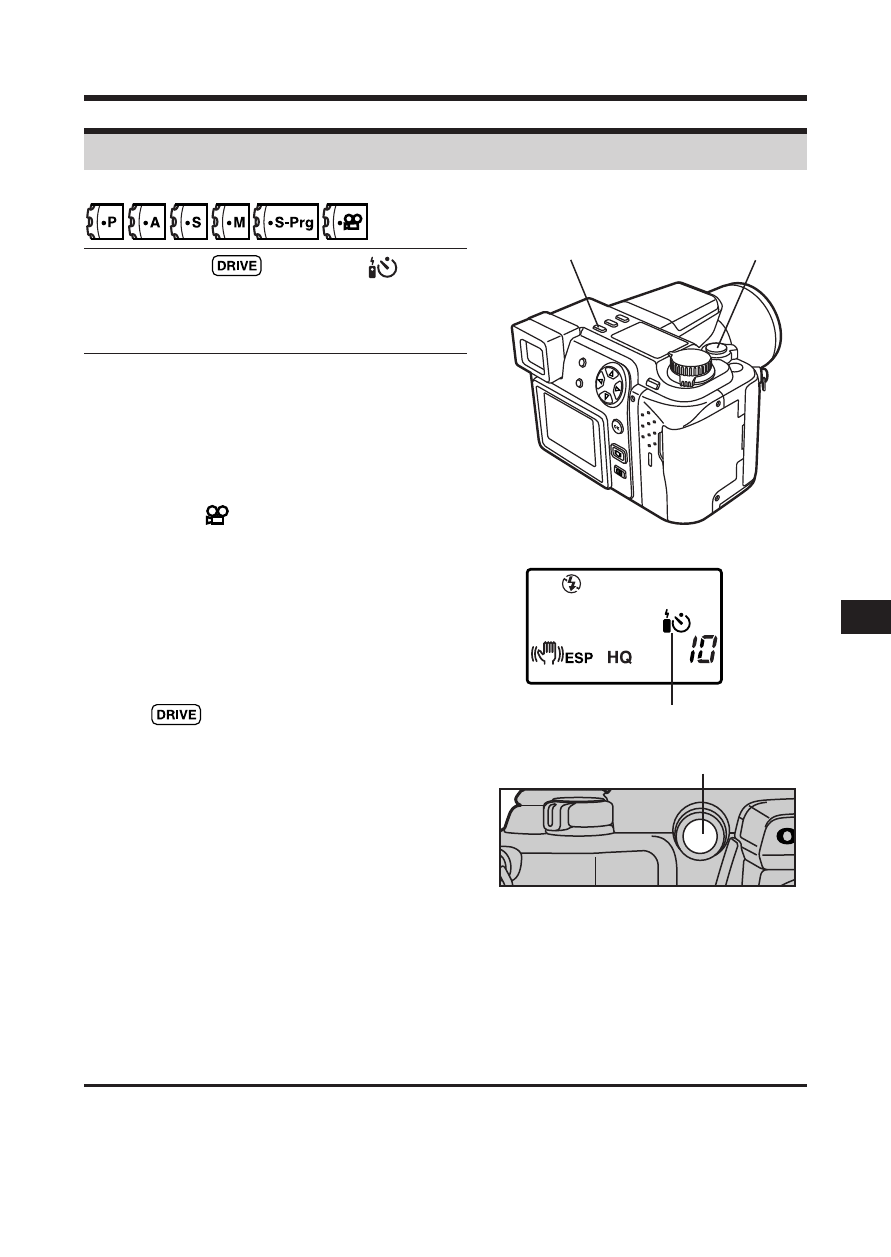
119
Using the self-timer
Use a tripod to fix the camera securely.
1
Press
until
(self-
timer/remote control) is displayed
on the control panel.
2
Press the shutter button.
●
The self-timer lamp on the front of
the camera will light up for approx.
10 seconds. Then, the illuminator
will blink for approx. 2 seconds and
the shutter will be released.
●
In the
mode, movie recording
starts. To stop recording, wait until
the camera stops recording (i.e.
until maximum continuous
recording time passes), or press
the Shutter button.
To stop the self-timer:
Press
.
1
2
Control panel
Self-timer/remote control
Self-timer lamp
●
The self-timer/remote control mode will be cancelled once self-timer
shooting is complete.
This manual is related to the following products:
