Recording—using the flash(cont.) – Olympus C-2100 User Manual
Page 108
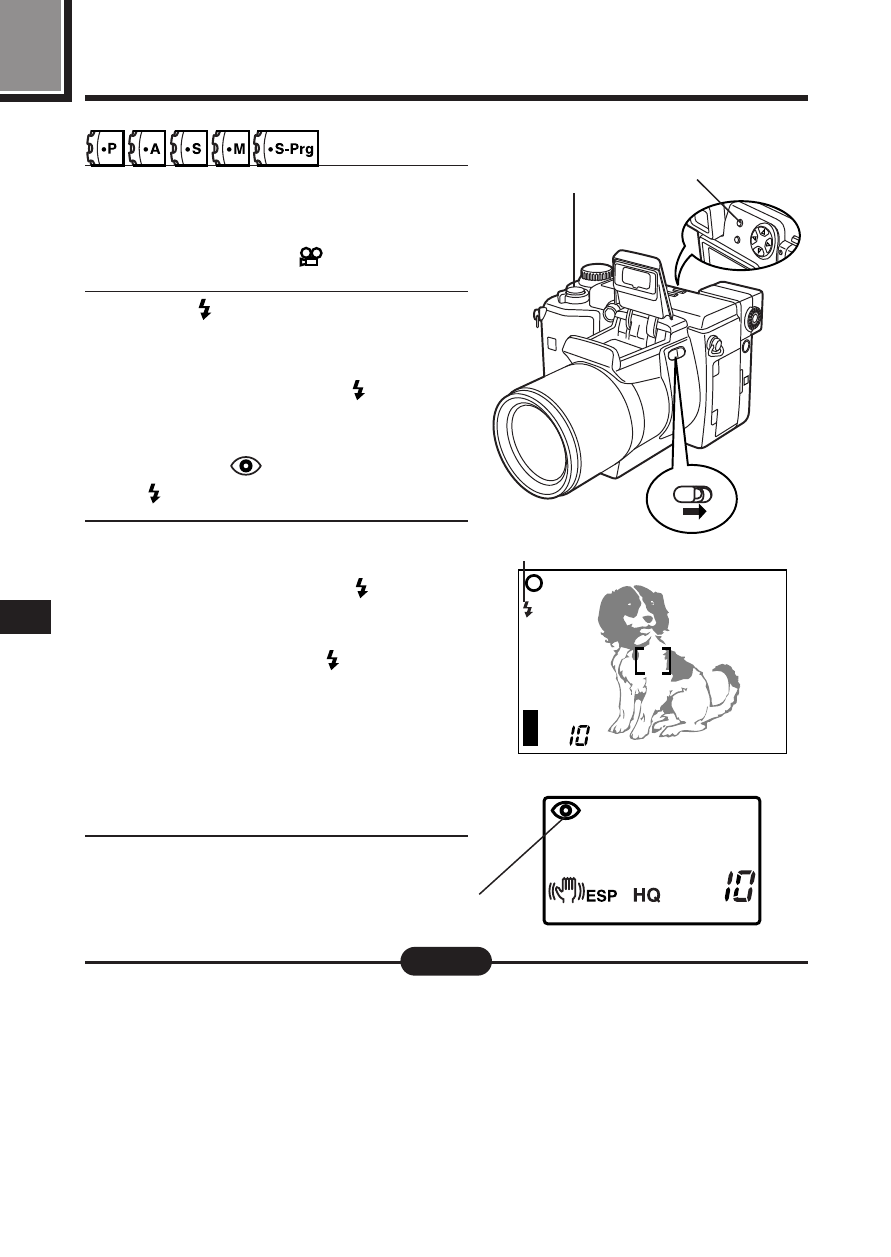
1
Slide the flash switch to the left to
pop up the flash.
●
The flash does not fire in the movie
recording mode (
).
2
Press
until the desired flash
mode appears on the control
panel.
●
Each time you press
, the flash
mode will switch from AUTO-
FLASH
[
RED-EYE REDUCTION
FLASH (
)
[
FILL-IN FLASH
(
).
3
Press the Shutter button halfway
down.
●
When the flash mark (
) lights on
the display, the flash is ready to
fire.
●
If the flash mark (
) is blinking,
the flash is charging. In this case,
release the Shutter button and wait
until the flash mark lights steadily
before taking the picture.
●
Pay attention to the “Notes” for
each mode (p.106/107).
4
Press the Shutter button all the
way down.
108
RECORDING—using the flash(Cont.)
3, 4
2
1
●
The flash does not function in the Bracketing (p.102), Picture Effects
(WHITE BOARD/BLACK BOARD) (p.137) and Panorama modes(p.135).
●
The flash may not give you the results you want in the Macro mode,
especially with wide-angle shooting. Check your results on the Monitor. If a
conversion lens is attached to the lens, it may reduce the output of the
flash.
●
Unless OFF is selected in All Reset, the setting will be canceled and reset
to Auto-Flash when the power is turned off (p.148).
Note:
Flash mark
F2.8 1/30 0.0
P
Control panel
Flash mode
