Shooting mode setting — mode dial (cont.) – Olympus C-40Zoom User Manual
Page 62
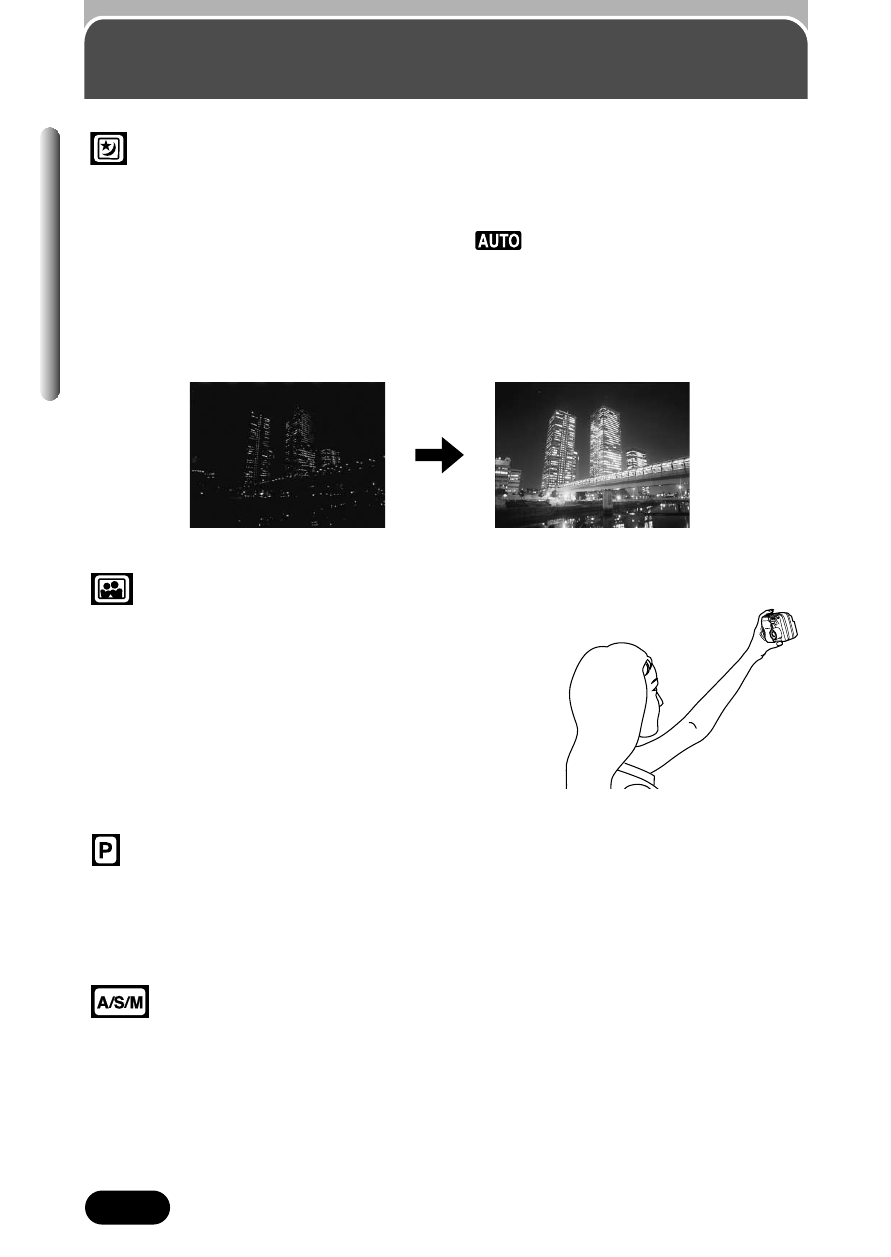
62
Chapter 4
Shooting mode setting
— Mode dial (Cont.)
Night Scene shooting
Suitable for shooting pictures in the evening or at night. The camera sets a
slower shutter speed than is used in normal shooting. For example, if you
take a picture of a street at night in the
mode, the lack of brightness
will result in a dark picture with only the sparkle of lights such as street lamps
appearing. In the Night Scene shooting mode, the true appearance of the
street can be captured. The camera automatically selects the optimal settings
for this type of shooting condition.
Self-Portrait shooting
Enables you to take a picture of yourself
while holding the camera. Point the lens
towards you and take a shot. The focus is
locked on you (shooter). The camera
automatically selects the optimal settings for
this type of shooting condition. Zooming is
not possible.
Program shooting
Allows you to take still pictures. The camera sets aperture and shutter speed.
Other functions, such as flash modes and drive modes, can be adjusted
manually.
Aperture priority/Shutter priority/Manual shooting
Allows you to set aperture and/or shutter speed manually. When the mode
dial is set to A/S/M, the following items can be set with the menus:
