Monitor indications — shooting information, Monitor indications — shooting information 15 – Olympus C-40Zoom User Manual
Page 15
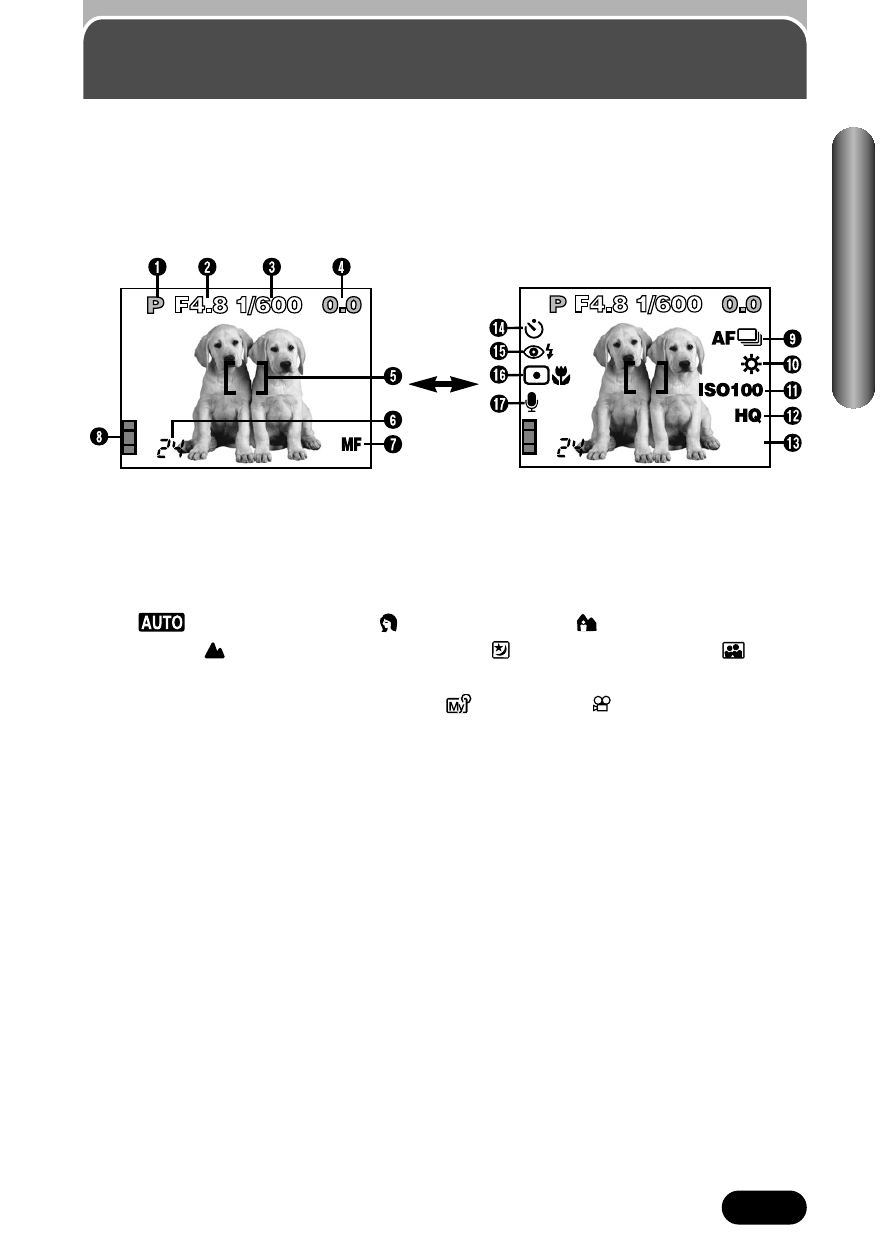
15
Monitor indications
— Shooting information
The indications vary depending on the shooting mode.
The information below is displayed
for about 3 seconds after operating
the buttons/mode dial or closing the
menus.
The information below is always
displayed in the shooting mode.
*The illustrations show examples of
indications displayed when the mode
dial is set to P.
1
Shooting mode (P. 61– 64)
● Displays the shooting mode.
: Full-auto mode,
: Portrait mode,
: Landscape-Portrait
mode,
: Landscape-Scene mode,
: Night Scene mode,
: Self-
Portrait mode, P: Program mode, A: Aperture priority mode, S: Shutter
priority mode, M: Manual mode,
: My Mode,
: Movie mode
2
Aperture value (P. 65, 67)
● Displays the current aperture value.
3
Shutter speed (P. 65, 67)
● Displays the current shutter speed.
4
Exposure compensation (P. 111)
● Displays the current exposure (brightness) compensation value.
Exposure differential (M mode only) (P. 67)
● Displays the difference between the exposure determined by the
currently selected aperture and shutter speed compared to the
exposure level considered optimal by the camera.
5
AF target mark (P. 78)
● Place this on the subject.
SLOW1
2272x1704
Names of parts
