Confirming the computer recognizes the camera 174, Transferring images to a computer (cont.), Untitled – Olympus C-40Zoom User Manual
Page 174
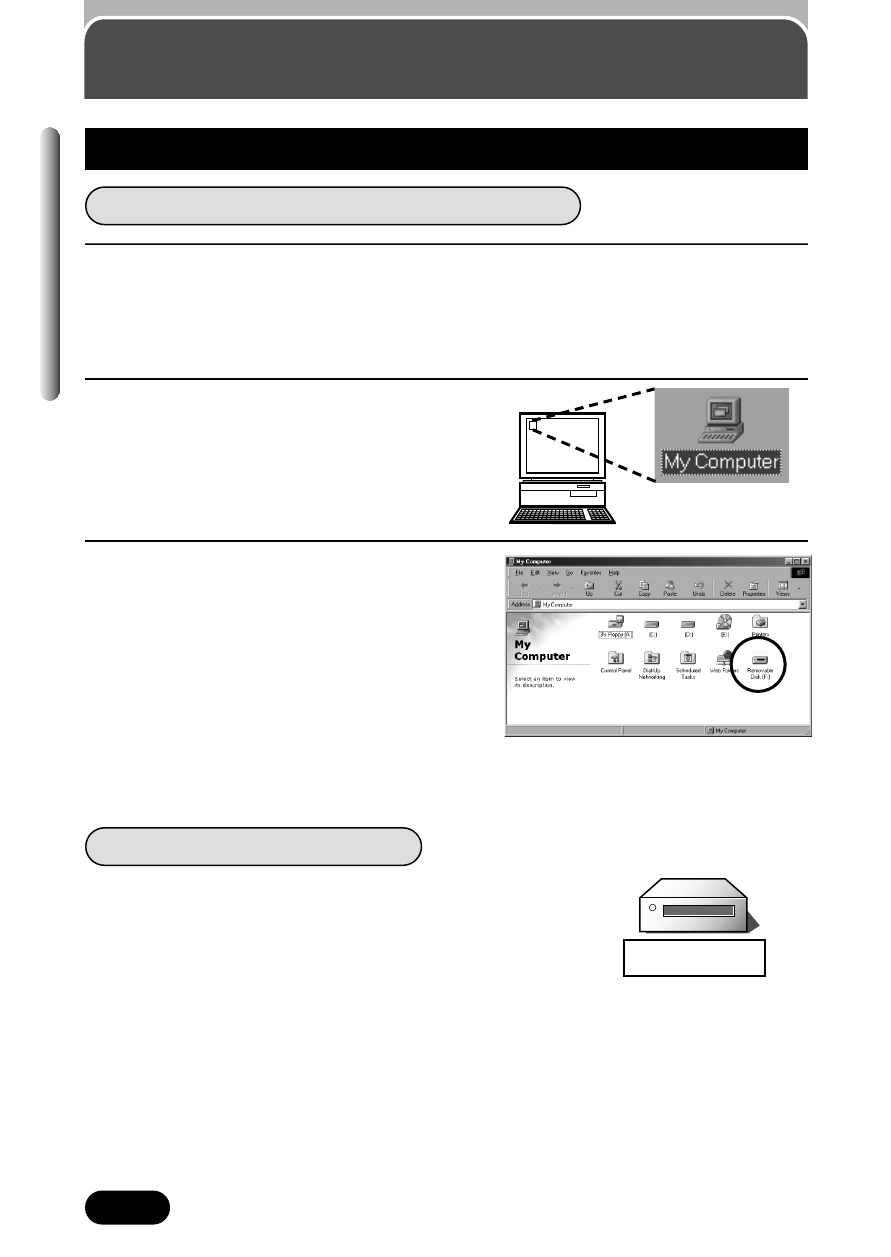
174
Chapter 10
Transferring images to a computer
(Cont.)
When using Windows 2000 Professional/Me
1
When the camera is connected to a computer, the computer
automatically installs the USB driver. Click “OK” when a message
appears saying that the installation is complete.
● The camera is recognized as a “Removable Disk”.
2
Double-click the “My Computer”
icon on the desktop.
3
Make sure the “Removable Disk”
icon is in the window.
● There may already be other
“Removable Disk” icons for other
devices, such as a removable media
drive or USB SmartMedia Reader/
Writer. In this case, there will be a
separate “Removable Disk” icon for
the camera.
The computer recognizes the camera automatically
and an “Untitled” icon appears on the desktop.
When using Mac OS 9.0 - 9.1
Untitled
Confirming the computer recognizes the camera
