Sleep timer, Chapter 8 – Olympus C-40Zoom User Manual
Page 153
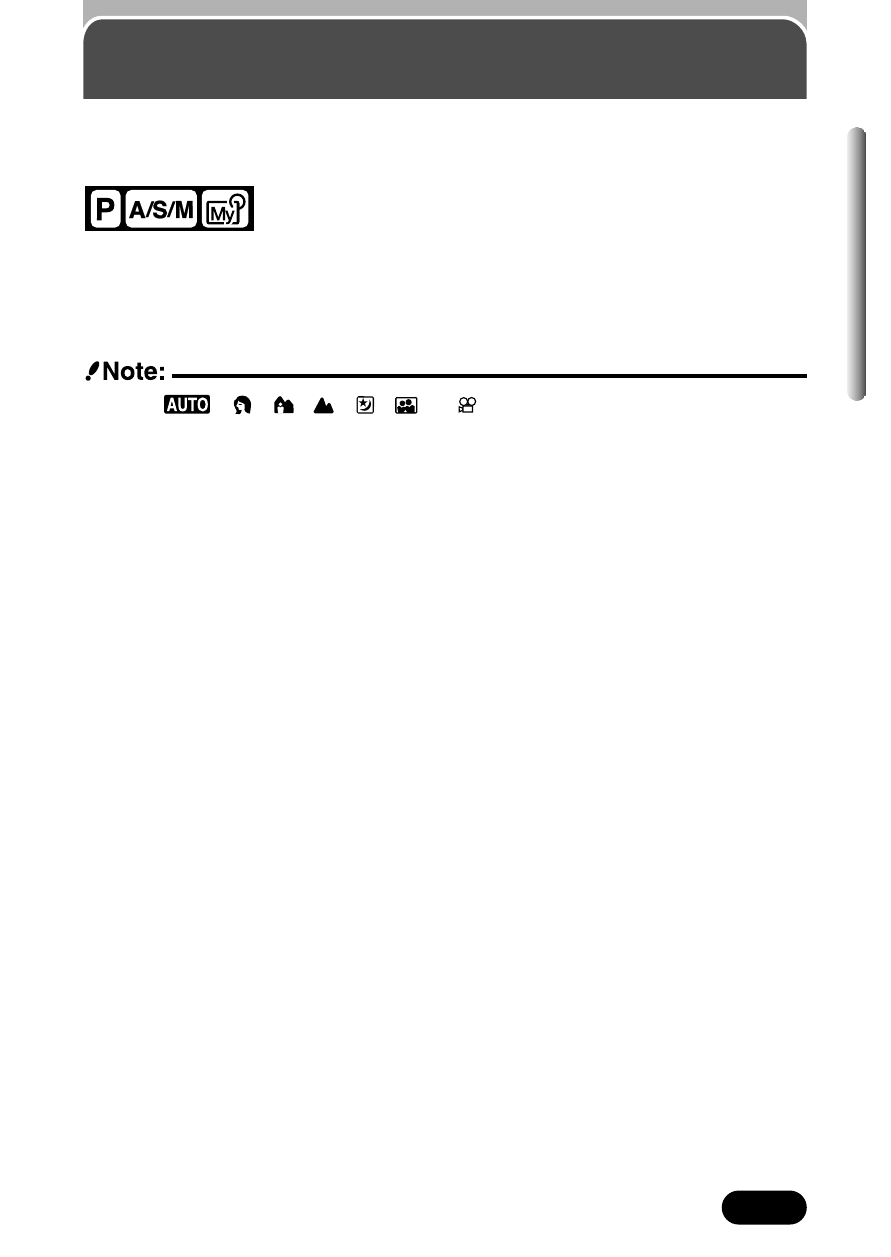
153
Chapter 8
Sleep timer
The camera automatically enters the power saving mode if the time you have
set has passed with no operations being performed.
In the top menu, select MODE MENU T SETUP T SLEEP, then select a
setting from the following: 30SEC, 1MIN, 3MIN, 5MIN or 10MIN
● In the
,
,
,
,
,
or
mode, this function's setting is the
same as that selected in the other shooting modes.
● The sleep timer can only be changed in the shooting mode. In the playback
mode, the sleep timer is always set at 3 minutes.
● Sleep does not work when using the AC adapter.
● If a slide-show lasts more than 30 minutes, the camera automatically enters
the sleep mode.
Factory default setting: 3MIN
This manual is related to the following products:
