Mac os x, Important – Oki C 6000n User Manual
Page 224
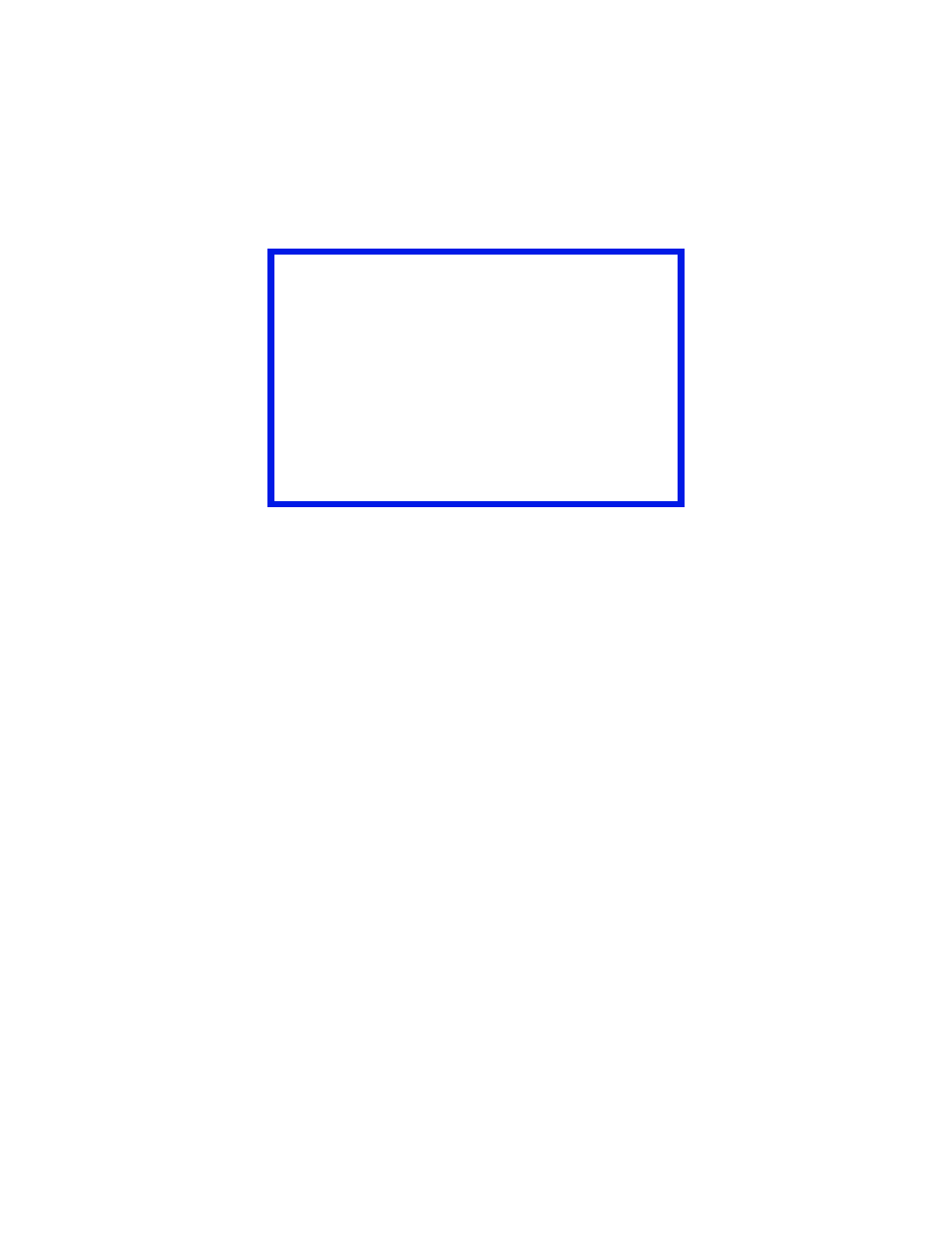
C6000n User’s Guide
224
Mac OS X
1.
In your application program, choose [File] → [Print].
2.
From the [Printer] menu, select your printer model.
3.
Select [Printer Features].
4.
From the [Feature Sets] menu, select [Color Options].
5.
From the [Color Mode] menu, select [Office Color].
6.
From the [Feature Sets] menu, select [Color – Office
Color].
7.
Select the [Office Color] Preset you wish to use.
Important!
When printing from some applications on Mac
OS X, these RGB color match options may not
affect the color of your print. If you discover
that the color of your print has not changed
after applying one of the Office color Match
presets, then the application is incompatible
with this type of printer color matching.
As an alternative, Mac OS X 10.3.x users may
be able to adjust the color of their document
using ColorSync Quartz filters.
- C6050 (40 pages)
- B 6200 (32 pages)
- C5540MFP (1 page)
- C3530MFP (138 pages)
- B4545 MFP (154 pages)
- B4600 Series (104 pages)
- C5250 (83 pages)
- C 7300 (12 pages)
- C 5200n (82 pages)
- 5650 (2 pages)
- B6000 (6 pages)
- PRINTING SOLUTION B2400 (36 pages)
- B6000 Series (8 pages)
- B4000 (2 pages)
- 520 (68 pages)
- C5000 (6 pages)
- 80 Series (97 pages)
- Pos 407II (65 pages)
- OFFICE 87 (40 pages)
- C5900n (6 pages)
- LAN 510W (44 pages)
- 490 (94 pages)
- B 410d (84 pages)
- 42625502 (1 page)
- 84 (99 pages)
- 3391 (35 pages)
- C 130n (172 pages)
- C8800 (87 pages)
- C8800 (179 pages)
- B8300 (95 pages)
- 390 (135 pages)
- 390 (131 pages)
- ES3640E (24 pages)
- ES3640E (220 pages)
- 1220n (207 pages)
- C5200 (2 pages)
- OFFICE 86 (4 pages)
- CX 1145 MFP (177 pages)
- 8c Plus (24 pages)
- 2024/2024e (260 pages)
- FAX 740 (80 pages)
- PRINTER MPS420B (74 pages)
- C 7200 (2 pages)
- B4000 Series (2 pages)
- 2500 (80 pages)
