Choosing a color matching method, General information – Oki C 6000n User Manual
Page 208
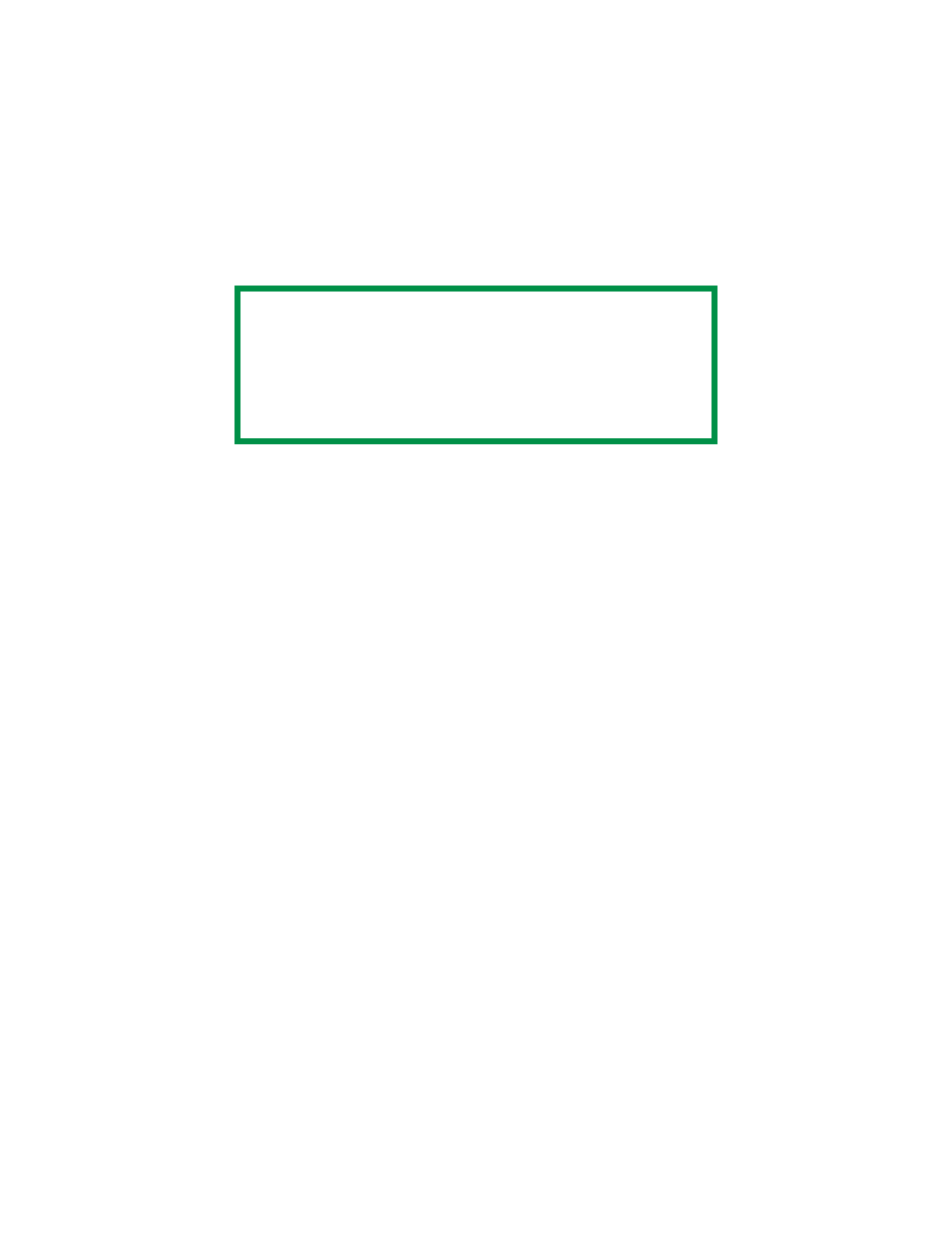
C6000n User’s Guide
208
Choosing a Color Matching Method
General Information
There is no one way to achieve a good match between the
document displayed on your monitor, and its printed
equivalent.
There are many factors involved in achieving accurate and
reproducible color.
However, the following guidelines may help in achieving good
color output from your printer.
There are several suggested methods. The method you choose
is determined by the type of document you are printing.
• most common [RGB]. See page 209.
• professional desktop publishing and graphics [CMYK].
• photographic images. See page 210.
• specific colors (i.e., a company logo). See page 211.
• printing vivid colors. See page 212.
NOTE
These suggestions are for guidance only.
Your results may vary depending on the application
from which you are printing.
Some applications override, without warning, any
color matching settings in the printer driver.
- C6050 (40 pages)
- B 6200 (32 pages)
- C5540MFP (1 page)
- C3530MFP (138 pages)
- B4545 MFP (154 pages)
- B4600 Series (104 pages)
- C5250 (83 pages)
- C 7300 (12 pages)
- C 5200n (82 pages)
- 5650 (2 pages)
- B6000 (6 pages)
- PRINTING SOLUTION B2400 (36 pages)
- B6000 Series (8 pages)
- B4000 (2 pages)
- 520 (68 pages)
- C5000 (6 pages)
- 80 Series (97 pages)
- Pos 407II (65 pages)
- OFFICE 87 (40 pages)
- C5900n (6 pages)
- LAN 510W (44 pages)
- 490 (94 pages)
- B 410d (84 pages)
- 42625502 (1 page)
- 84 (99 pages)
- 3391 (35 pages)
- C 130n (172 pages)
- C8800 (87 pages)
- C8800 (179 pages)
- B8300 (95 pages)
- 390 (135 pages)
- 390 (131 pages)
- ES3640E (220 pages)
- ES3640E (24 pages)
- 1220n (207 pages)
- C5200 (2 pages)
- OFFICE 86 (4 pages)
- CX 1145 MFP (177 pages)
- 8c Plus (24 pages)
- 2024/2024e (260 pages)
- FAX 740 (80 pages)
- PRINTER MPS420B (74 pages)
- C 7200 (2 pages)
- B4000 Series (2 pages)
- 2500 (80 pages)
