3. usb interface model, Dip-sw, The factory settings of dip switch are all on – Oki Pos 407II User Manual
Page 50
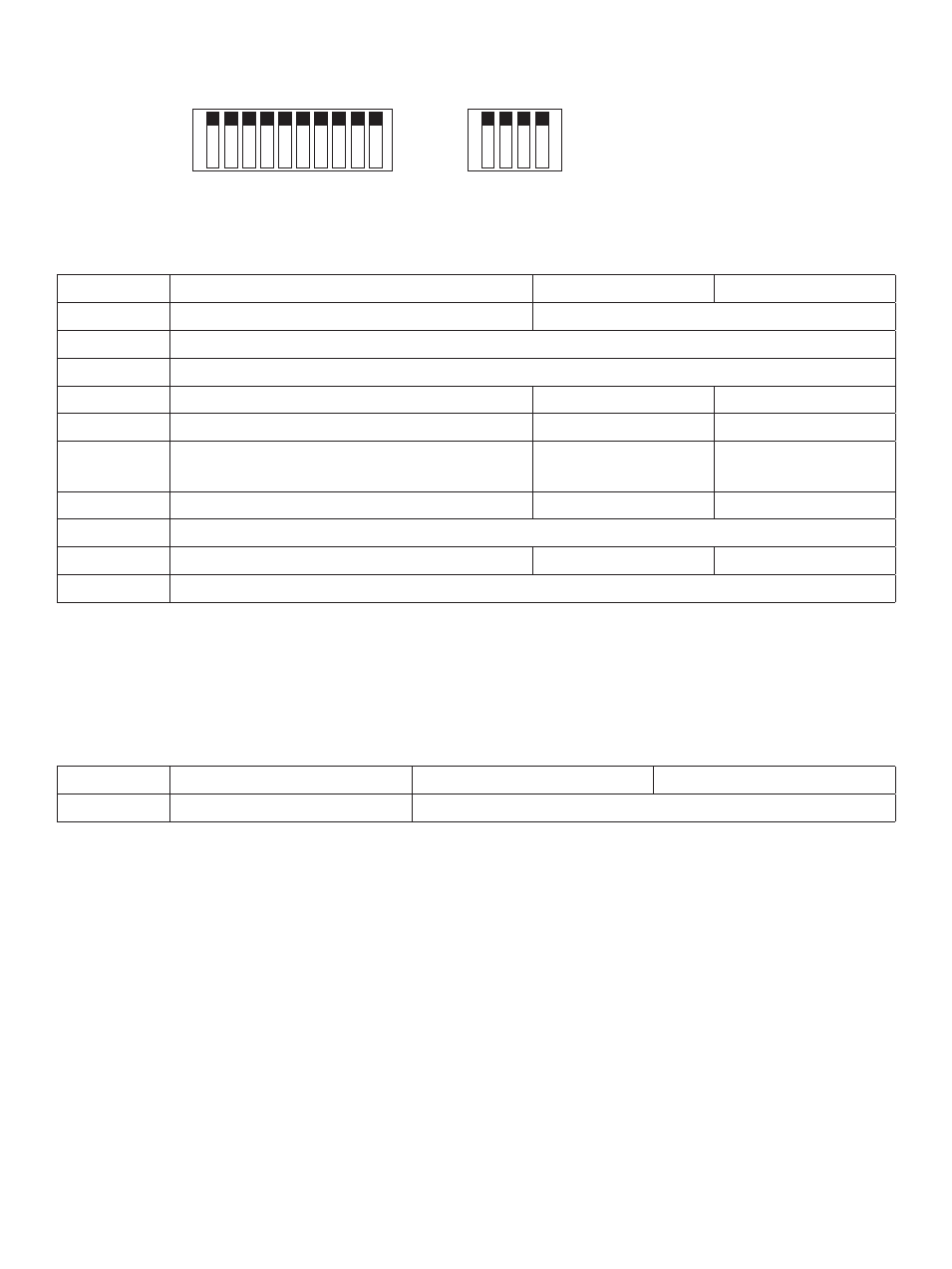
– 6 –
11-3. USB Interface Model
ON
ON
OFF
OFF
DIP-SW
Switch
Function
ON
OFF
-
Command emulation (Ster Line mode)
Always ON
-
Should not be changed (Should be set to on)
-
Should not be changed (Should be set to on)
-
Sensor adjustment
Invalid
Valid
-
USB mode
Printer class
Vendor class
-6
Handshaking conditions (conditions for
BUSY)
Offline or receive
buffer full
Receive buffer full
-
Automatic status back function *
Invalid
Valid
-
Should not be changed (Should be set to on)
-
Low-power consumption mode
Invalid
Valid
-0
Should not be changed (Should be set to on)
* Automatic status back function is disabled when USB mode is Printer Class (switch - =
ON).
The factory settings of DIP switch are all on.
DIP-SW
Switch
Function
ON
OFF
-~-
Always ON
Should be set to on
The factory settings of DIP switch are all on.
No. 1 2 3 4 5 6 7 8
No. 1 2 3 4
9 10
DIP-SW 1
DIP-SW 2
- C6050 (40 pages)
- B 6200 (32 pages)
- C5540MFP (1 page)
- C3530MFP (138 pages)
- B4545 MFP (154 pages)
- B4600 Series (104 pages)
- C5250 (83 pages)
- C 7300 (12 pages)
- C 5200n (82 pages)
- 5650 (2 pages)
- B6000 (6 pages)
- PRINTING SOLUTION B2400 (36 pages)
- B6000 Series (8 pages)
- B4000 (2 pages)
- 520 (68 pages)
- C5000 (6 pages)
- 80 Series (97 pages)
- OFFICE 87 (40 pages)
- C5900n (6 pages)
- LAN 510W (44 pages)
- 490 (94 pages)
- B 410d (84 pages)
- 42625502 (1 page)
- 84 (99 pages)
- 3391 (35 pages)
- C 130n (172 pages)
- C8800 (87 pages)
- C8800 (179 pages)
- B8300 (95 pages)
- 390 (135 pages)
- 390 (131 pages)
- ES3640E (220 pages)
- ES3640E (24 pages)
- 1220n (207 pages)
- C5200 (2 pages)
- OFFICE 86 (4 pages)
- CX 1145 MFP (177 pages)
- 8c Plus (24 pages)
- 2024/2024e (260 pages)
- FAX 740 (80 pages)
- PRINTER MPS420B (74 pages)
- C 7200 (2 pages)
- B4000 Series (2 pages)
- 2500 (80 pages)
