Inserting and ejecting an sd card, Ejecting an sd card, Inserting an sd card – Olympus LS-20M User Manual
Page 27
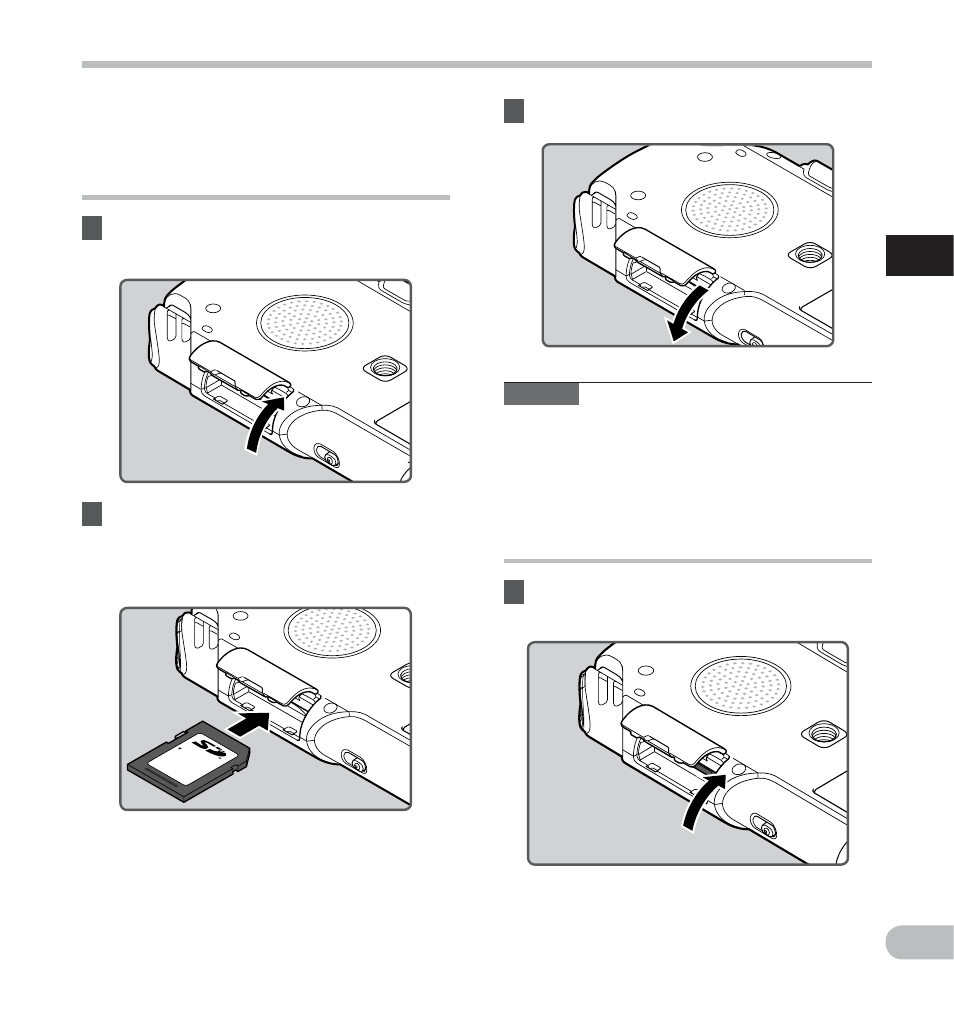
27
1
EN
LO
CK
In
se
rt
in
g a
n
d e
je
ct
in
g
a
n
S
D
c
a
rd
The “SD” indicated in the instruction manual
refers to both SD and SDHC. You can use any
commercially available SD card with the recorder.
2
Face the SD card in the correct way and
insert into the card slot as shown in the
diagram.
• Insert the SD card keeping it straight.
• Inserting the SD card in the wrong way or at
an angle could damage the contact area or
cause the SD card to jam.
• If the SD card is not inserted all the way, data
may not be written to the SD card.
3
Close the card cover securely.
Note
• In some cases SD cards which have been
formatted (initialized) by another device, such as
a computer, may not be recognized. Be sure to
format SD cards with this recorder before using
them (
☞ P.90).
Inserting and ejecting an SD card
Ejecting an SD card
1
While the recorder is during stop
mode, open the card cover.
Inserting an SD card
1
While the recorder is during stop
mode, open the card cover.
