Inquiry (lpq), Command format, Command options – Oki B 6300 User Manual
Page 34: Precautions, Sample
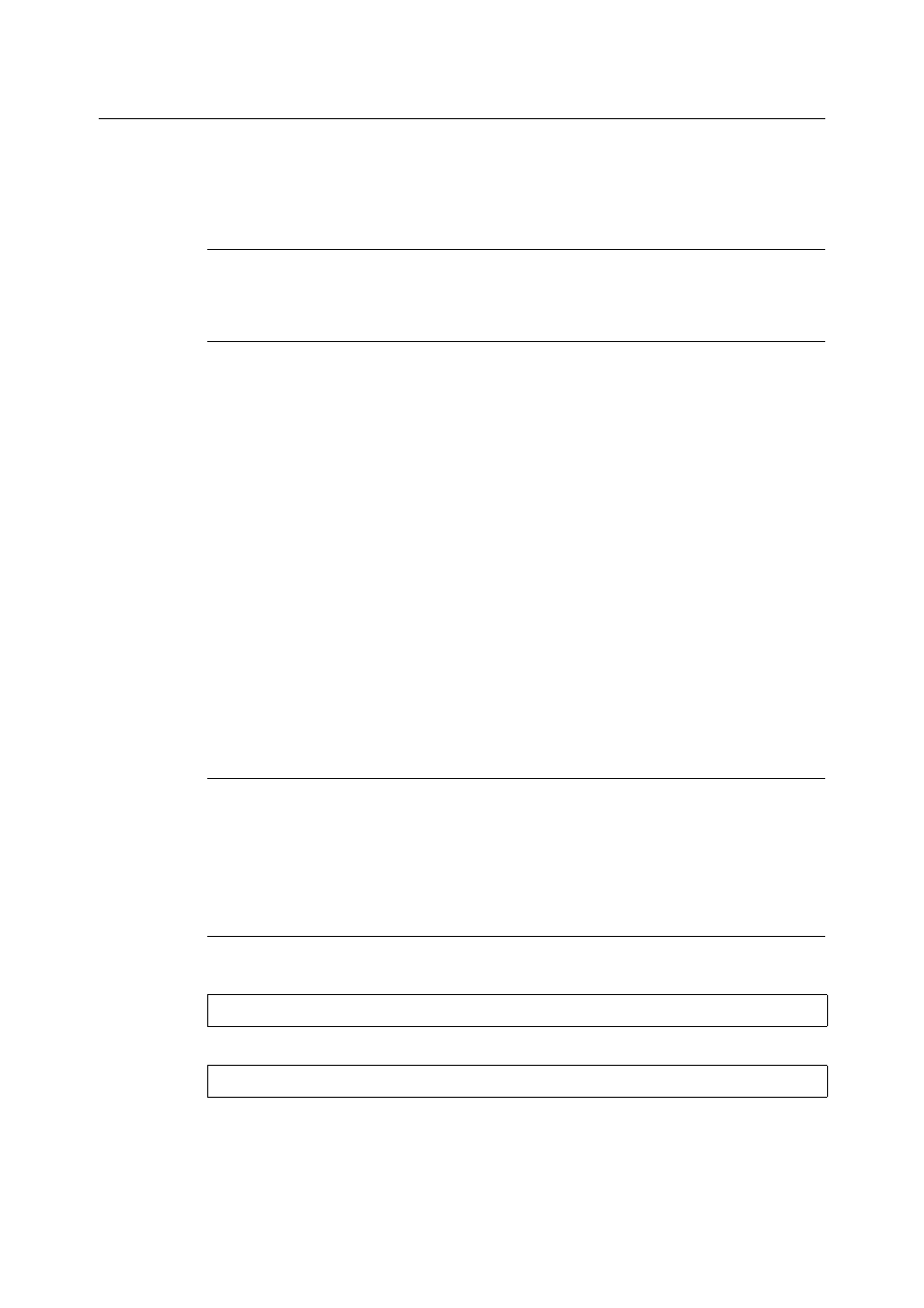
30
6 Printing From UNIX
Inquiry (lpq)
The “lpq” command is used to inquire about the status of the printer.
Important
• In the non-spool mode, this function is available to Windows NT clients but not to SunOS clients.
Command Format
/usr/ucb/lpq [-P Printer name] [-l] [User name] [+interval]
Command Options
The following command options are available:
-P Printer name
This option specifies the printer name registered at /etc/printcap. If this option is omitted, the
default printer “lp” will be specified.
-l
This option displays workstation information, which sends print instructions, in the long
format.
User name
This option displays print data information already received from a specified user.
+interval
This option specifies the interval for which inquiries are sent and information is displayed
regularly on the client for the duration of printing until the print data received by the printer
has been printed. The interval is set up in seconds.
This option clears the display each time the information is displayed.
Precautions
• Long file names will be truncated.
• Up to 64 print instructions can be displayed.
• If two or more types of print languages/modes are set up on a single workstation, identical
job numbers may be displayed when an inquiry command (lpq) is issued.
Sample
To inquire about the print data received by a printer set up as “P001”, enter the following
command:
To display a printer set up as “P001” in the long format, enter the following command:
%lpq -P P001
%lpq -P P001 -l
