Setting format of [config.txt] file – Oki B 6300 User Manual
Page 21
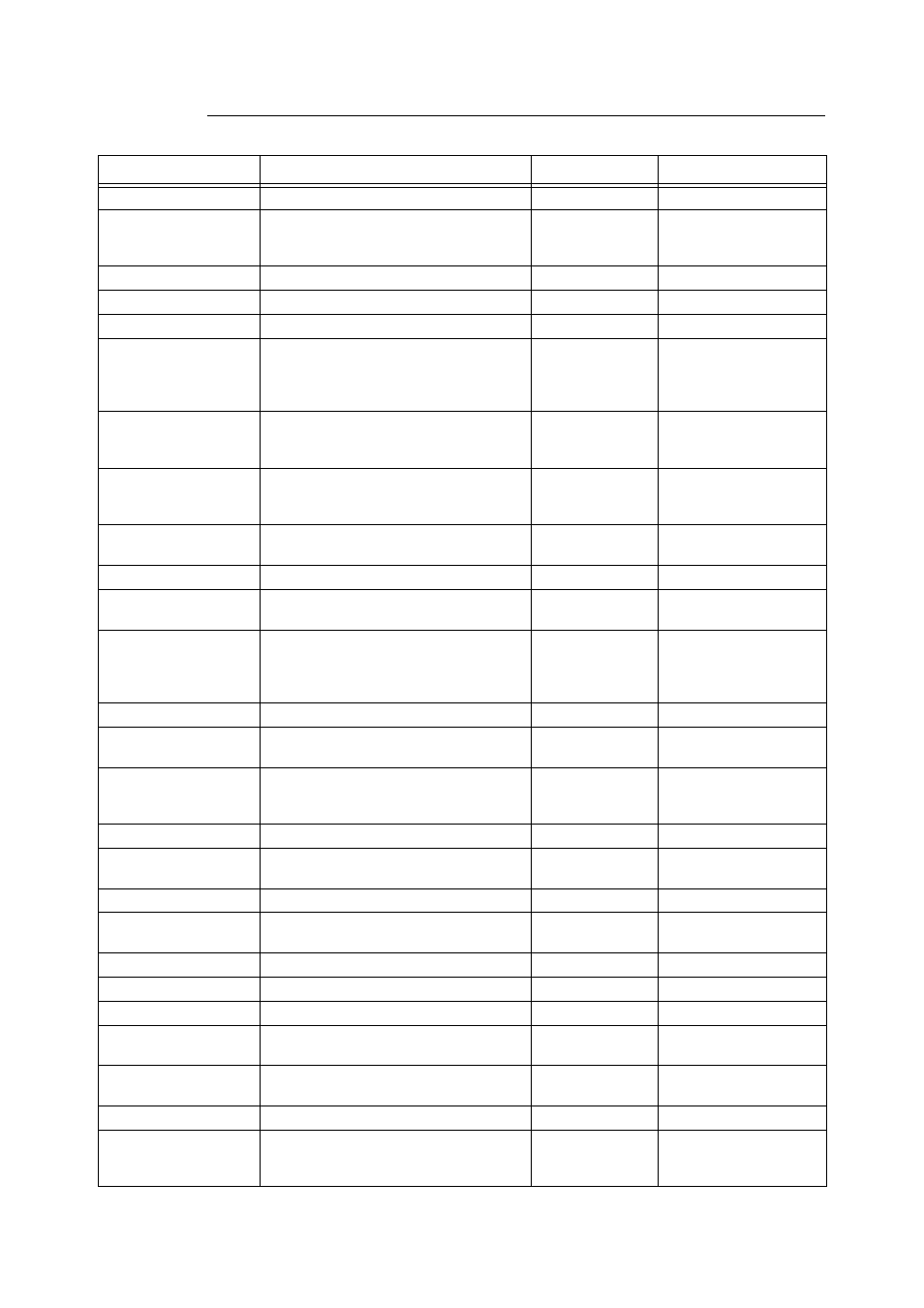
4.2 Setting/Changing SMB Using the [Config.txt] File
17
Setting Format of [config.txt] File
Item
Remarks
Value
Factory default
Printer Language
Language to be used.
English
English
Host Name
Host name of the printer.
Maximum 15 bytes
OKI-xxxxxx (xxxxxx: last 6
characters of the printer
MAC address)
Workgroup
Name of workgroup of printer.
Maximum 15 bytes
WORKGROUP
NETBEUI
Activation of NetBEUI protocol.
On/Off
Off
TCP/IP
Activation of TCP/IP protocol.
On/Off
On
Spool
Activation of spool function.
Can select from Disk, Memory, and Off.
If Disk is not recognised when it is selected,
it will become Memory.
Disk/Memory/ Off
Off
Max Spool Size
The maximum receive buffer size during
spooling.
Can be set in 256 kbyte units.
512 - 32768 (unit:
kbyte)
1024 kbyte
Max Receive Buffer Size
The maximum receive buffer size during
non-spooling.
Can be set in 32 kbyte units.
64 - 1024 (unit:
kbyte)
256 kbyte
Auto Driver Download
Activation of the automatic downloading of
printer driver.
Enabled/Disabled
Enabled
JCL
Activation of JCL.
On/Off
On
Print Mode
Set the printer language.
AUTO/PS/HPGL/
PCL/ESCP/TIFF
AUTO
Auto Master Mode
Activation of the automatic browse master
feature.
Not available when Wins server is
designated.
On/Off
On
Encrypt Password
Activation of the encrypt password feature.
On/Off
On
Time Zone
Set the time zone in units of minutes.
-720 to 720 (unit:
minutes)
0 (England)
Daylight Savings
Set the period of summer time.
hour-start-end (h-
hhddmm-
hhddmm)
Maximum Session
Maximum connections of printer.
3 - 10
5
Unicode Support
Set whether to use unicode or local code
(Shift JIS).
Enabled/Disabled
Disabled
DHCP
Activation of the DHCP protocol.
On/Off
Off
Get WINS DHCP
Set whether or not to get WINS from the
DHCP server.
Yes/No
No
IP Address
Set the IP address.
-----
0.0.0.0
Subnet Mask
Set the subnet mask.
-----
0.0.0.0
Gateway Address
Set the gateway address.
-----
0.0.0.0
WINS Primary Server IP
Address
Set the WINS primary server IP address.
-----
0.0.0.0
WINS Secondary Server
IP Address
Set the WINS secondary server IP address.
-----
0.0.0.0
Administrator Name
Name Administrator name.
Maximum 20 bytes
ADMIN
Administrator Password
Password of administrator.
Current setting not displayed.
Maximum 14 bytes
xxxxxx (the last six
characters of the printer’s
MAC address)
