Oki B 6300 User Manual
Page 20
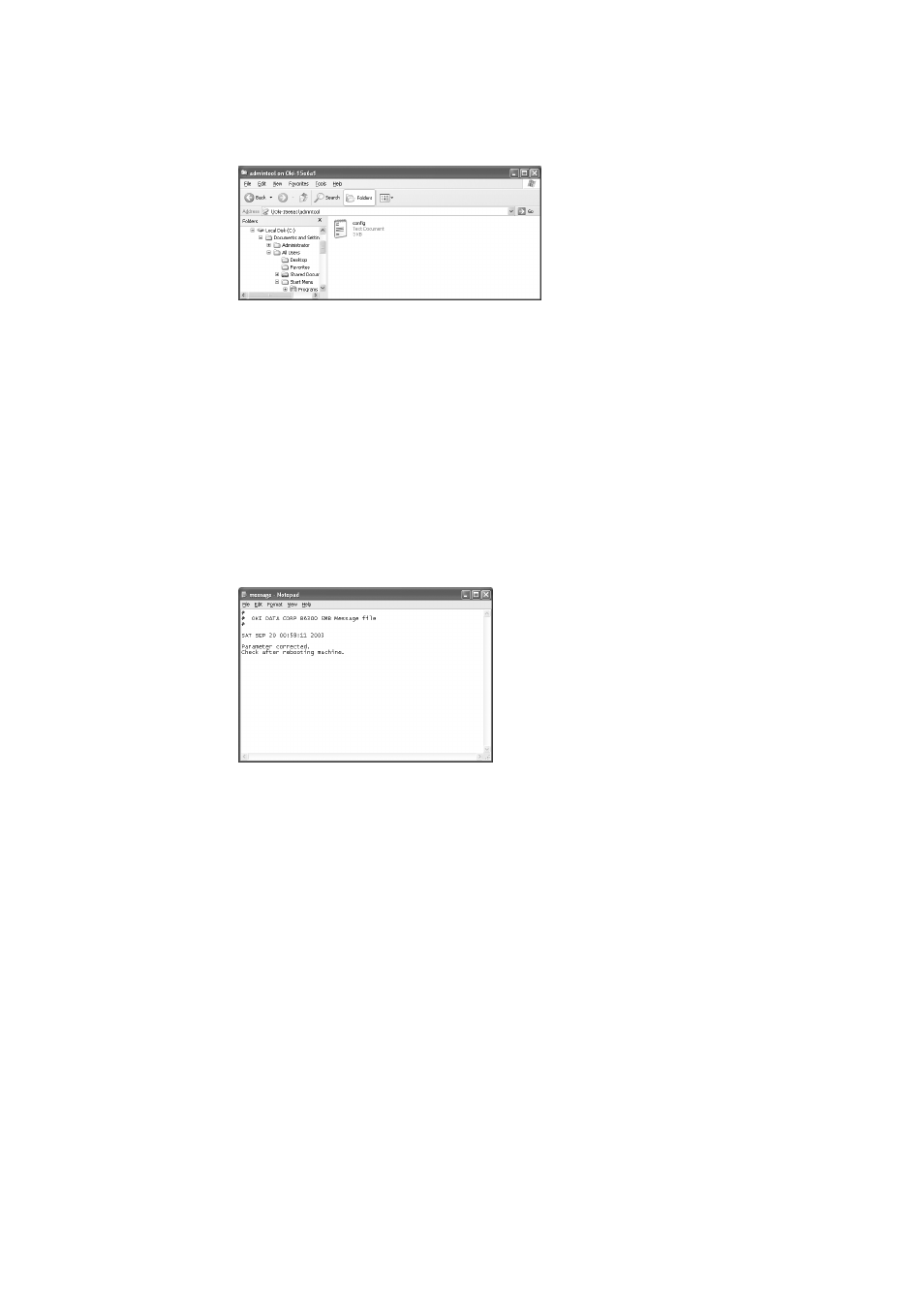
16
4 Printing Through SMB
Note
• The factory default of Administrator Name is “ADMIN” and Administrator Password is “xxxxxx” (the last
six characters of the printer MAC address).
4.
Using a text editor like Notepad, open the [config.txt] file.
5.
If necessary, change each item , and then overwrite and close the [config.txt] file.
The [message.txt] file is created inside the [admintool] folder.
Refer to
• Details on the [config.txt] file: “Setting Format of [config.txt] File” (P. 17)
6.
Open the [message.txt] file and check that it displays the following information.
Note
• If the [message.txt] file is not displayed, select [Refresh] from the [View] menu. If an error message
appears, check the contents that have been set again.
7.
Close the [message.txt] file.
8.
Switch off the printer, then switch on it again.
Note
• The setting changes you have made will be enabled when switching off and on the power switch or
saving [config.txt] file with its [Reboot] set to [Yes].
- C6050 (40 pages)
- B 6200 (32 pages)
- C5540MFP (1 page)
- C3530MFP (138 pages)
- B4545 MFP (154 pages)
- B4600 Series (104 pages)
- C5250 (83 pages)
- C 7300 (12 pages)
- C 5200n (82 pages)
- 5650 (2 pages)
- B6000 (6 pages)
- PRINTING SOLUTION B2400 (36 pages)
- B6000 Series (8 pages)
- B4000 (2 pages)
- 520 (68 pages)
- C5000 (6 pages)
- 80 Series (97 pages)
- Pos 407II (65 pages)
- OFFICE 87 (40 pages)
- C5900n (6 pages)
- LAN 510W (44 pages)
- 490 (94 pages)
- B 410d (84 pages)
- 42625502 (1 page)
- 84 (99 pages)
- 3391 (35 pages)
- C 130n (172 pages)
- C8800 (87 pages)
- C8800 (179 pages)
- B8300 (95 pages)
- 390 (135 pages)
- 390 (131 pages)
- ES3640E (220 pages)
- ES3640E (24 pages)
- 1220n (207 pages)
- C5200 (2 pages)
- OFFICE 86 (4 pages)
- CX 1145 MFP (177 pages)
- 8c Plus (24 pages)
- 2024/2024e (260 pages)
- FAX 740 (80 pages)
- PRINTER MPS420B (74 pages)
- C 7200 (2 pages)
- B4000 Series (2 pages)
- 2500 (80 pages)
