Using your answering machine – Oricom DECT BT9500 User Manual
Page 36
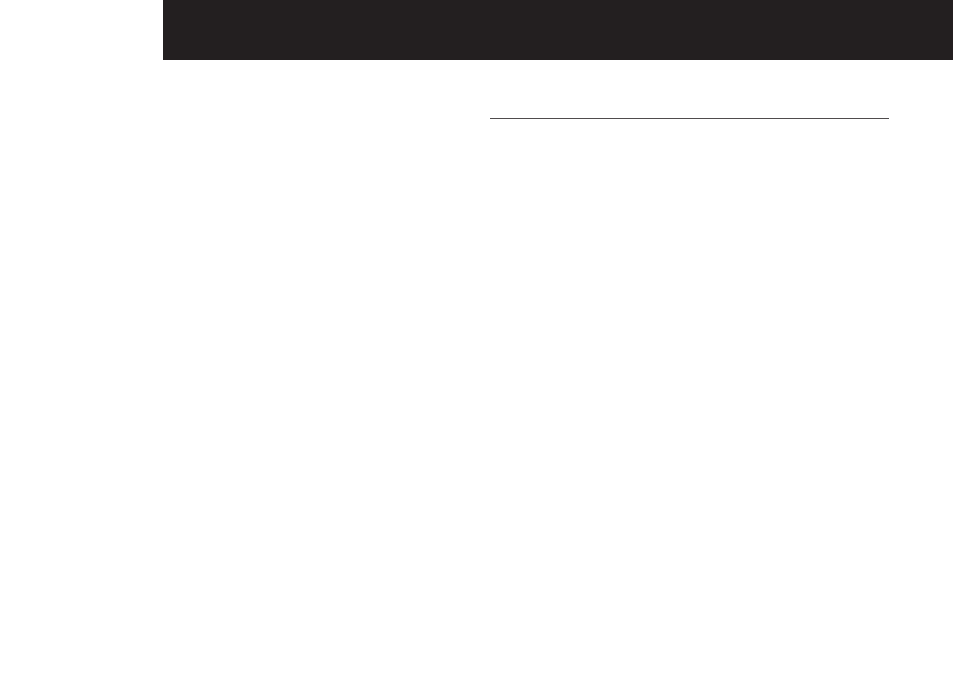
34
Answer machine settings
Set the answer mode
You can set the answering machine to answer and record message
(ANSWER & RECORD) or to just answer a call and play an outgoing
message, but not allow the caller to leave a message (ANSWER
ONLY)
1. Press MENU/OK when in idle mode to enter the menu list.
2. Press MENU/OK to select >ANS. SYSTEM.
3. Press UP/DOWN to select >SETTINGS,
4. Press MENU/OK and UP/DOWN to select >ANSWER MODE.
5. Press MENU/OK and UP/DOWN to select ANSWER & RECORD
ANSWER ONLY.
6. Press MENU/OK to confirm your selection.
Set the answer delay
You can select the answering machine to answer a call after a
different number of rings(2,4,6,8 or Toll Saver).
1. Press MENU/OK when in idle mode to enter the menu list.
2. Press MENU/OK to select >ANS.SYSTEM.
3. Press UP/DOWN to select > SETTINGS.
4. Press MENU/OK and UP/DOWN to select >ANSWER DELAY.
5. Press MENU/OK and UP/DOWN to select 2,4,6,8 or TOLL
SAVER.
6. Press MENU/OK to save your choice.
NOTE
If Toll Saver setting is selected, the answering machine will pick up after
two rings if there are new messages and after four rings if there are no new
messages.
OGM settings
This is the message your callers hear on the answering machine.
There are two pre-recorded outgoing messages, or you can record
your own.
Record the outgoing message
1. Press MENU/OK when in idle mode to enter the menu list.
2. Press MENU/OK to select >ANS. SYSTEM.
3. Press UP/DOWN to select >SETTINGS, and then press MENU/
OK.
4. Press UP/DOWN to select >OGM SETTINGS.
5. Press MENU/OK to select RECORD.
6. Press MENU/OK and UP/DOWN to select ANSWER & RECORD or
ANSWER ONLY.
7. Press MENU/OK to start recording after a “beep” sound is
heard.
8. Press MENU/OK to stop recording and save the message. The
just saved message is played automatically.
9. Press TALK OFF/BACK at any time to stop playing.
usinG your answerinG maChine
