Calls, Answer a mobile call, End a mobile call – Oricom DECT BT9500 User Manual
Page 19: Handset speakerphone, Call from the redial list, Call from the phonebook, Call from the call list
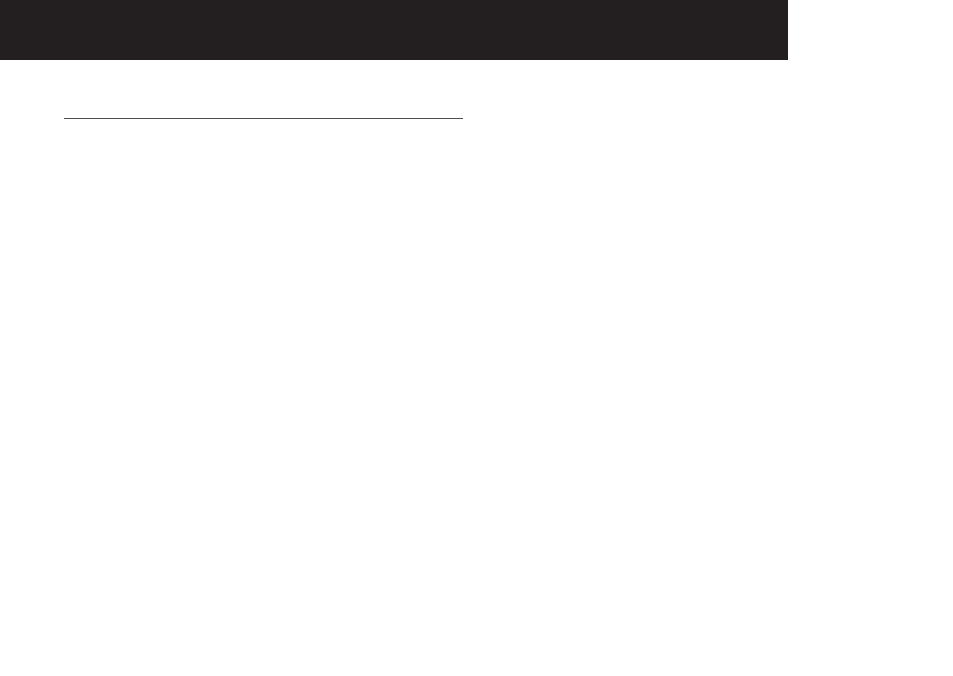
17
NOTES
1. Some Bluetooth enabled mobile phones may have a default setting that
disables the feature of making a call through the Bluetooth connection.
Make sure this setting is enabled before making a MOBILE call.
2. You may hear interference if your Bluetooth enabled mobile phone is too
close to the telephone base during a MOBILE call. Make sure that your
Bluetooth enabled mobile phone is between 0.5 meter (one foot) to 10
meters (33 feet) away from the telephone base in order to maintain a reliable
connection between them.
Answer a MOBILE call
• Press MOBILE or SPEAKER.
End a MOBILE call
• Press TALK OFF/BACK or return the handset to the telephone
base or charger.
Handset speakerphone
During a call, you can press SPEAKER to alternate between hands-
free speakerphone and normal handset use.
Call from the redial list
The redial list stores the last five dialled numbers (up to 30 digits
each) .
• Press REDIAL to display the most recently called number. Press
UP or DOWN to scroll to the number you want to redial.
• Press TALK/ or SPEAKER to dial the displayed number from the
HOME line.
OR
• Press MOBILE twice to dial the displayed number from the
MOBILE line.
Call from the phonebook
Press UP/PHONEBOOK to access the phonebook from idle mode,
and press UP or DOWN to scroll the number you want to dial.
• Press TALK/R or SPEAKER to dial the displayed number from
the HOME line.
OR
• Press MOBILE twice to dial the displayed number from the
MOBILE line.
Call from the call list
Press DOWN/CID to access the call list from idle mode, and press
UP or DOWN to scroll to the number you want to dial.
• Press TALK/R or SPEAKER to dial the displayed number from
the HOME line.
OR
• Press MOBILE twice to dial the displayed number from the
MOBILE line.
Calls
