Caller id – Oricom DECT BT9500 User Manual
Page 26
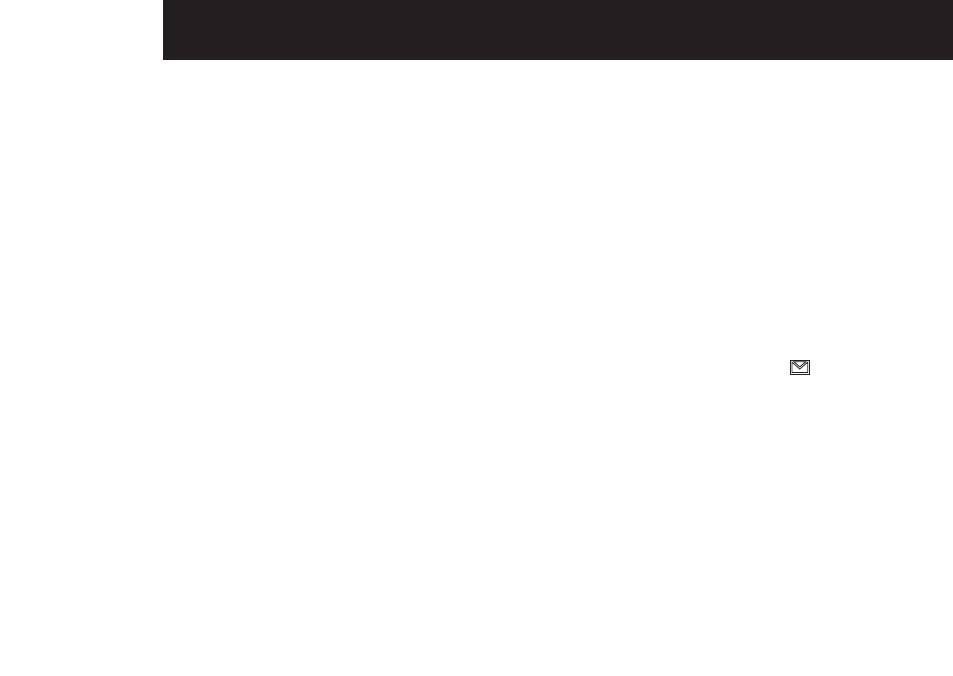
24
CALLER ID
This feature is available if you have subscribed to the Caller ID
Identification service with your network service provider.
Caller ID lets you see the phone number of your callers on the
handset display, before you answer a call and in your call log
afterwards.
Your phone can store up to 50 received calls with date/time
information in the call log.
If the number matches one of the entries in your Phonebook, the
caller’s name stored in your Phonebook will be displayed with the
number.
If the call is from someone who withheld their number (e.g. ex-
directory or by dialling 141) WITHHELD will be displayed.
If the call is from someone whose number is unavailable (e.g.
international or from a private exchange) UNAVAILABLE will be
displayed.
Call log
If you answer a call, the caller display information will still be stored
in the calls log, but not as a new call. If you answer a call before
the caller information appears on the screen, it will not be saved in
the call log.
• The call log stores up to 50 entries.
• You can review, redial, and copy an entry into the phonebook.
• Entries appear in reverse chronological order.
• When the call log is full, the oldest entry is deleted to make
room for new incoming call information.
• XX MISSED CALL(S) shows when there are new call log entries
• CALL LOG EMPTY shows when there are no records in the call
log.
• Only one handset can review the call log at a time. If a handset
tries to enter the call log while another handset is already in it,
NOT AVAILABLE AT THIS TIME appears.
Missed calls indicator
When there are unreviewed calls in the call log, the handset shows
XX MISSED CALL(S).
Each time you review a call log entry marked with
the number
of missed calls decreases by one.
When you have reviewed all the missed calls, XX MISSED CALL(S)
no longer appears.
Review the call log
1. Press CALL LIST when the handset is not in use.
2. Press UP/DOWN to browse through the call log.
OR
1. Press MENU/OK when the handset is not in use.
2. Press UP/DOWN to select >CALL LOG.
3. Press MENU/OK to select >REVIEW, and then press MENU/OK
again to show the most recent call in the call log.
Caller id
