Redialing a number, Beyond the basics, Using the redial list – Radio Shack 43-5862 User Manual
Page 57: Making a call from a redial record
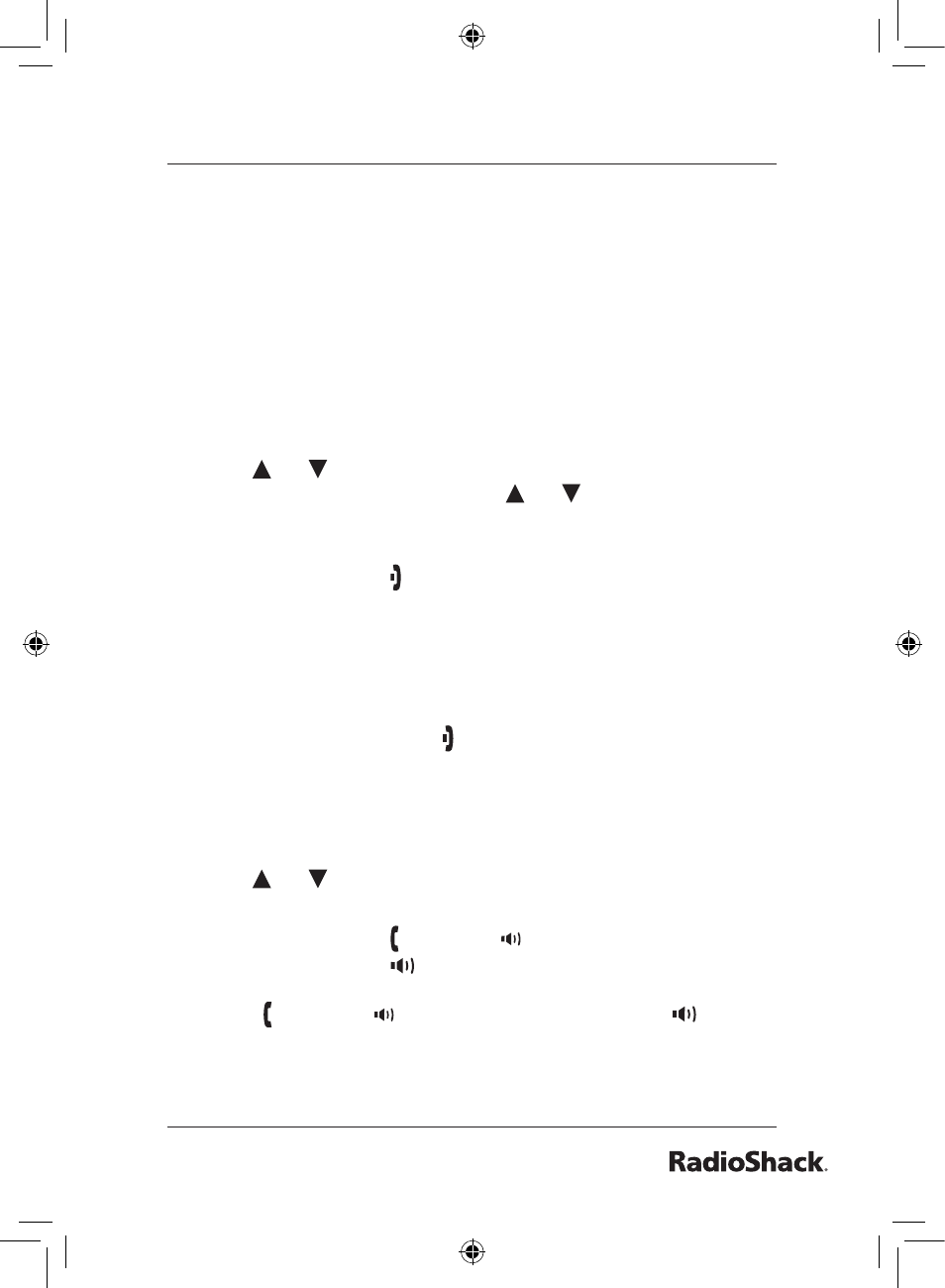
Beyond the Basics
Redialing a Number
You can quickly redial the last three numbers dialed on each
handset and the last ten numbers dialed on the base.
Using the Redial List
1. To open the redial list:
HANDSET: Press REDIAL/PAUSE. (While the phone is in
standby, the REDIAL soft key is also available.)
BASE:
Press MENU/SELECT, and then select the
REDIAL option.
2. Use
or
on the four-way function key to scroll through
the list. You can press and hold
or
to scroll quickly
through the list.
3. To exit the redial list while the phone is in standby:
HANDSET: Press .
BASE:
Press END/PAGE.
To exit the redial list during a call:
HANDSET: Press the BACK soft key repeatedly until you exit.
BASE:
Press BACK/HOLD/INTERCOM repeatedly until
you exit.
During a call, don’t press on the handset or END/PAGE on
the base to exit the redial list, or the call will be disconnected.
Making a Call from a Redial Record
1. Open the redial list when the phone is in standby.
2. Use
or
to scroll through the redial list.
3. When you find the number you want to dial:
HANDSET: Press /FLASH or SPEAKER.
BASE:
Press /FLASH or the CALL soft key.
OR
1. Press /FLASH or SPEAKER on the handset, or /FLASH
on the base.
2. Open the redial list and find the number you want to dial.
3. Press the DIAL soft key to dial the number.
UP01799ZZ_1.indb 57
4/12/2006 12:43:48 PM
