Beyond the basics, Answering a call, Hanging up – Radio Shack 43-5862 User Manual
Page 50: Making a call from the phonebook
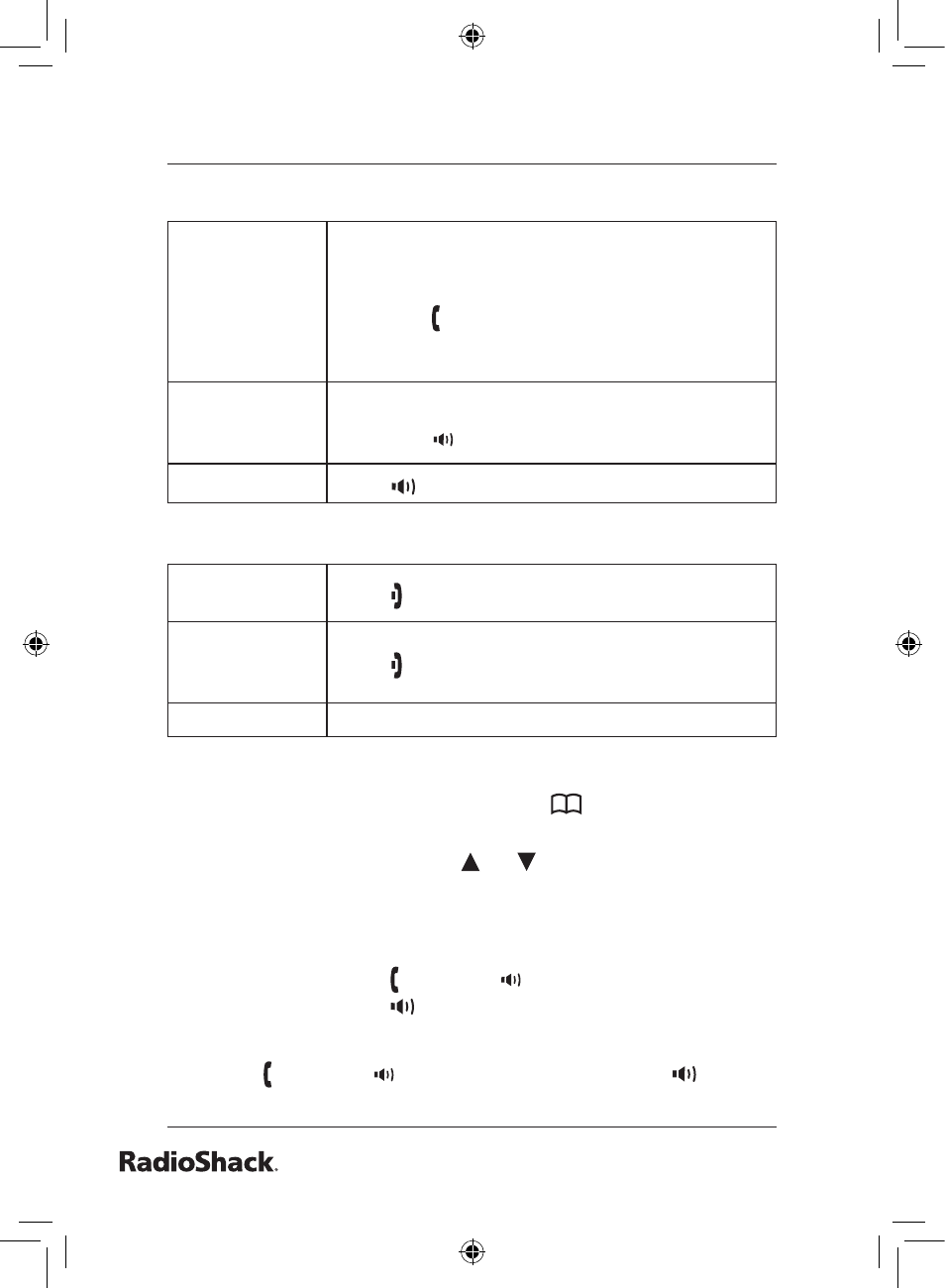
Beyond the Basics
0
Answering a Call
From the
handset
1. Pick up the handset. (If Auto Talk is on,
the phone will answer when you pick up
the handset from the charging cradle.)
2. Press /FLASH. (If Any Key Answer is on,
you can also press any key on the twelve-
number keypad.)
From the
handset
speakerphone
1. Pick up the handset.
2. Press SPEAKER.
From the base Press /FLASH.
Hanging Up
From the
handset
Press or return the handset to the cradle.
From the
handset
speakerphone
Press or return the handset to the cradle.
From the base Press END/PAGE.
Making a Call from the Phonebook
1. When the phone is in standby, press
to open the
phonebook.
2. Scroll through the list with
or
, or use a number key
(0, 2 – 9) to find the phonebook entry you want to call. (See
“Finding and Viewing a Phonebook Entry” on page 41.)
3. To dial the number,
HANDSET: Press /FLASH or SPEAKER.
BASE:
Press /FLASH.
OR
1. Press /FLASH or SPEAKER on the handset, or /FLASH
on the base.
UP01799ZZ_1.indb 50
4/12/2006 12:43:46 PM
