The basics, Adjusting the lcd contrast – Radio Shack 43-5862 User Manual
Page 33
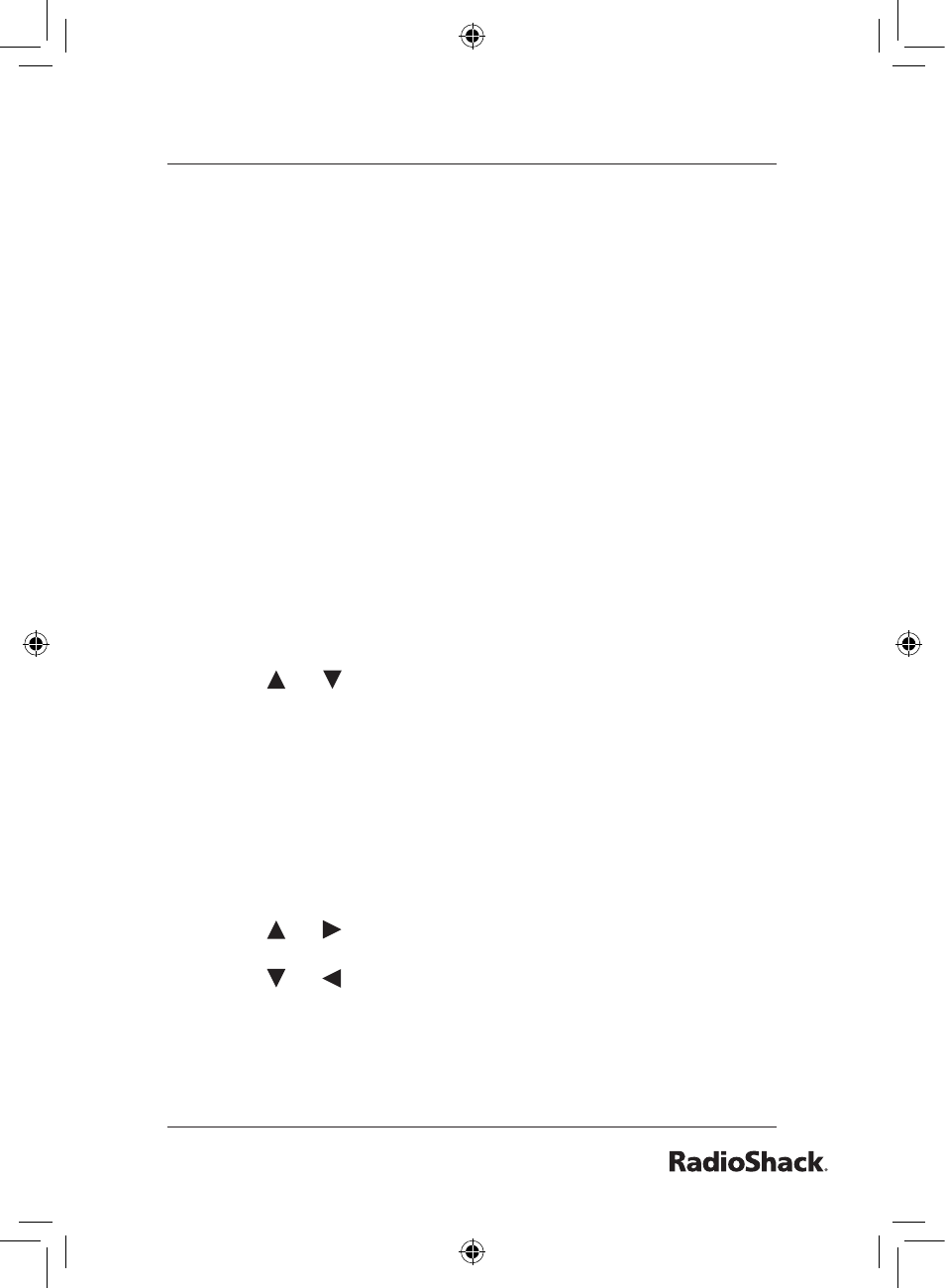
The Basics
For the Base Keypad
Press MENU/SELECT.
Select the SYSTEM SETUP menu.
Select the BASE menu, and then the KEY TOUCH TONE
submenu.
Move the cursor to select ON or OFF.
Press MENU/SELECT or the SELECT soft key. You will hear a
confirmation tone.
Adjusting the LCD contrast
Contrast adjusts the handset and the base display brightness.
Choose from ten levels available for optimum viewing.
For the Handset Display
Press the MENU soft key.
Select the HANDSET SETUP menu, and then the LCD
CONTRAST submenu.
Press
or
on the four-way function key to adjust the
contrast of the LCD.
Press the OK soft key. You will hear a confirmation tone.
For the Base Display
Press MENU/SELECT.
Select the SYSTEM SETUP menu.
Select the BASE menu, and then the LCD CONTRAST
submenu.
Press
or on the four-way function key for higher
contrast.
Press
or
on the four-way function key for lower
contrast.
Press MENU/SELECT or the SELECT soft key. You will hear a
confirmation tone.
1.
2.
3.
4.
5.
1.
2.
3.
4.
1.
2.
3.
4.
5.
UP01799ZZ_1.indb 33
4/12/2006 12:43:39 PM
