Manual focus – RCA ProV950HB User Manual
Page 47
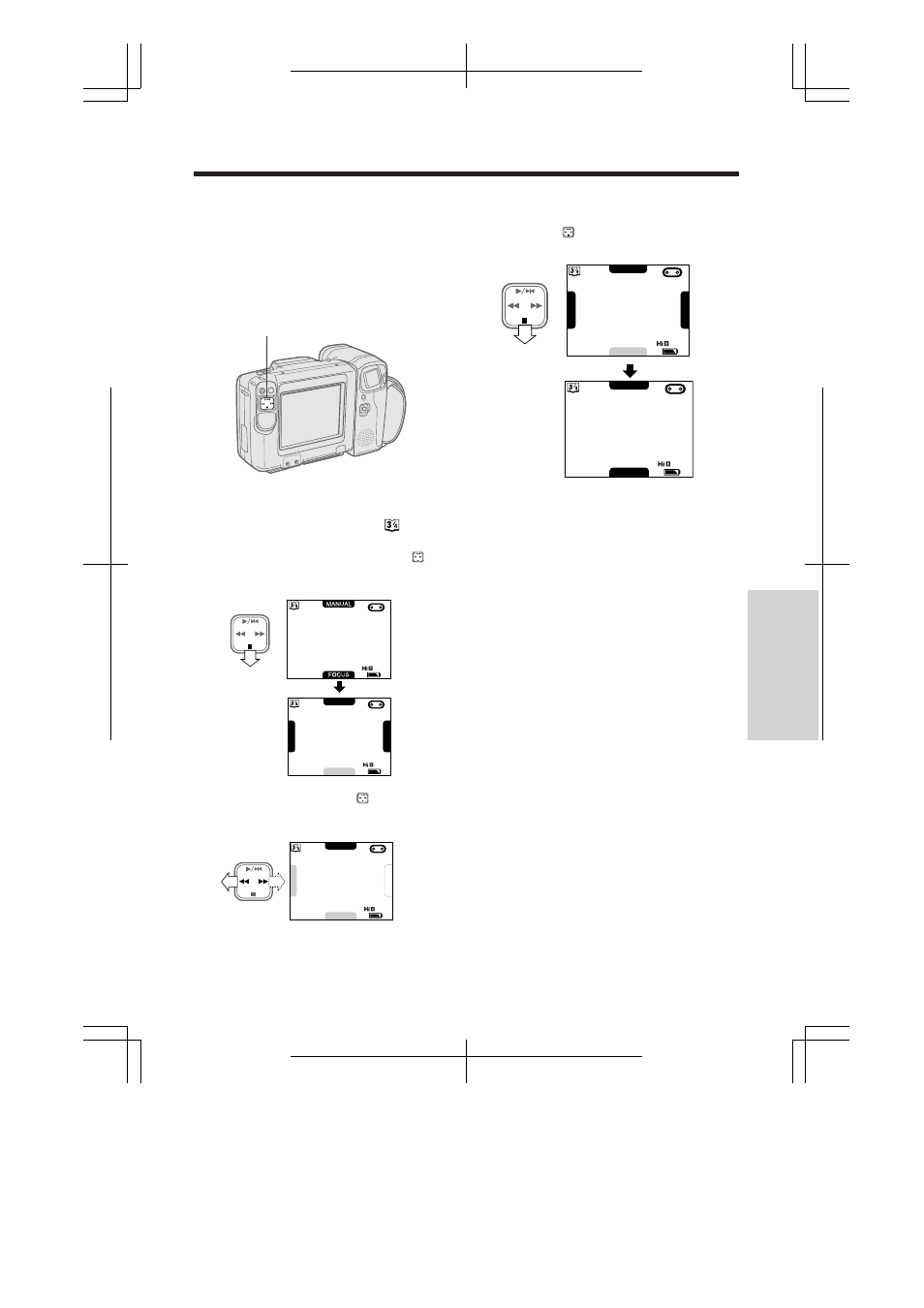
43
P R O V 9 5 0 H / p p . 0 4 2 - 0 5 0 ; 9 6 / 5 / 2 3 / 1 4 : 0 0
G. K . A s s o c i a t e s , To k y o
Useful Features f
o
r
Camera Recor
ding
Manual Focus
The auto focus may not be able to focus on
the subject in the situations shown in the
chart on page 25. In such situations, set the
camcorder to Manual Focus mode and
focus manually.
Setting the Manual Focus
1
Press the MENU button until
appears
on the monitor (Camera mode).
Press
Aon the operation button ( ) to
select “FOCUS
To Return to Auto Focus Mode
Press
Aon the button to select “FOCUS”
in step 1.
MANUAL
FOCUS
N
E
A
R
F
A
R
Operation Button
MANUAL
FOCUS
AUTO
AUTO
2
Press
C or B on the button to
select “NEAR”or “FAR”.
MANUAL
FOCUS
N
E
A
R
F
A
R
Notes:
• When recording in the Manual Focus mode, you
may not be able to focus correctly if the subject
is within approximately 5 feet (1.5 m) of the
camcorder. In such a case, shift the zoom
control toward wide angle, and then try focusing
again.
• If you focus on a subject in wide angle and then
set the zoom to maximum, the subject may go
out of focus. (First focus on the subject at
maximum zoom setting and then shoot at the
desired zoom setting.)
• If the lens is dirty or fogged, you may not be able
to obtain correct focus.
MANUAL
FOCUS
N
E
A
R
F
A
R
