Remaining recording time display, Remaining battery power display – RCA ProV950HB User Manual
Page 37
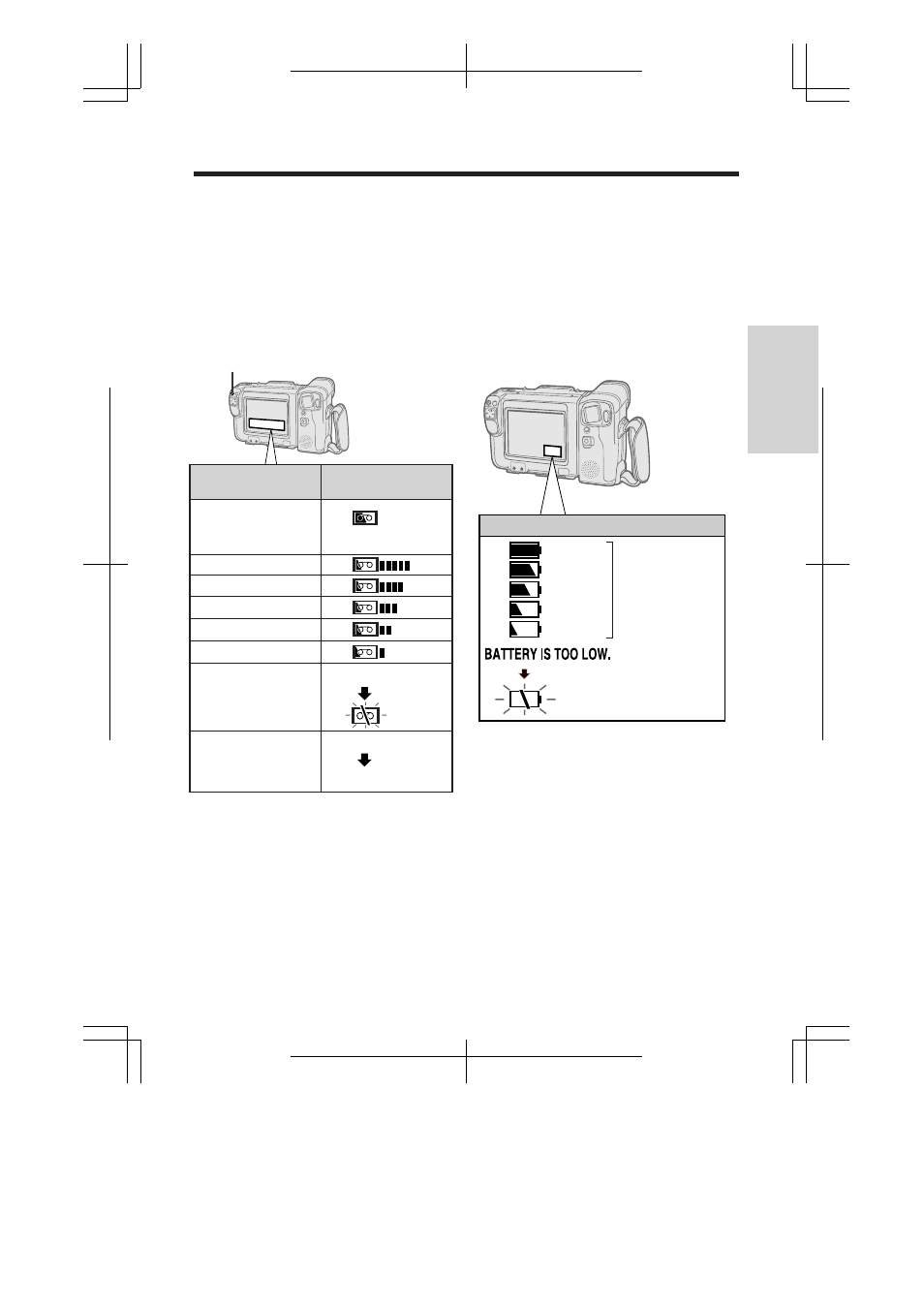
33
P R O V 9 5 0 H / p p . 0 3 0 - 0 3 5 ; 9 6 / 5 / 2 1 / 1 0 : 0 0
G. K . A s s o c i a t e s , To k y o
Remaining Recording Time
Display
When the camcorder is recording in Camera
mode, an on-screen indicator will begin to show
how much time you have left as shown below. You
might want to get a new tape ready at this time.
To turn off the remaining recording time display,
press the MODE DISPLAY button.
Notes:
Remaining Battery Power
Display
When you turn on the camcorder, the remaining
battery power display automatically appears on
the monitor. By pressing the MODE DISPLAY
button, you can turn the display on and off.
The remaining power is displayed in five levels, as
shown.
If the battery power is very low, a warning
message will appear. Replace the battery pack.
Basic Operations
Camera Recor
ding
(Green)
(Green)
(Green)
(Yellow)
(Red)
5-Level Display
Notes:
• Use the remaining battery power display only as
an indication.
• Battery consumption may vary depending on the
condition of use.
• The battery power display may change to either
a higher or lower level if you set the Power
switch to OFF and then back to CAMERA or VCR
again.
• Use of the zoom functions when the warning
message “BATTERY IS TOO LOW.” is displayed
may cause the camcorder to suddenly lose
power. Replace the battery pack.
• Remaining battery power display will not be
displayed when using a DC cable or Docking
station.
Approx. Remaining
Recording Time
Monitor Display
This icon will appear
when less than half the
tape is remaining.
10 min.–8 min.
8 min.–6 min.
6 min.–4 min.
4 min.–2 min.
2 min.–1 min.
THE TAPE ENDS SOON.
CHANGE THE CASSETTE.
1 min.–0 min.
0 min.
(The tape has
reached its end.)
MODE DISPLAY Button
Monitor Display
(after 3 sec.)
TAPE END
(after 3 sec.)
• The time-remaining indicators only show
approximate time left. Also, they vary slightly
depending on the length of tape used. (This
function’s design is based on the P6-120 tape
standard.)
• If the MODE DISPLAY button is pressed to turn off
the remaining recording time display, this display
will reappear after a short interval to indicate the
new time remaining.
• The time-remaining indicators above appear after
5 seconds from the time you press the REC
START/STOP button to start recording.
