Using the tape counter – RCA ProV950HB User Manual
Page 41
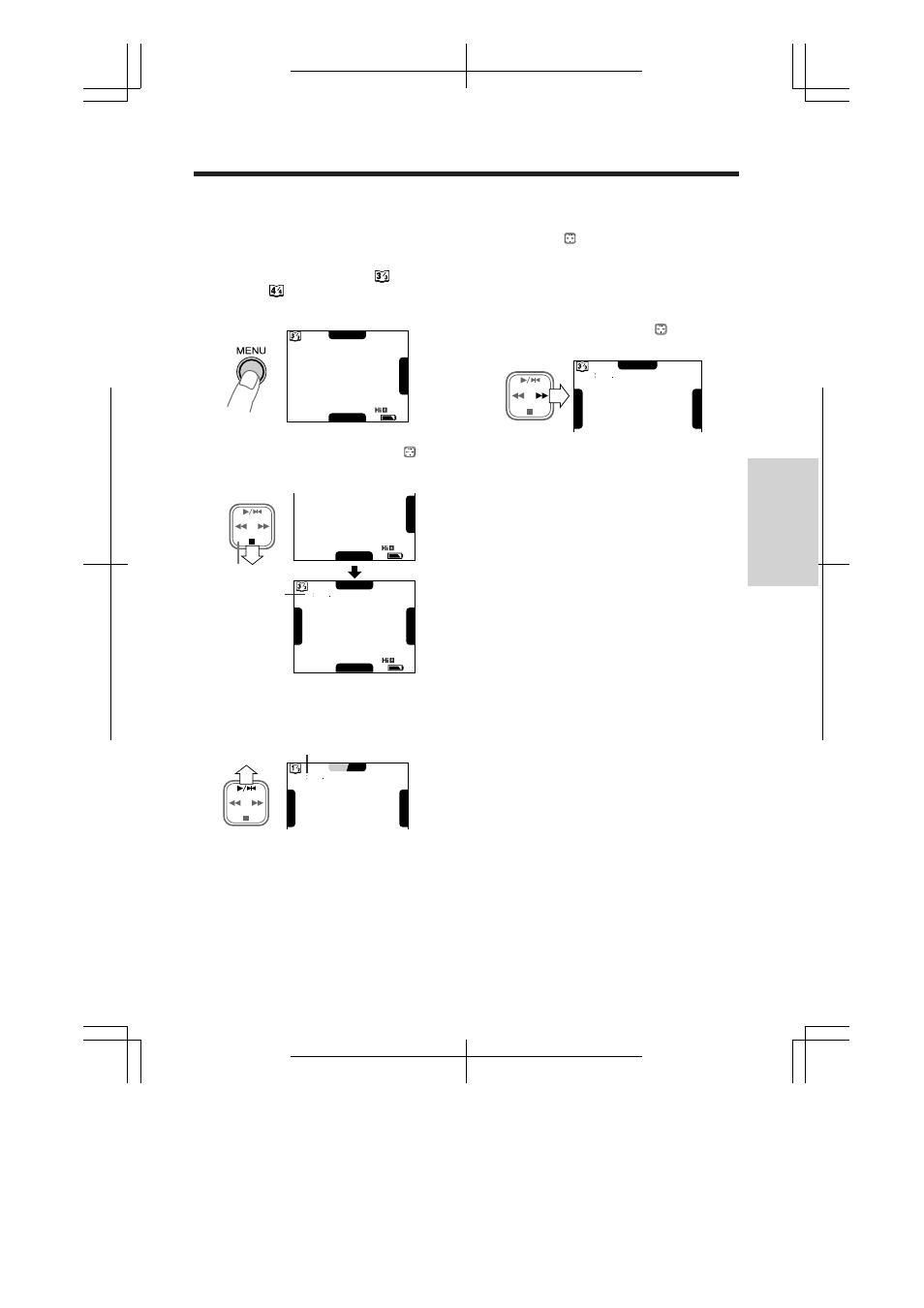
37
P R O V 9 5 0 H / p p . 0 3 6 - 0 4 1 ; 9 6 / 5 / 2 3 / 1 3 : 0 0
G. K . A s s o c i a t e s , To k y o
Using the Tape Counter
Use the tape counter feature when you want to
know the recording or playback time.
1
Press the MENU button until
(VCR
mode) or
(Camera mode) appears on
the monitor.
2
Press
Aon the operation button ( ) to
select “COUNTER”. The counter display
will appear.
3
Begin playback or recording. You can
check the recording or playback time on
the monitor.
To Turn Off the Counter Display
Press
A on the button again to select
“COUNTER” in step 2.
To Reset the Counter to Zero
During playback or recording, perform steps 1
and 2, and then press
B on the
button to
select “RESET”.
Basic Operations
Pla
ybac
k
STOP WATCH
COUNTER
M
E
N
U
Tape Counter
Operation Button
/
PLAY
STILL
F
F
R
E
W
0
3 1
0 8
Tape Counter
PREV. PAGE
R
E
S
E
T
M
E
M
O
R
Y
0
0 0
0 0
COUNTER
M
E
N
U
PREV. PAGE
COUNTER
R
E
S
E
T
M
E
M
O
R
Y
0
3 1
0 8
- SMALL WONDER EZ2110 (2 pages)
- EZ4000BL (32 pages)
- AV8M3HP (2 pages)
- EZ201 (2 pages)
- EZ207 (2 pages)
- CL1550 (7 pages)
- EZ3000R (29 pages)
- EZ1100 (33 pages)
- CC6251 (92 pages)
- EZ2120 (34 pages)
- SMALL WONDER EZ5100 (2 pages)
- CC6374 (104 pages)
- EZ1010 (29 pages)
- Pro847 (64 pages)
- EZ2110 (29 pages)
- Pro942 (76 pages)
- ProV600 (63 pages)
- Small Wonder EZ217GR (1 page)
- IP900 (32 pages)
- SMALL WONDER EZ217BL (2 pages)
- EZ205 (2 pages)
- CC417 (64 pages)
- EZ 105 (2 pages)
- cc4352 (2 pages)
- JOYTECHTM AV CONTROL CENTER 2 (5 pages)
- Pro867 (81 pages)
- EZ1000PL (29 pages)
- EZ5000 (37 pages)
- ProV712 (40 pages)
- EZC209HD (20 pages)
- CC641 (85 pages)
- CC632 (76 pages)
- SMALL WONDER EZ105 (2 pages)
- Pro809 (72 pages)
- EZ5100 (2 pages)
- Small Wonder EZ201 (2 pages)
- EZ1000BK (29 pages)
- EZ200 (2 pages)
- SMALL WONDER EZ409HD (1 page)
- F36715 (64 pages)
- CC543 (77 pages)
- CC9370 (84 pages)
- CC4251 (63 pages)
- CC432 (64 pages)
