Setup list, Shortcut list – Roland RD-300GX User Manual
Page 98
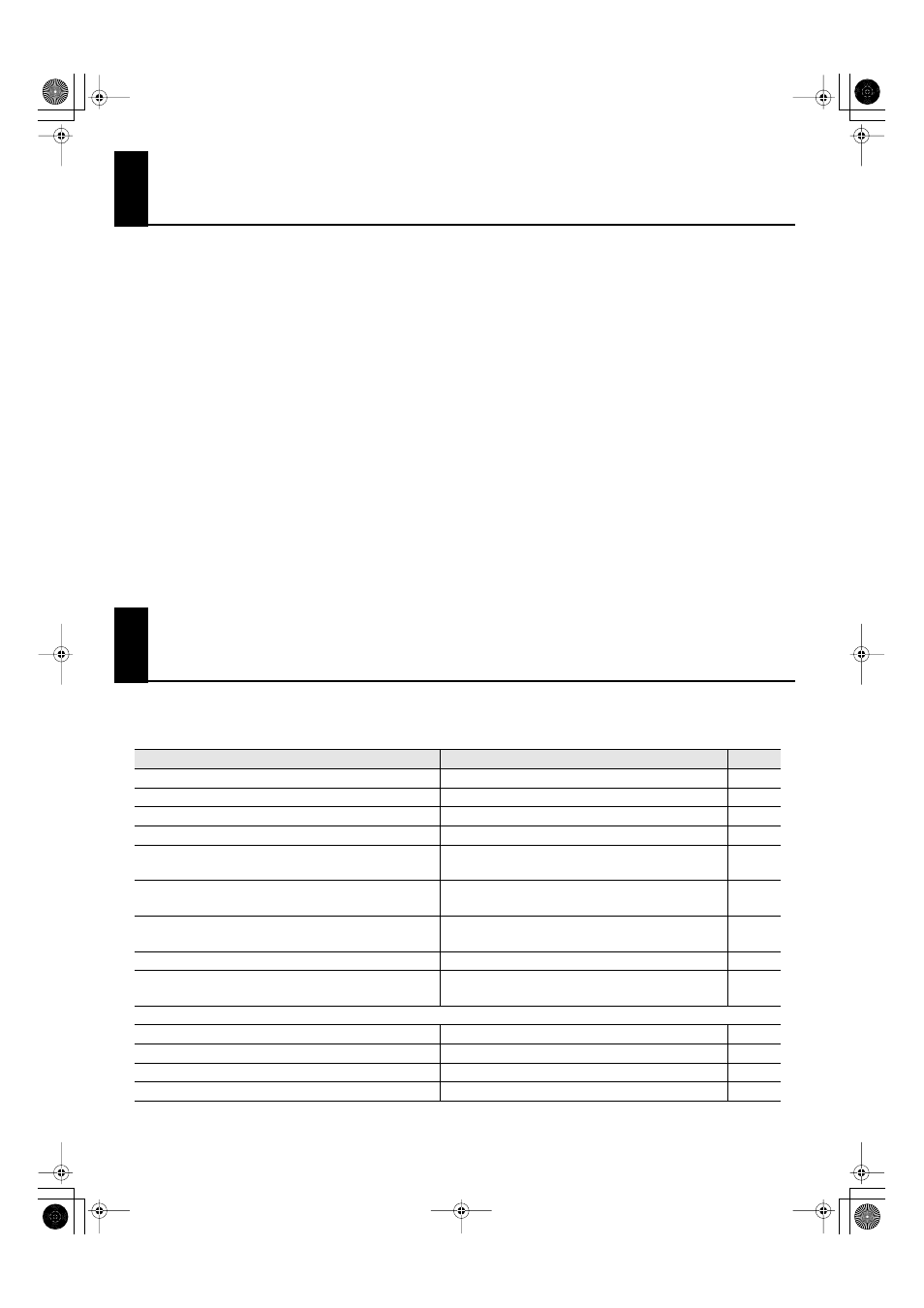
98
Setup List
→
Selecting Stored Settings ([SETUP] Button)
“R.”:
These Setups let you enjoy performing with a session-like feel while playing a Rhythm.
Be sure to check it out. For more on Rhythms, refer to the “Playing Rhythm ([SONG/RHYTHM] Button)” (p. 37).
[Piano]
01
Piano&Choir
02
Piano&Winds
03
R.Piano Pop
04
R.Jazz Trio
[E. PIANO]
05
E.Piano&Pad
06
EP&Strings
07
R.EP R&B
08
R.ClavGroove
[ORGAN]
09
OD Organ
10
Manual Bass
11
R.Hot Gospel
12
R.Jazz Funk
[STRINGS/PAD]
13
Strings Sect
14
Mysterious
15
R.Str Ballad
16
R.DancingPad
[GUITAR/BASS]
17
OD Guitar
18
Fretless&Pad
19
R.Cool Bossa
20
R.Bass Solo
[BRASS/WINDS]
21
Full Brass
22
Sax Section
23
R.Brass Funk
24
R.Sax Ballad
[VOICE/SYNTH]
25
Large Choir
26
Dance Groove
27
R.A Cappella
28
R.Synth Jam
[RHY/GM2]
29
RD SETUP
30
RD SETUP
31
RD SETUP
32
RD SETUP
* Setup No. 29–32 (RD SETUP)
include the “Basic Setup.” Use this
when creating Setups from scratch.
Shortcut List
You can easily change settings for the following functions using a number of related buttons.
* “[A] + [B]” indicates that you are to hold down [A] and press [B].
What to do
Operation
Page
Changing the Sound Control Type
[SOUND CONTROL] + [DEC] [INC]
Changing the Reverb Depth
[REVERB] + [DEC] [INC]
Changing the Reverb Depth for Each Tone
[REVERB] + ZONE LEVEL Slider
Changing the Amount of Multi-effects Applied
[MULTI EFFECTS] + [DEC] [INC]
Changing the Amount of Transposition
[TRANSPOSE] + [DEC] [INC]
[TRANSPOSE] + Key
Changing the Rhythm Pattern Volume Level
[SONG/RHYTHM] + ZONE LEVEL Slider
*Can be operated while Rhythm is playing
Changing Volume of Song (Audio File)
[SONG/RHYTHM] + ZONE LEVEL Slider
*Can be operated while an audio file is playing
Changing Volume of Audio Key (Audio File)
[AUDIO KEY] + ZONE LEVEL Slider
Changing the Split Point Key
[SPLIT] + [DEC] [INC]
[SPLIT] + Key
Switching V-LINK On and Off
[EXIT/SHIFT] + [SOUND CONTROL]
Changing the Reverb Type
[EXIT/SHIFT] + [REVERB]
Changing the Multi-effects Type
[EXIT/SHIFT] + [MULTI EFFECTS]
Adjusting the Frequency of the Equalizer
[EXIT/SHIFT] + [LOW] Knob/[HIGH] Knob
RD-300GX_e.book 98 ページ 2008年2月14日 木曜日 午後1時26分
