Listening to the demo (demo play), P. 25) – Roland RD-300GX User Manual
Page 25
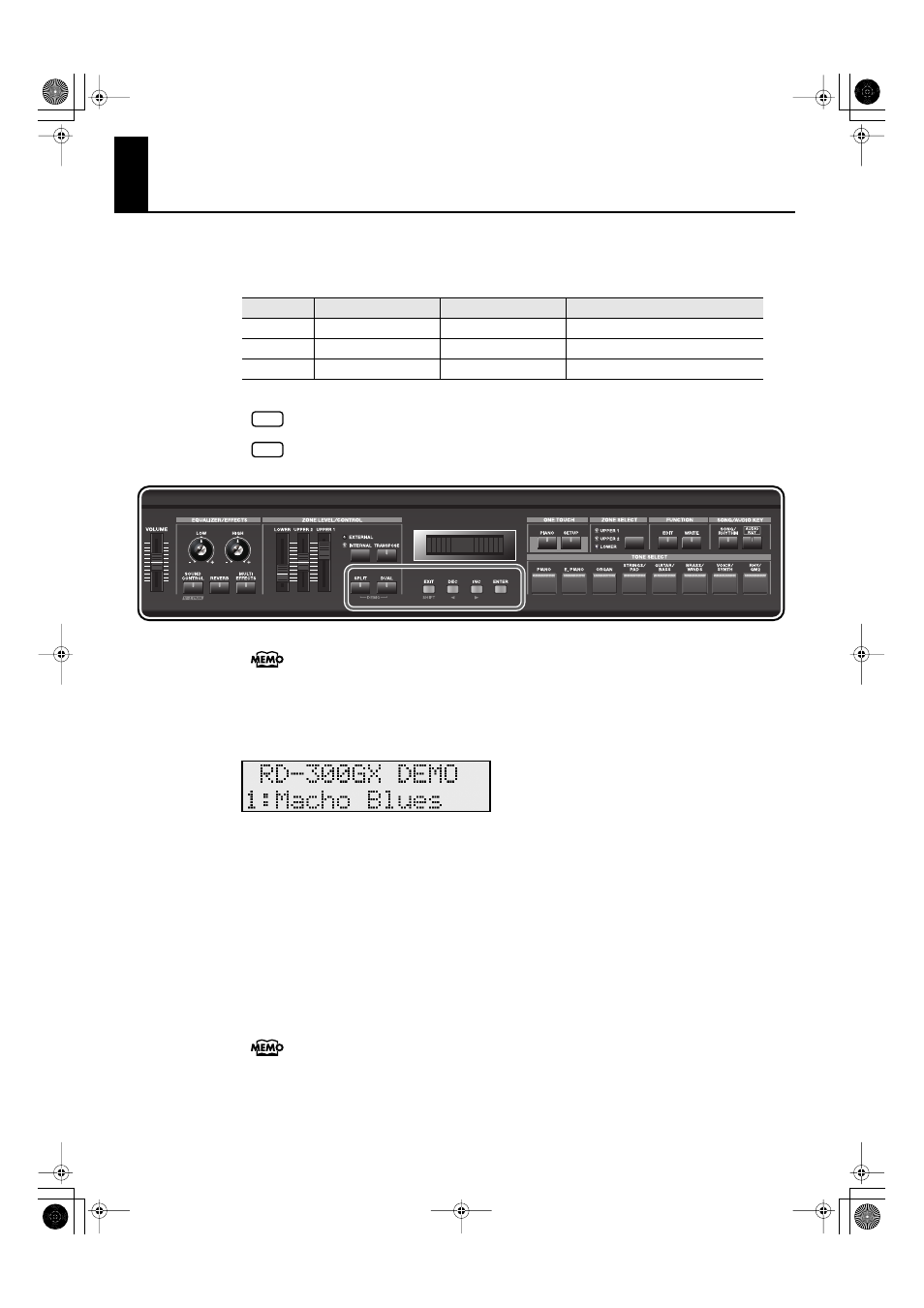
25
Listening to the Demo (DEMO PLAY)
Here’s how to listen to these songs.
The RD-300GX features the internal demo songs that exhibit the special capabilities of
the instrument.
All rights reserved. Unauthorized use of this material for purposes other than private,
personal enjoyment is a violation of applicable laws.
No data for the music that is played will be output from the MIDI OUT connector.
fig.Q1-01p
When you enter Demo mode, the various settings will be in the same state as they are
immediately after the RD-300GX is powered up. Store any arrangements of settings
that you want to keep in Setup (p. 51).
1.
Hold down the [SPLIT] button and press the [DUAL] button.
The Demo screen appears.
fig.disp
2.
Use the [DEC] [INC] buttons to select the song you want to hear.
3.
Press the [ENTER] button to start the playback of the song.
When the last song finishes playing, playback will return to the first song and continue.
4.
Press the [EXIT/SHIFT] button or the [ENTER] button to stop a song during playback.
5.
Press the [EXIT/SHIFT] button while the song is stopped to finish with the Demo screen.
Regardless of whether the song is playing or stopped, pressing the ONE TOUCH
[PIANO] button ends the demo and returns the original screen to the display.
No.
Song Name
Composer
Copyright
01.
Macho Blues
John Maul
© 2008 Roland Corporation
02.
Fond Farewell
Adrian Scott
© 2008 Roland Corporation
03.
Superior Grand
Scott Tibbs
© 2004 Roland Corporation
NOTE
NOTE
RD-300GX_e.book 25 ページ 2008年2月14日 木曜日 午後1時26分
