Changing rhythm volume – Roland RD-300GX User Manual
Page 39
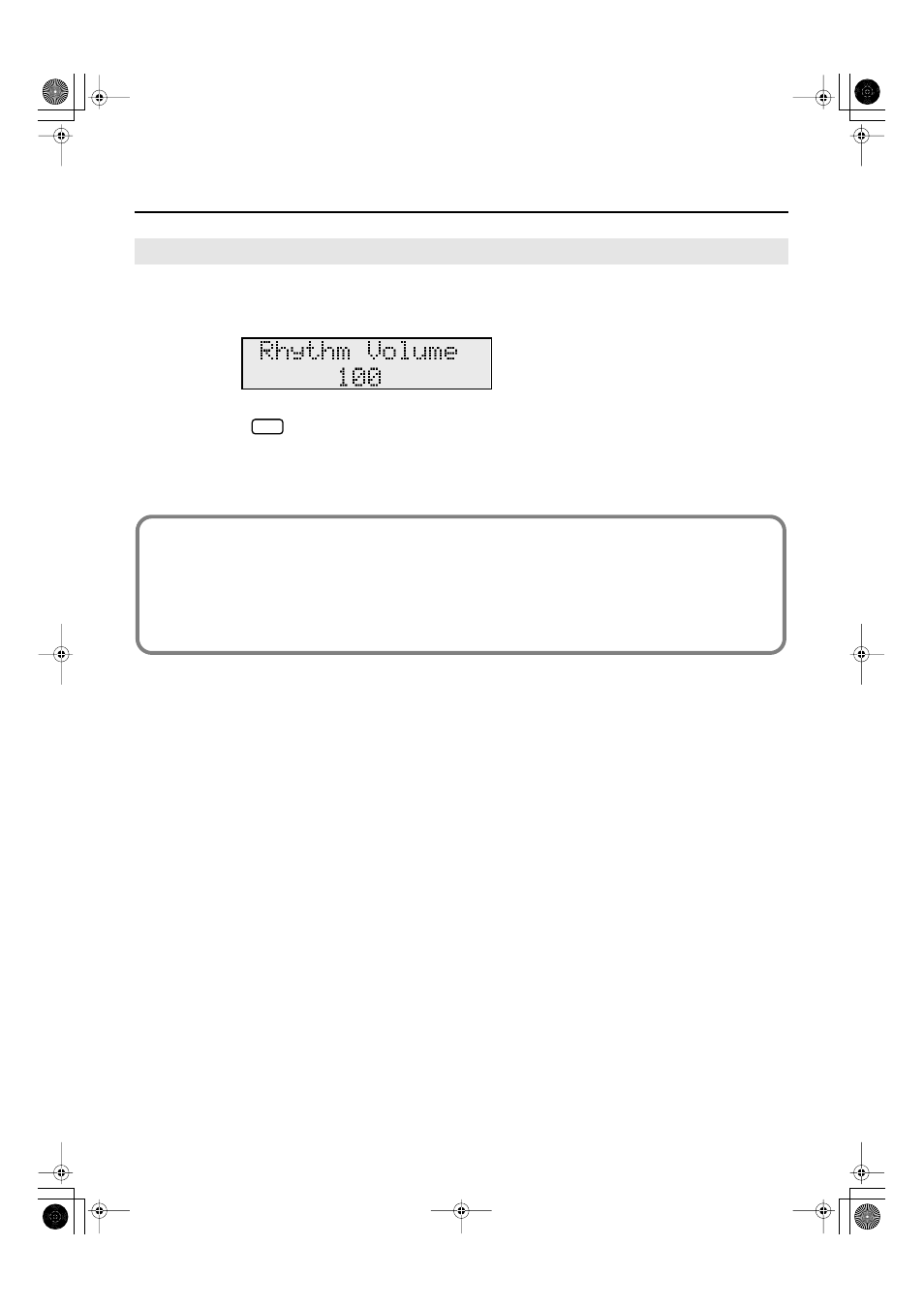
39
Using the Convenient Functions in Performances
1.
While holding down the [SONG/RHYTHM] button, move any of the ZONE LEVEL sliders.
The volume of the Rhythm changes.
You won’t be able to change the Rhythm volume if Rhythm is not set to play. If the
audio file is set to play, this operation will change the audio volume.
Changing Rhythm Volume
NOTE
How do I access the Rhythm screen again while keeping the rhythm playing?
Suppose that while the rhythm was playing, you switched from the Rhythm screen to a different screen.
In this state, pressing the [SONG/RHYTHM] button in order to move back to the Rhythm screen will stop
the rhythm.
In such cases, you can press and continue holding the [SONG/RHYTHM] button for about one second
to access the Rhythm screen without stopping the rhythm.
RD-300GX_e.book 39 ページ 2008年2月14日 木曜日 午後1時26分
- JUNO-D (132 pages)
- HP102e (224 pages)
- Fantom-S88 (228 pages)
- AT15 (120 pages)
- GR-UPR-P (5 pages)
- RK-300 (228 pages)
- DP-1000 (29 pages)
- DP990RF (2 pages)
- HPi-5 (68 pages)
- Classic Organ C-200 (52 pages)
- Digital Piano LX-15 (64 pages)
- ATELIER 5100001499-01 (144 pages)
- KR-15 (212 pages)
- F-50 (36 pages)
- GAIA D-501987 (16 pages)
- HP302 (92 pages)
- ATELIER AT-500 (272 pages)
- Atelier AT900 (308 pages)
- V-Synth GT (248 pages)
- MP-60 (44 pages)
- FP-4-BK (4 pages)
- V-Arranger Keyboard VA-76 (264 pages)
- ATELIER AT-100 (148 pages)
- HP-207 (120 pages)
- DP-990 (108 pages)
- DP990F (2 pages)
- HP-7/3 (52 pages)
- SH-201 (84 pages)
- E-50 (220 pages)
- Backing Keyboard BK-5 (152 pages)
- MIDI Implementation DP990F (32 pages)
- RD-700NX (106 pages)
- JUNO-Di (136 pages)
- HP-203 (108 pages)
- KR111 (186 pages)
- KF-90 (196 pages)
- HPi-6 (124 pages)
- Lucina AX-09 (12 pages)
- GW-8 ReleaseNote 2 (32 pages)
- EP-880 (216 pages)
- FR-3sb (66 pages)
- VIMA RK-100 (76 pages)
- HP 237R (44 pages)
- cakewalk A-300PRO (92 pages)
- EDIROL PCR-300 (2 pages)
