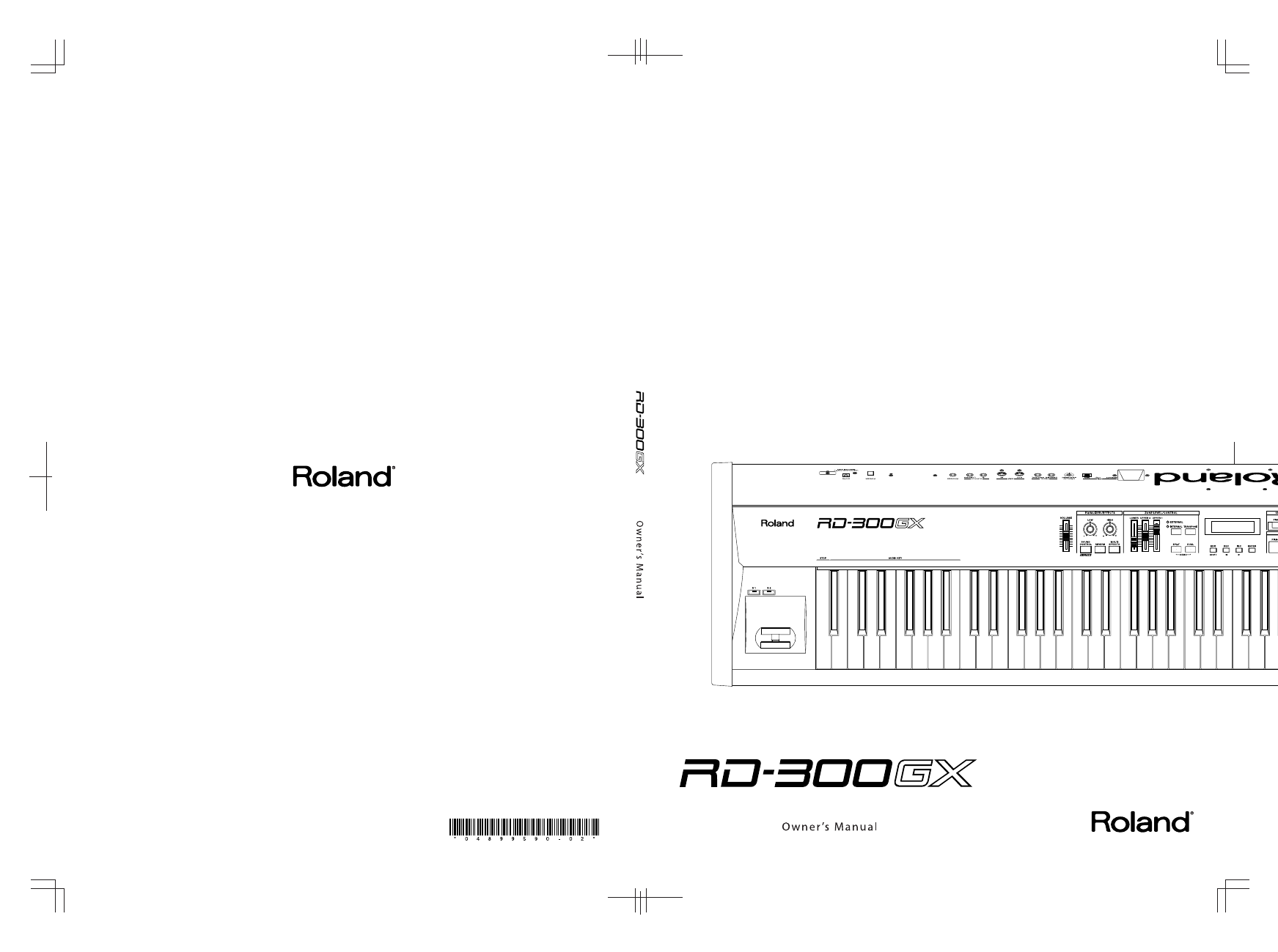Roland RD-300GX User Manual
Roland The input devices
Table of contents
Document Outline
- Introduction
- USING THE UNIT SAFELY
- Important Notes
- Contents
- Panel Descriptions
- Getting Ready
- Overview of the RD-300GX
- Listening to the Demo (DEMO PLAY)
- Performance
- Piano Performances (ONE TOUCH [PIANO] Button)
- Performing with a Variety of Tones (TONE SELECT Buttons)
- Playing Multiple Tones with the Keyboard
- Transposing the Key of the Keyboard ([TRANSPOSE] Button)
- Adding Reverberation to the Sound ([REVERB] Button)
- Changing the Sound’s Pitch in Real Time (Pitch Bend/Modulation Lever)
- Adding Liveliness to the Sound ([SOUND CONTROL] Button)
- Adjusting the Levels of Each Frequency Range (EQUALIZER Knobs)
- Using the Convenient Functions in Performances
- Using the RD-300GX As a Master Keyboard
- Making Detailed Settings for the ONE TOUCH Tones
- Making Detailed Settings for the Piano Tones (Piano Designer)
- Making the Settings
- Selecting the Piano Sound (Tone)
- Changing the Amount of Reverb Effect (Reverb Depth)
- Opening/Closing the Piano Lid (Lid)
- Adjusting the Damper Noise (Damper Noise)
- Adjusting the Resonance of the Aliquot Strings (Duplex Scale)
- Adjusting the Resonant Sounds when the Keys are Pressed (String Resonance)
- Adjusting the String Resonance Produced when a Key is Released (Key Off Reso.)
- Adjusting the Sound of the Hammer Strike (Hammer Noise)
- Precise Modification of Chord Sonorities (Stretch Tune)
- Changing the Key Touch (Key Touch/Ofst)
- Setting a Constant Volume Level in Response to the Playing Force (Velocity)
- Changing the Timing of Sounds in Response to the Velocity (Velo Delay Sens)
- Changing How Volume Responds to the Velocity (Key Touch Mode)
- Making Detailed Settings for the Piano Tones (Piano Designer)
- Detailed Settings for Each Function ([EDIT] Button)
- Setting Parameters
- Parameters that can be Set
- Making System Settings (System)
- Tuning to Other Instrument’s Pitches (Master Tune)
- Adjusting the Volume (Master Volume)
- Using a Control Pedal to Switch Setups (SETUP Pedal Sft)
- Using Program Change Messages to Switch Setups (SETUP Ctrl Ch.)
- Making the Settings for the USB Driver (USB Driver)
- Changing the USB Memory Setting (USB Memory Mode)
- Switching the Pedal’s Polarity (Damper Polarity/Control Polarity)
- Selecting the Indicator Mode (Indicator Mode)
- Selecting the Number of Parts (Part Mode)
- Setting the Tuning Method (Temperament)
- Selecting the Keynote (Temperament Key)
- Switching Between Reception of GM/ GM2 System On and GS Reset (Rx GM Sys ON, Rx GS Reset)
- Adjusting the Volume of Audio File Playback (Audio Volume)
- Having Song Playback Stop when You Press a ONE TOUCH Button (Song Stop Mode)
- Setting the Keyboard Touch (Key Touch)
- Setup-Related Settings (Common)
- Tone Settings (Tone Parameter)
- Making the Settings for Each Zone Individually (Zone Parameter)
- Part On/Off (Part Switch)
- File Management (File)
- Settings Related to Song Playback (Song Function)
- Utility Settings (Utility)
- Connecting External MIDI Devices
- Connecting to Your Computer
- Appendices
- Troubleshooting
- Error Messages/Other Messages
- Effect List
- Tone List
- Rhythm Set List
- Rhythm Pattern List
- Setup List
- Shortcut List
- MIDI Implementation Chart
- Main Specifications
- Index