Ricoh AP306 User Manual
Page 51
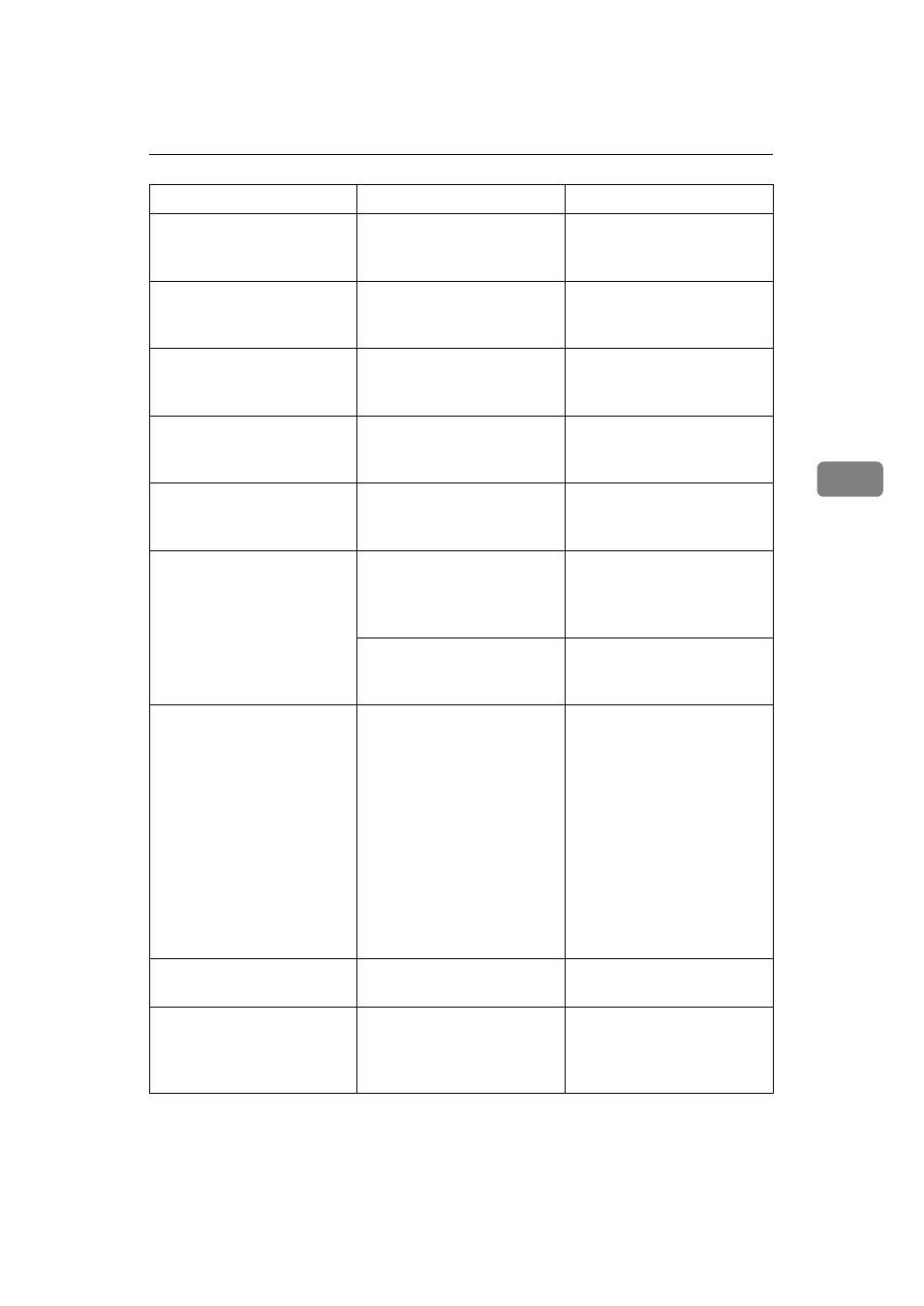
Error & Status Messages
39
4
Close
Front Cover
The front cover is open.
Close the front cover.
⇒
the
"Setup Guide" that comes
with the printer
Close Left Cover
The left cover is open.
Close the left cover.
⇒
the
"Setup Guide" that comes
with the printer
Close Paper Exit
Cover
The paper exit cover is
open.
Close the paper exit cover.
⇒
the "Setup Guide" that
comes with the printer
Close Rear Cover
The rear cover is open.
Close the rear cover.
⇒
the
"Setup Guide" that comes
with the printer
Energy Saver
In the Energy Saver mode.
Press the operation key or
send a job from the com-
puter to turn the power on.
Load
(paper size)
There is no paper of the in-
dicated size in the paper
tray being used.
Load the indicated paper
size into the paper tray be-
ing used.
There is no paper of the
correct size loaded in the
paper tray.
Load the correct size paper.
Low on: xxx
The indicated toner is low.
Replace the indicated toner
cartridge. The color of the
toner is shown by the
CMYK color model. The
meaning is following.
• C: cyan
• M: magenta
• Y: yellow
• K: black
Need Charger
It is time to replace the
charger.
Replace the charger.
Open Front Cover
Remove Misfeed
There is a paper misfeed in
the printer.
Remove the misfed paper.
"Open Front Cover Remove
Misfeed" Appears”
Message
Description
Comments
