Ricoh AP306 User Manual
Page 34
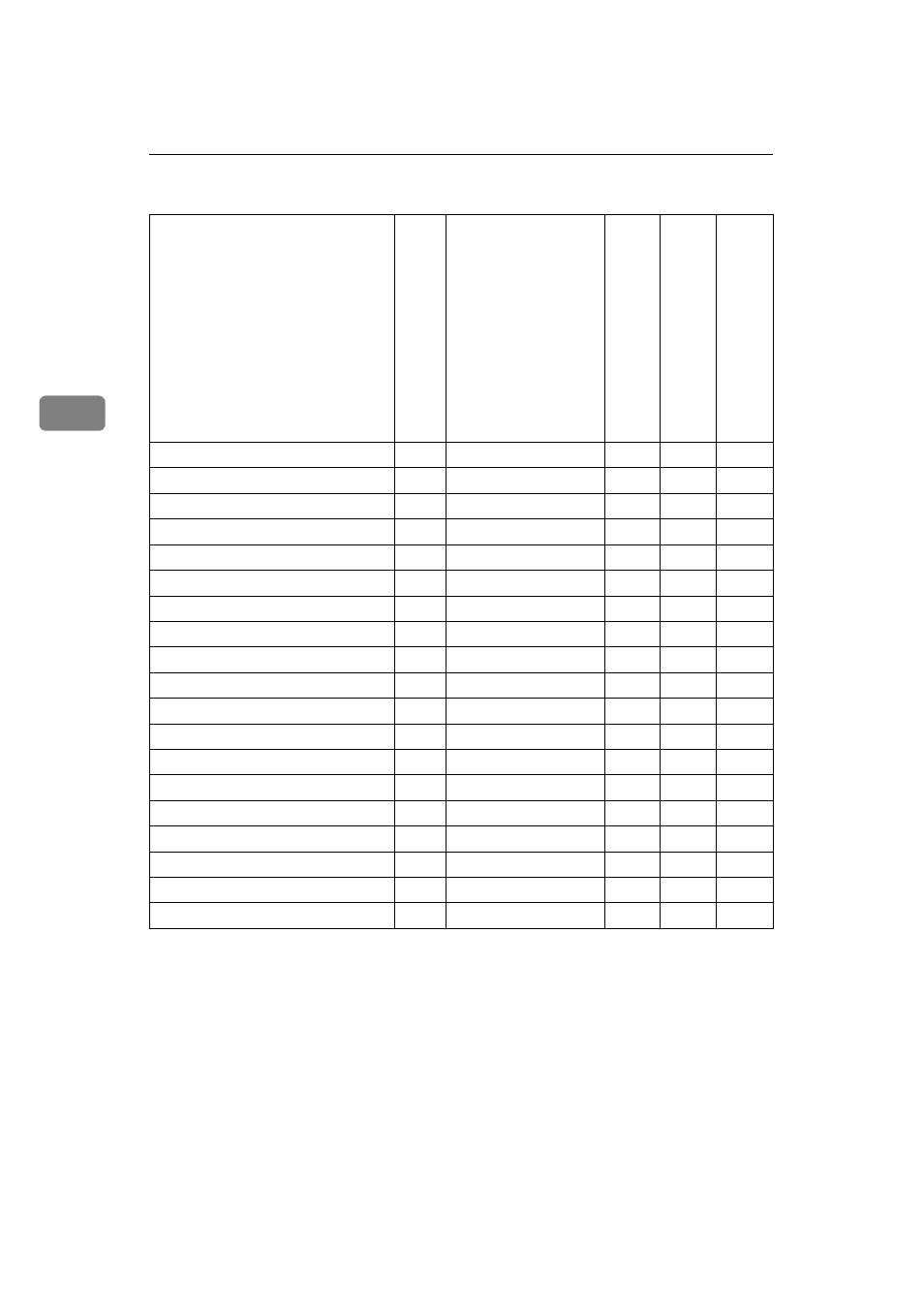
Paper and Other Media
22
3
❖
Paper sizes and paper feed directions supported by each paper tray (Metric version)
• ✩ means that the size is supported and needs to select the paper size using
the operation panel. (The bypass tray has no dial on the tray.)
• ❍ means that the size is supported and indicated on the tray dial. Be sure to
set the paper size dial to match the actual paper size loaded in the tray.
• ★ means that the size is supported but not indicated on the paper size dial.
You should set the paper size dial to “p”, and select the paper size using the
operation panel. The default setting is Foolscap (8.5“
×
13”).
paper size using the operation panel”
•
×
means that the size is not supported.
F
eed
di
rec
ti
o
n
S
ize (
m
m
)
By
pa
ss tra
y
S
tand
a
rd
t
ray (
T
ray
1)
P
A
PE
R
FE
ED U
N
IT
T
y
p
e30
5
(
T
ray
2/3)
12x18
K
304.8
Ч
457.2
✩
Ч
Ч
A3
K
297
×
420
✩
❍
❍
B4 JIS
K
257
×
364
✩
★
★
A4
L
297
×
210
✩
❍
❍
B5 JIS
L
257
×
182
✩
★
★
A5
L
210
Ч
148
✩
★
Ч
B6 JIS
K
128
Ч
182
✩
Ч
Ч
A6
K
105
Ч
148
✩
Ч
Ч
Double Letter
K
279
×
432
✩
❍
❍
Legal
K
216
×
356
✩
❍
❍
Letter
L
279
×
216
✩
❍
❍
Half Letter
L
216
Ч
140
✩
★
Ч
Executive
L
276
×
184
✩
❍
❍
Folio
K
210
×
330
✩
★
★
Foolscap
K
216
×
330
✩
★
★
F/GL
K
203
×
330
✩
★
★
Com#10 Env
K
105
Ч
241
✩
Ч
Ч
DL Env
K
110
Ч
220
✩
Ч
Ч
Custom Size
—
—
✩
Ч
Ч
