Ricoh AP306 User Manual
Page 101
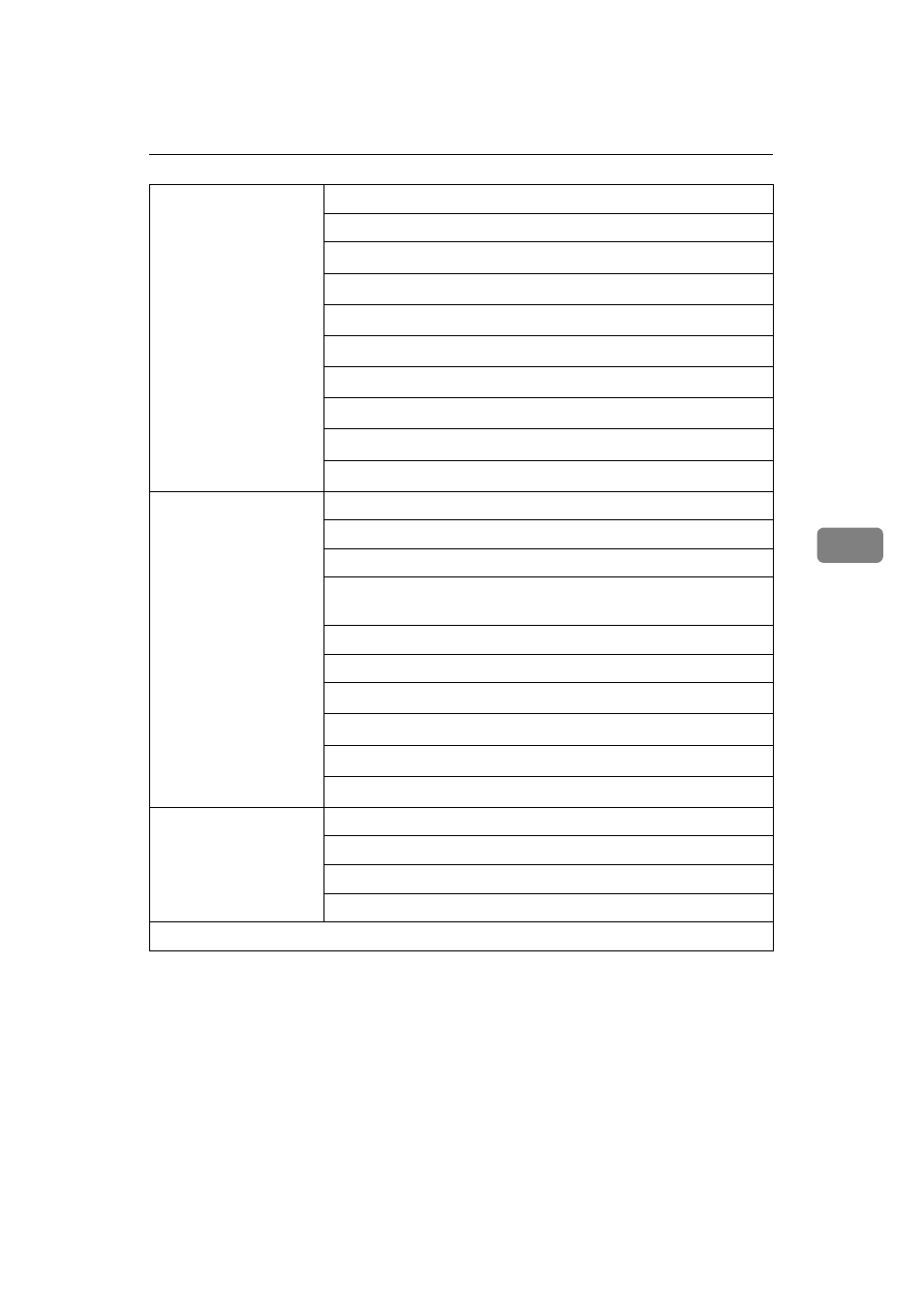
Menu Table
89
5
*1
This menu appears when you use the duplex printer.
*2
The setting is not effective.
*3
Available only when the optional parallel interface board is installed in the printer.
*4
This menu appears when {
Enter
}, {
Escape
} and {
Menu
} are pressed while the printer
is online.
*5
If “Log Protect” is set to “On”, this menu will not appear.
*6
Available only when the optional Network Interface Board is installed in the printer.
System Menu
13. PrinterLang.
14. Language
32. IP Address
33. Subnet Mask
34. Gateway Add
36. Access Mask
37. Net Boot
38. Frame NW
39. Active PTL.
Maintenance
1. Reinstall
2. Toner Select
P.73 “Replacing a specific toner cartridge”
3. Toner Level
P.67 “Adjusting the Image Density”
4. Registration
P.69 “Adjusting the Setting of Registration of
5. Toner Empty
P.68 “Setting the Toner Empty Menu”
6. Menu Reset
7. Menu Protect
8. Log Protect
P.108 “Protecting the User Code Record”
9. Log Clear
P.109 “Deleting the User Code Record”
10.Ethernet
List Print
1. Config.Page
P.99 “Printing the Configuration Page”
2. Color Sample
P.103 “Printing the Color Sample”
3. Job Log
4. Statistics
Select PDL
