208 n – Ricoh Priport JP5000 User Manual
Page 460
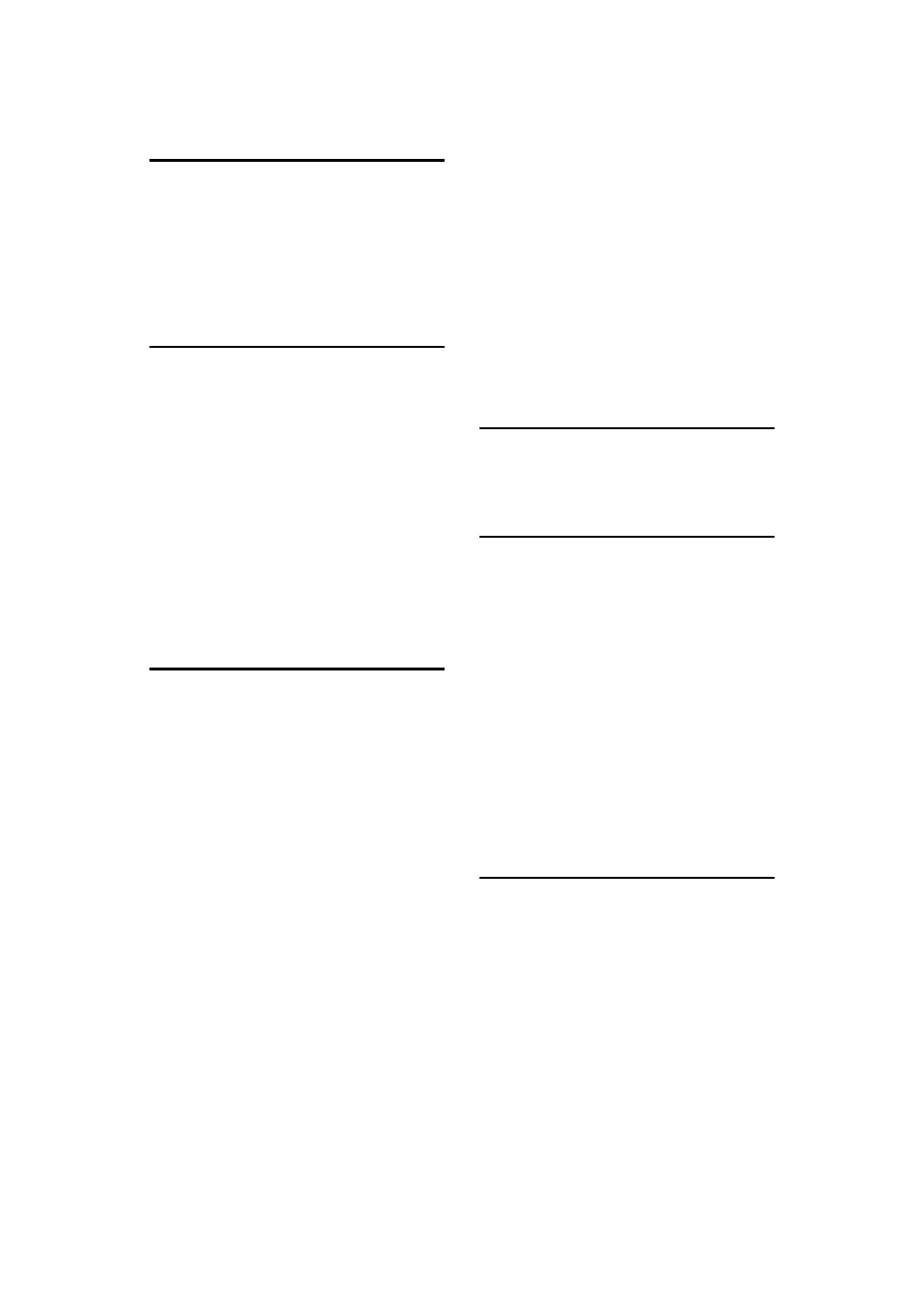
208
N
Network
,
Next
,
No. of Q.start
,
No. of Skip Feed
,
146
No Orig. Size
,
145
No Orig. Size DF
,
144
Number keys
O
OK
{On Line}}}} key
On Line overlay
On Line Printing
,
Open Cover/Unit Indicator (
M)
Operation Panel
,
1
,
Optional Document Feeder
,
125
Options
,
,
202
Original Misfeeds
,
Original Modes
,
Original Priority
,
143
Originals
,
13
,
125
Overlay
{Overlay}}}} key
P
Page Stamp
,
Panel Beeper
,
142
Panel Display
,
Panel Display Layout
,
Paper alignment wings
,
Paper delivery end plate
Paper delivery side plates
,
Paper delivery tray
,
Paper feed side plates
,
1
Paper feed side plates knob
,
1
Paper feed tray
,
1
Paper feed tray down key
,
1
Paper Misfeeds in the Paper Exit Section
,
Paper Misfeeds in the Paper Feed Section
,
,
Paper or Master Wrapped Around the
Drum
Paper Type
,
143
PC controller
Pencil Mode Printing
Photo Contrast
,
144
Photo Mode Printing
Photo(Screen)
,
144
Poor Printing
,
Position(Date)
,
Position(Page)
,
Power Connection
,
Prev.
,
Printing in Two Colors
{Print}}}} key
Print Paper
,
11
,
Print PS Errors
,
{Program}}}} key
Programs
{Proof}}}} key
Protecting a Program
Q
{q
q
q
q} key
,
{Quality Start}}}} key
,
Quality Start Mode
R
R. Cntr. Display
,
141
Recalling a Program
Reducing and Enlarging Using Preset
Ratios
,
Reg/Chg KeyOpCode
,
Reg. User Code
,
150
Remarks
,
193
Removing Program Protection
,
Repeat
,
Repeating an image over the entire print
,
Reproduction Ratio
,
Reproduct'n Ratio
,
143
Reset Counters
,
Reset R. Counter
,
141
Restricted Access
,
S
Safety Information
,
i
{Security}}}} key
,
Security Mode
,
Select
,
9
service call
,
168
Set Operat'n Mode
,
142
Setting Q.start
,
146
Setting Up The Paper Delivery Tray
Set User Code
Size
,
{Skip Feed}}}} key
Skip Feed Printing
,
Special feature indicator
