Ricoh Priport JP5000 User Manual
Page 198
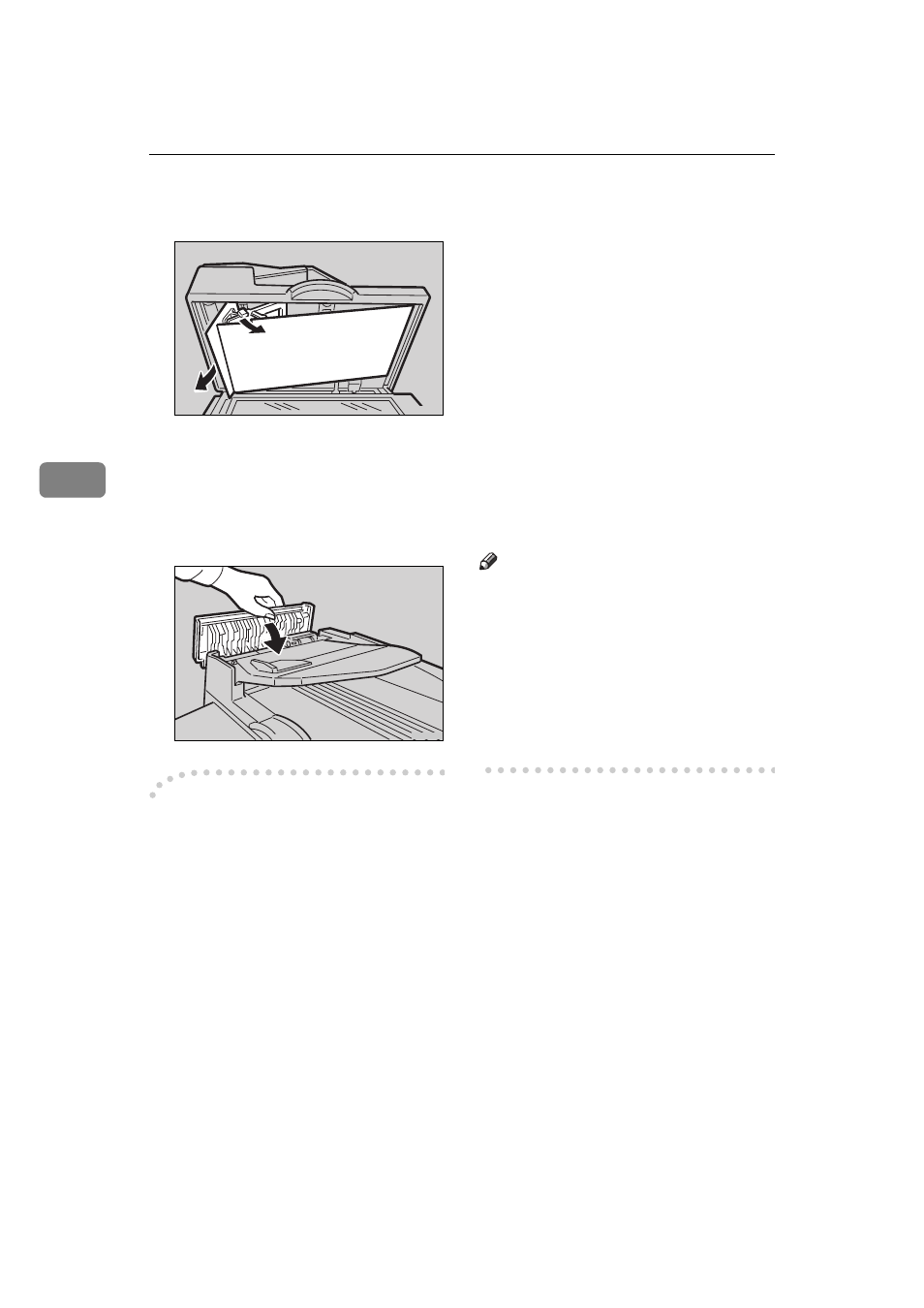
What To Do If Something Goes Wrong
176
4
D
Pull the green knob towards you
and remove the misfed original.
E
Return the document feed sheet
to its original position.
F
Close the ADF cover until it clicks
in position and if necessary, close
the document feeder.
-
-
-
-To prevent original misfeeds:
Set the following kinds of originals on
the exposure glass (contact glass).
• Originals heavier than 105 g/m
2
,
27 lb
• Originals lighter than 52 g/m
2
, 14
lb
• Originals smaller than 105 mm
×
128 mm, 4.2"
×
5.1"
• Originals larger than 297 mm
×
864
mm, 11.6"
×
33.8"
• Stapled or clipped originals
• Perforated or torn originals
• Curled, folded, or creased origi-
nals
• Originals with any kind of coating,
such as thermal fax paper, art pa-
per, aluminum foil, carbon paper,
or conductive paper
• Bound originals such as books
• Damaged originals
• Originals with glue on them
• Pasted originals
• Originals written in pencil
• Thin originals that have low stiff-
ness
• Originals with index tabs
• Translucent paper
Note
❒ Do not mix different sizes of origi-
nals in the optional document
feeder.
❒ Remove staples or clips of origi-
nals. Fan originals that have had
staples or clip removed.
❒ Do not stack originals above the
limit mark.
TPEH220E
TPEH211E
