Optional functions, User tools – Ricoh Priport JP5000 User Manual
Page 19
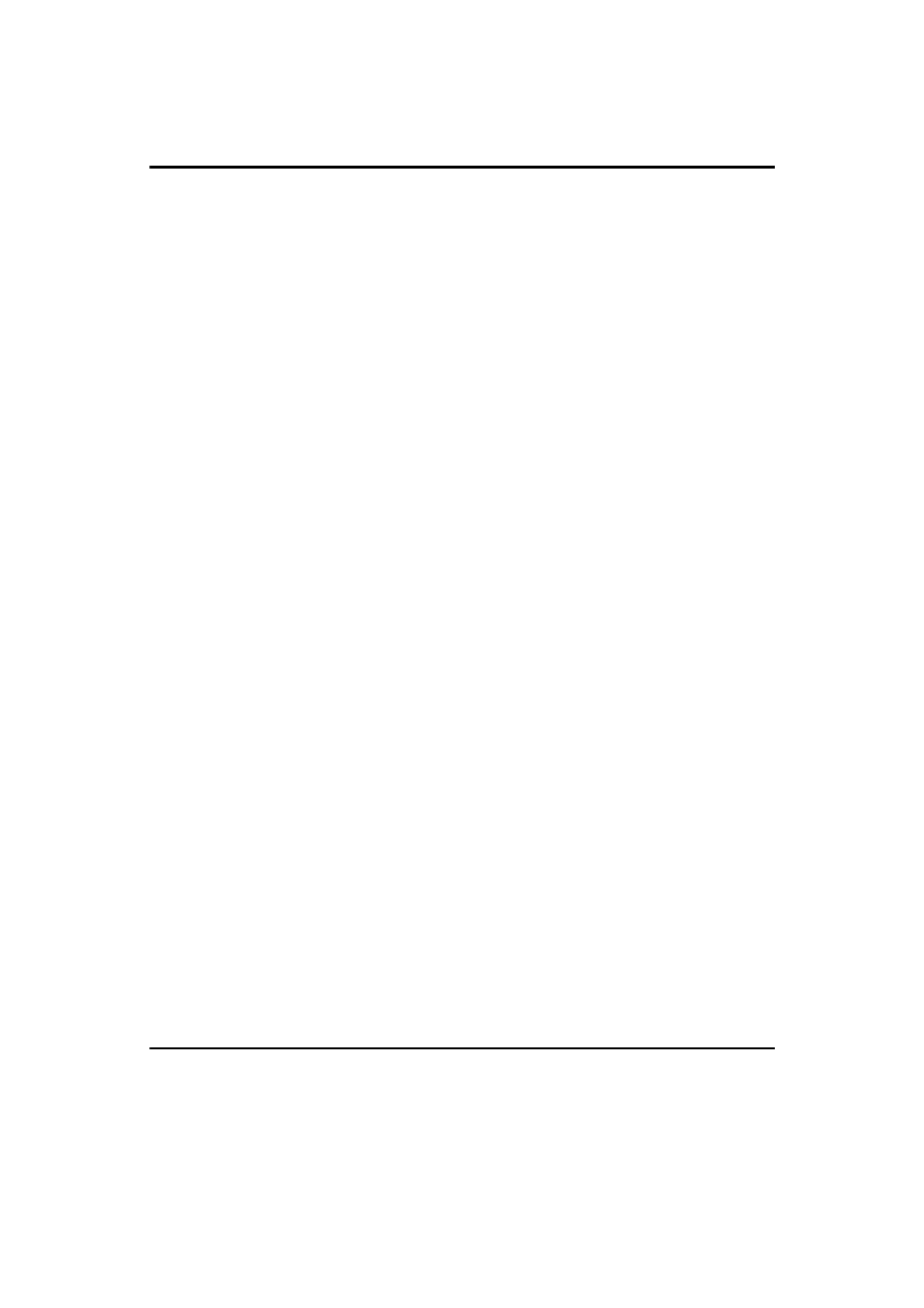
xv
Printing Using The Optional Document Feeder.................................... 81
Originals ...................................................................................................... 81
Setting Originals In The Document Feeder ................................................. 82
Combine Originals Printing With The Document Feeder ............................ 83
Manual Class Mode With 2 Or More Originals Using The Document Feeder.... 84
Color Printing Using The Optional Color Drum.................................... 87
Making Color Prints ..................................................................................... 87
Changing The Color Drum Unit ................................................................... 87
Printing In Two Colors ................................................................................. 88
Changing The Drum Size ........................................................................ 90
C/73
°
F, 65 % RH) ....................................................... 90
Image Rotation—Rotating Original Images .......................................... 91
Make-up Printing Features ..................................................................... 93
Main Features ............................................................................................. 93
Make-up Modes For Designated Areas ...................................................... 93
Make-up Modes For Outside Designated Areas ......................................... 94
Background Patterns................................................................................... 96
Making A Command Sheet For Make-Up Printing................................ 98
Command sheet.......................................................................................... 98
How To Make A Command Sheet............................................................... 99
Command Sheets And Finished Prints ..................................................... 104
Make-up Printing With The Optional Document Feeder .................... 107
Image Overlay—Merging Images ......................................................... 113
Stamping Date—Having The Date Stamped On Your Prints ............. 115
Page Stamping—Having Page Numbers Stamped On Your Prints .. 117
Stamping Function—Printing Preset Messages On Your Prints ...... 120
User Stamping—Printing Your Own Messages On Your Prints ....... 122
Combine 4, 8, or 16 Originals – 4, 8, or 16 One-sided Originals
→
1 One-sided Print Of 4, 8, or 16 Images .................................................. 125
Repeat—Repeating An Image Over The Entire Print ............................... 129
Accessing The User Tools.................................................................... 133
