Maintaining your machine, 207 e – Ricoh Priport JP5000 User Manual
Page 459
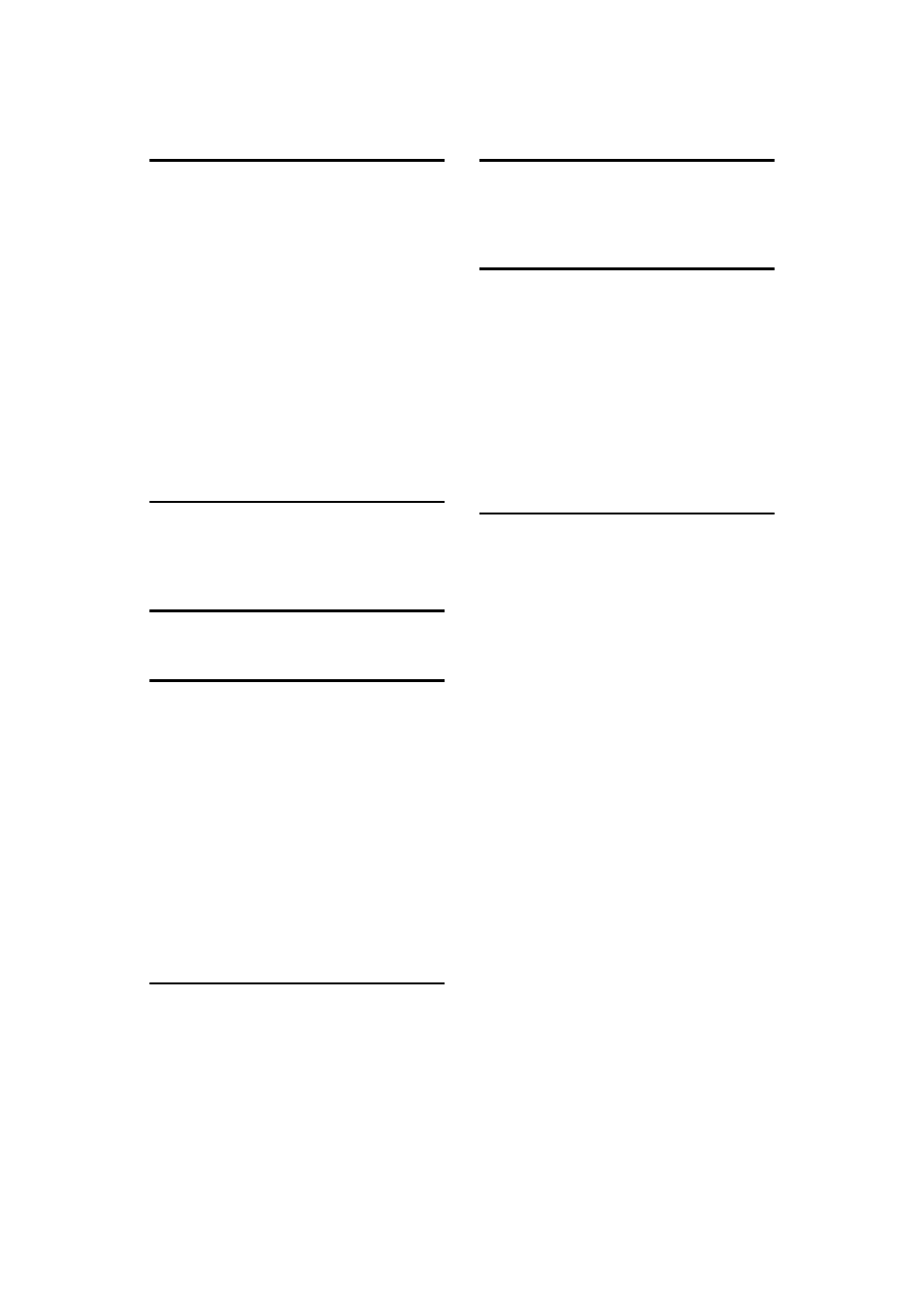
207
E
Eco.Mode ON/OFF
,
144
Economy Mode
{Economy Mode}}}} key
,
Edge Erase
,
{Edge Erase}}}} key
,
Energy Saver Mode
,
Energy Saving
,
142
envelopes
,
Environment
,
Erasing Center and Edge Margins
Error indicator (Red)
,
Ethernet Speed
,
Exit
,
Exposure Glass
,
Exposure glass cover
F
Flip up cover
,
1
Format
Front door
,
1
H
Handle E1
,
I
Idling for Q.start
,
146
Ignore Paper Size
,
144
{Image Density}}}} key
,
Image Overlay
Image Rotation
Indicators
,
Initial Setting
,
143
Ink
,
Ink holder
,
Ink/Master Left
,
I/O Buffer
,
I/O Timeout
,
IP Address
,
J
Job Separation
,
{Job Separator}}}} key
K
key counter
Key Operator Code
Keys
L
Language on LCD
,
141
LCD Contrast
,
142
Letter mode
,
Letter/Photo Mode Printing
List/Test Print
Loading Paper
Load Paper indicator (
B)
Longer Paper
,
145
LT/Photo Contrast
,
143
LT/Photo Priority
,
143
M
Machine Clearance
Machine Exterior
,
1
Machine Interior
Main switch
,
Maintaining Your Machine
,
Make/Chg. Pattern
,
{Make-Up}}}} key
,
6
Make-up Printing
,
Make-up Printing Features
,
Make-up Samples
,
Manual Class Mode with One Original
,
Manual Class Mode with Two or More
Originals
,
Manual Quality Start
Master
,
Master Eject Indicator (
k)
,
Master End Indicator (
C)
Master length
,
Master Misfeeds in the Master Eject
Section
,
Master Misfeeds in the Master Feed
Section
Master tray
,
1
Max. Quantity
,
142
Memory Combine
,
Menu Reset
Min. Quantity
,
142
mm/inch
,
141
Mode Setting
,
144
Monitor indicators
,
MSTR Makg. Density
,
143
