Ricoh Priport JP5000 User Manual
Page 17
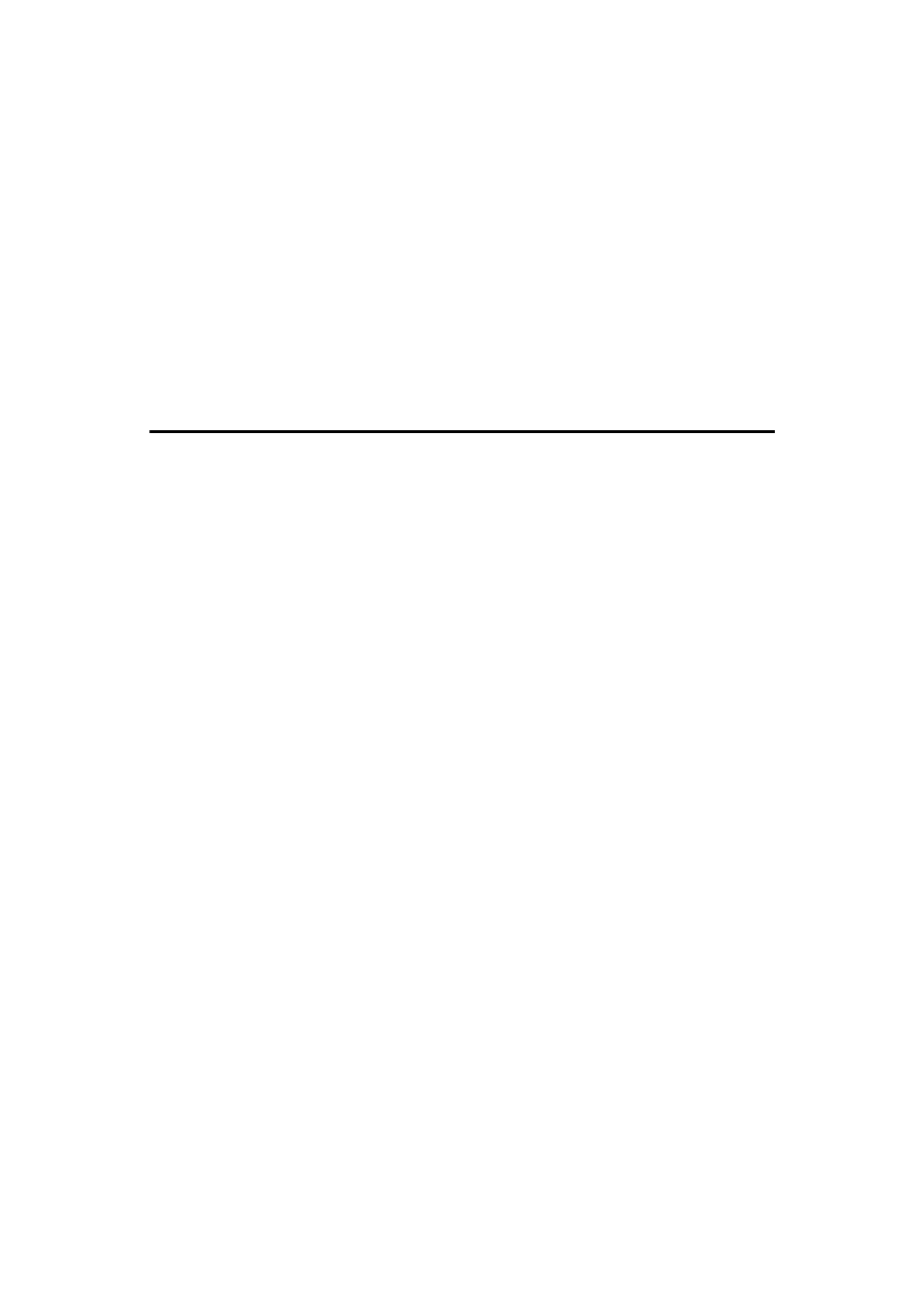
xiii
TABLE OF CONTENTS
Keys .............................................................................................................. 6
Indicators....................................................................................................... 8
Loading Paper............................................................................................. 15
Setting Up The Paper Delivery Tray ........................................................... 16
Loading Paper On The Paper Feed Tray ............................................... 22
Replenishing Paper ..................................................................................... 22
Changing The Paper Size ........................................................................... 23
Closing The Paper Feed And Paper Delivery Trays ............................. 24
Adjusting Print Image Position .............................................................. 25
Adjusting Print Image Density ............................................................... 26
Tint Mode—Halftone Printing ................................................................. 27
Changing The Printing Speed ................................................................ 28
Stopping The Machine During A Multi-print Run ................................. 29
Preset Reduce/Enlarge—Reducing And Enlarging Using Preset Ratios.. 30
Zoom—Reducing And Enlarging In 1 % Steps ..................................... 35
Directional Magnification—Stretching And Squeezing The Image In 1 % Steps .. 37
Entering The Reproduction Ratios .............................................................. 37
