Continuous shooting (continuous shooting mode) – Ricoh Camera RDC-i700 User Manual
Page 61
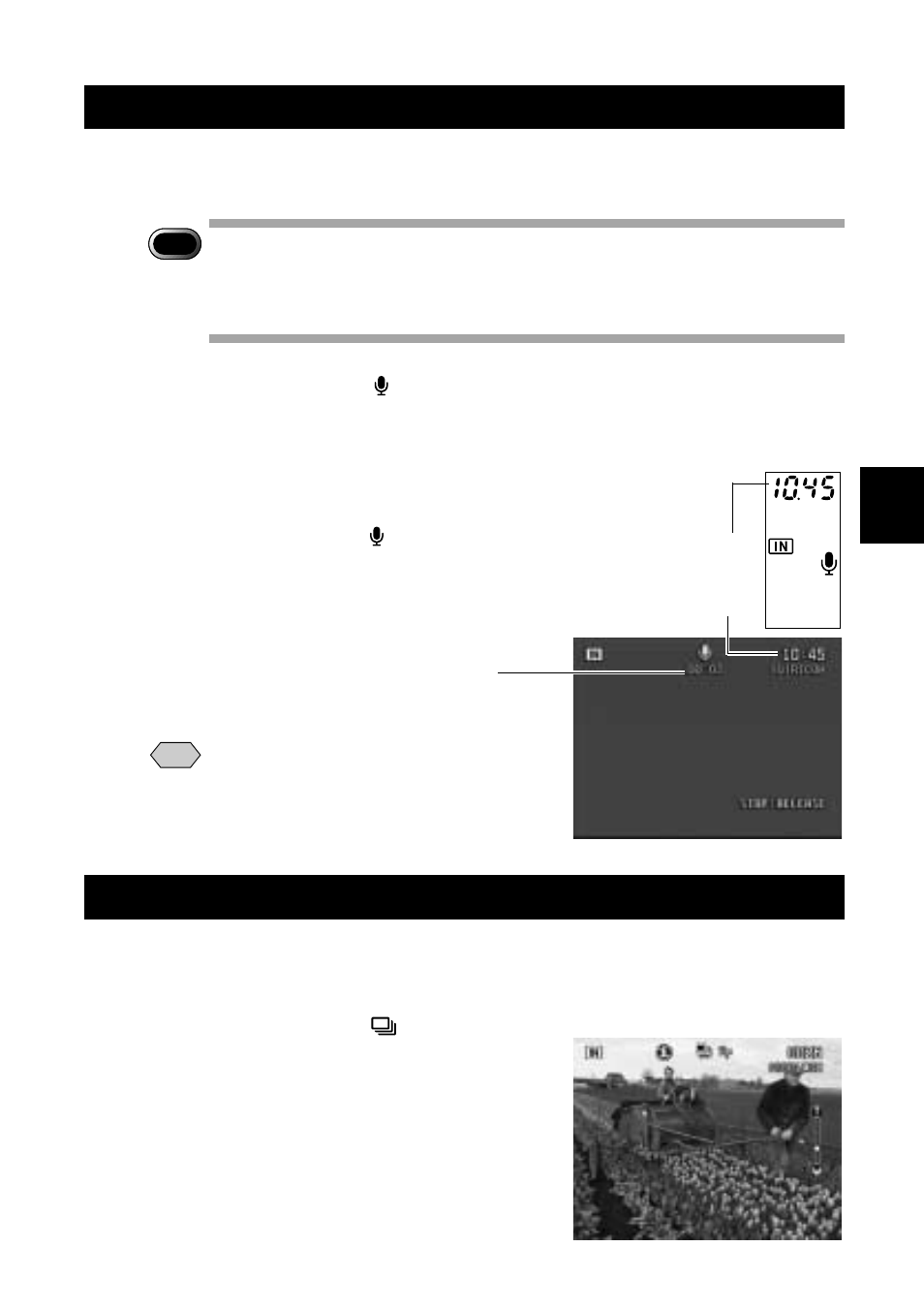
59
3
Shooting
Recording Voice Memo (Voice Memo Mode)
This mode enables you to record a voice memo. The recordable time is
displayed according to the available capacity in the recording destination.
Important
Note
• The microphone is located at the front of the camera. Aim the camera
so that you can record a voice memo for the best result.
• Please keep the camera at least 30 cm (11.8”) away from mobile
phones to prevent interference.
A
Set the mode dial to [
].
The recordable time will be displayed on the
LCD panel.
B
Press the shutter release button to
record.
Recording will start. The
symbol flashes
during recording and recording time is
displayed.
To stop recording, press the shutter release
button again.
Note
• If the recording/recordable time
exceeds 100 minutes, the first digit
of the seconds will not be displayed
on the LCD monitor or LCD panel.
Continuous Shooting (Continuous Shooting Mode)
Shots are taken continuously while the shutter release button is pressed. This
function enables you to capture all those special moments.
A
Set the mode dial to [
].
B
Press the shutter release button.
Shots are taken continuously while the
shutter release button is pressed.
Picture taking stops when you release the
shutter release button.
Recording time
Recordable
time
