Changing the lcd confirmation time – Ricoh Camera RDC-i700 User Manual
Page 122
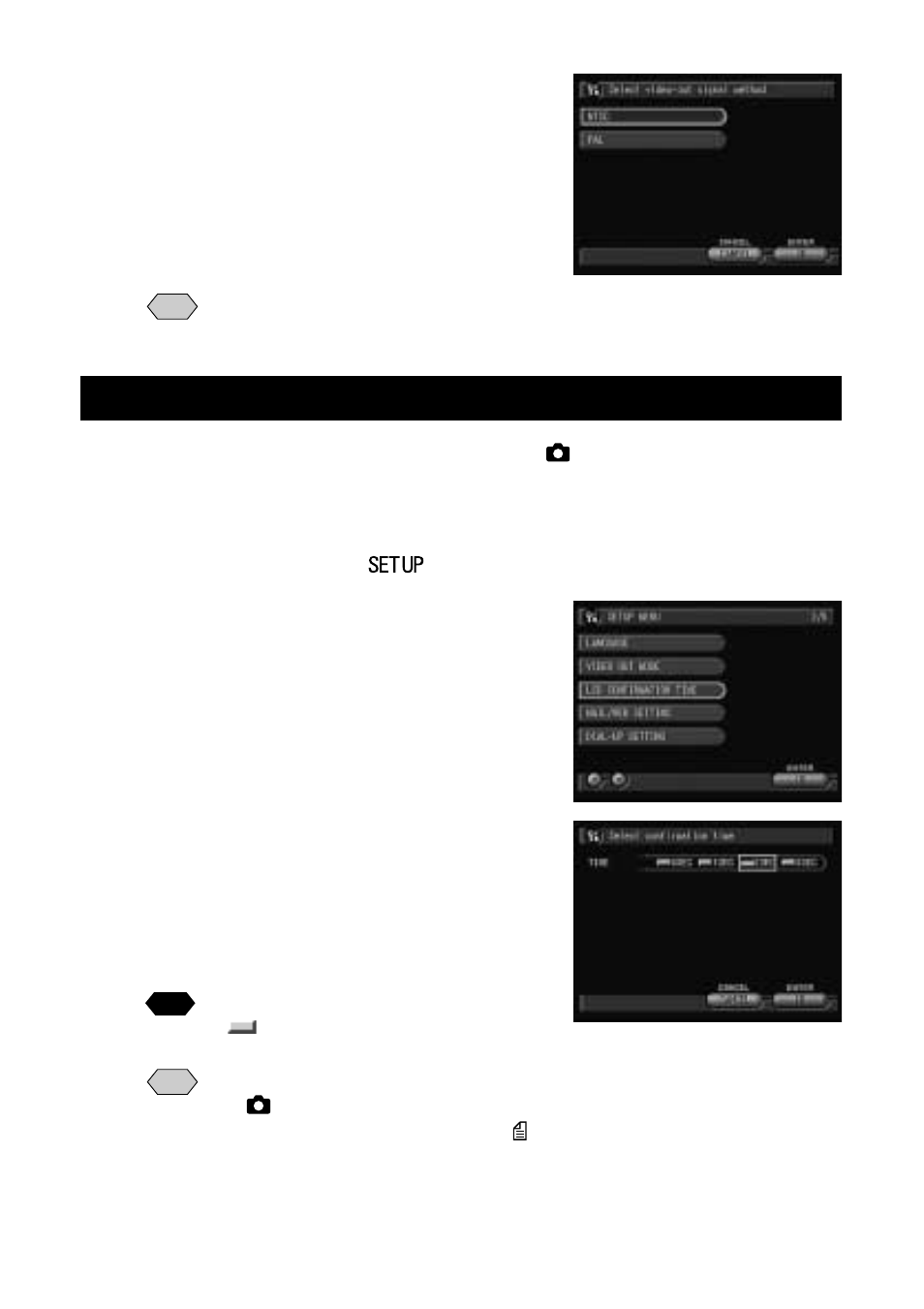
120
C
Choose the video out mode (NTSC or
PAL) and then select [OK].
The video out mode will be changed and the
display will return to the Setup menu.
Note
• The LCD monitor will appear blank if you connect the video interface
cable to the camera when the video out mode is set to PAL.
Changing the LCD Confirmation Time
When you press the shutter release button in
(Still Picture) mode, the
image is displayed on the LCD monitor. You can select the time for confirming
the image after shooting from 0 second, 1 second, 2 seconds and 3 seconds.
A
Set the mode dial to [
].
B
Select [LCD CONFIRMATION TIME].
C
Choose the confirmation time (0SEC,
1SEC, 2SEC or 3SEC) and then select
[OK].
The confirmation time will be changed and
the display will return to the Setup menu.
See
• P.33 “How to Use the Radio Button
(
)”
Note
• If the confirmation time is set on 0 second, no image is displayed.
• In
(Still Picture) mode with voice memo, when non-compressed
(NC) mode has been set, and in
(Text) mode, the image will be
displayed until recording is completed, regardless of the preset
confirmation time.
