Lcd monitor and lcd panel, Recording mode – Ricoh Camera RDC-i700 User Manual
Page 28
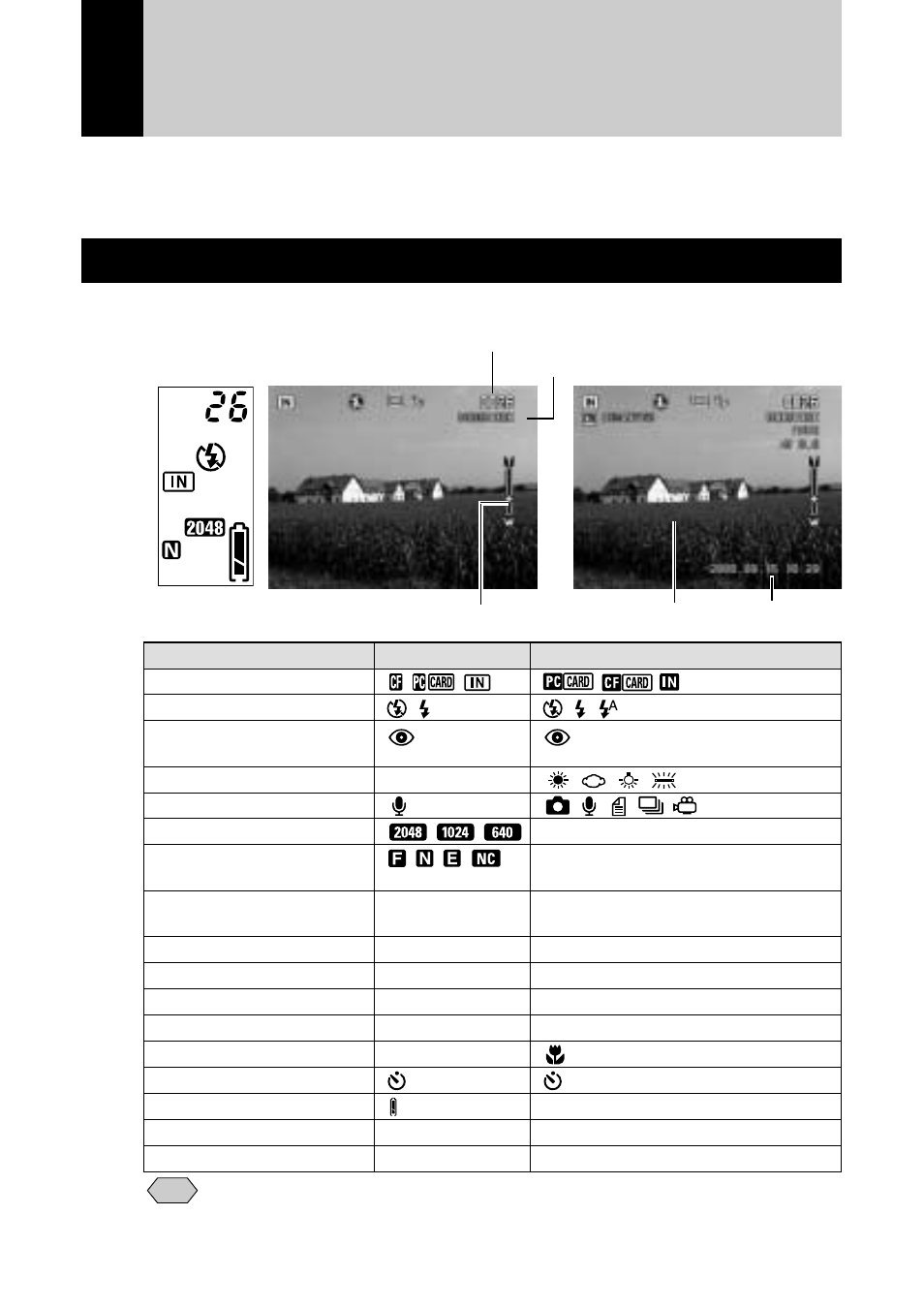
26
LCD panel
LCD monitor
Storage Memory
Flash mode
Red-eye reduction
mode
White balance
—
File type
Size/No. of pixels
2048
Ч
1536, 1024
Ч
768, 640
Ч
480
Image quality/
F, N, E, NC
Compression rate
Exposure compensation
—
EV –2.0 ~ EV +2.0
value
Digital zoom
—
Ч
1.3,
Ч
1.6,
Ч
3.2
ISO Sensitivity
—
AUTO, ISO 200, ISO 400
Auto bracket
—
AB
Focus
—
AF, MF
Macro shooting
—
Self timer mode
Battery symbol
—
Soft mode
—
SOFT
Time Exposure mode
—
L1, L2, L4, L8
Note
• For details of the messages displayed on the LCD panel and LCD
monitor, see “Error Messages” (P.133).
LCD Monitor and LCD Panel
The LCD monitor or LCD panel displays the camera status, such as the battery
level, recordable picture count and mode setting, in symbols and figures.
Recording Mode
LCD panel
LCD monitor
Remaining picture count • Remaining recording time
Folder name
Zoom bar
Date and time
Message
- RDC-5300 (26 pages)
- Small Cubic Type UXGA CCD Monochrome PoCL Camera Link Camera FV-L200B1 (32 pages)
- Caplio GX8 (180 pages)
- 500SE (256 pages)
- GigE Vision VGA Monochrome CCD Camera FV-G030B1 (37 pages)
- Caplio R7 (202 pages)
- RDC-i500 (24 pages)
- RDC-i500 (26 pages)
- CAPLIO G4 WIDE (190 pages)
- RDC-6000 (24 pages)
- Digital Camera G700 (6 pages)
- GX100 VF (218 pages)
- GR Digital II (242 pages)
- Caplio GX (194 pages)
- CX5 (6 pages)
- Caplio R40 (185 pages)
- L753 2911 (2 pages)
- Rioch 5 Mega Pixel CCD Monochrome PoCL Camera Link Camera FV-L500B1 (31 pages)
- Caplio RR30 (156 pages)
- CAMERA RDC-i500 (154 pages)
- Caplio R 3 (184 pages)
- CX1 (6 pages)
- RDC-i700 (186 pages)
- Caplio RX (183 pages)
- RDC-7 (128 pages)
- Small Cubic Type 5.0 Mega Pixel CCD Monochrome PoCL Camera Link Camera FV-L500B1 (31 pages)
- Monochrome PoCl Camera Link Camera FV-L030B1 (32 pages)
- Caplio R6 (195 pages)
- GX200 VF KIT (266 pages)
- CAPLIO R4 (188 pages)
- R8 (211 pages)
- Caplio R2 (172 pages)
- R1v (156 pages)
- RDC-5000 (132 pages)
- DIGITAL CAMERA CX5 (161 pages)
- Camera CX6 (172 pages)
- R50 (159 pages)
- RDC-300Z series (5 pages)
- CAPLIO R30 (184 pages)
- DIGITAL CAMERA GR (181 pages)
- GX100VF (218 pages)
- Pentax К-1 (140 pages)
- Pentax КP (148 pages)
