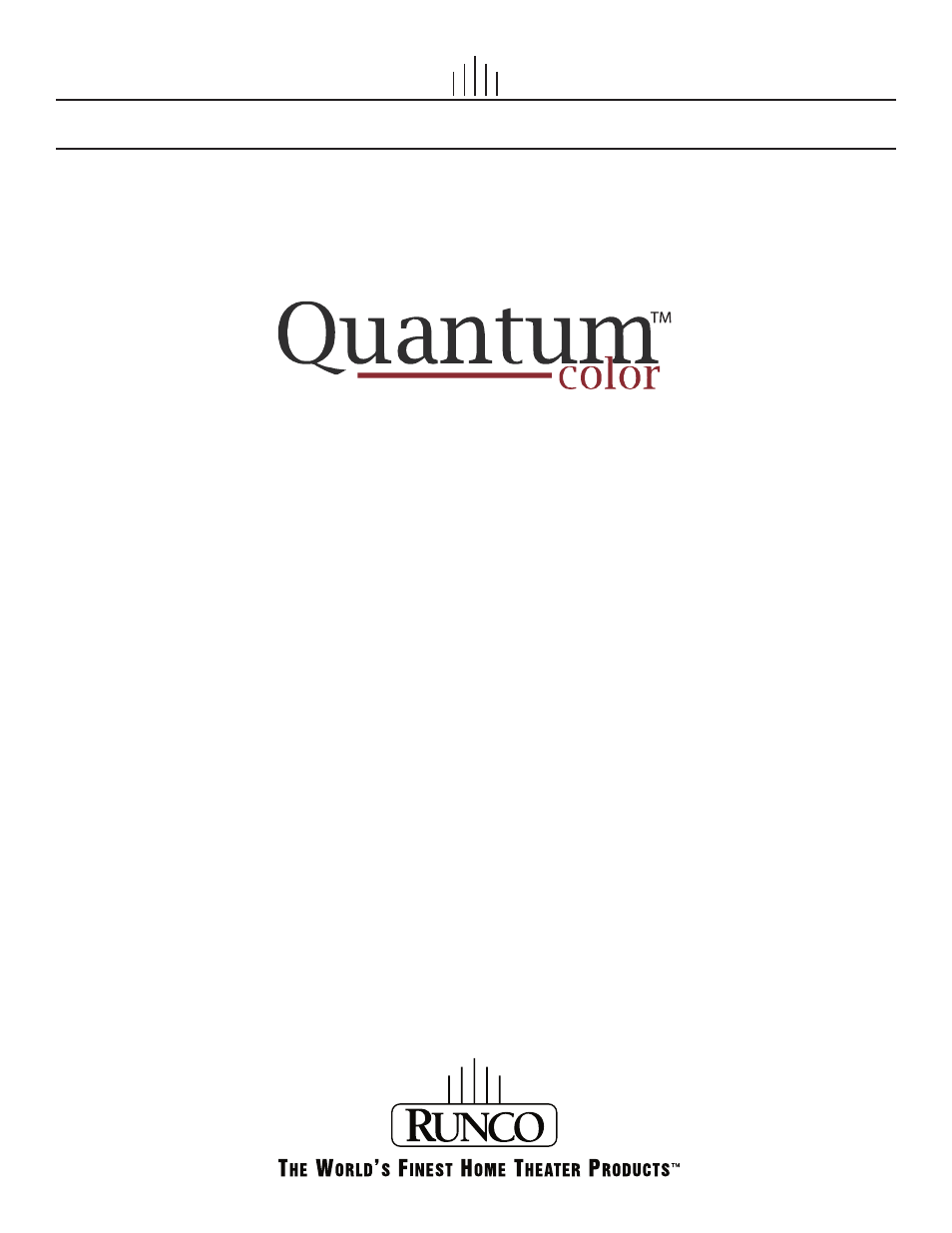Runco QUANTUM COLOR Q-750I User Manual
Q-750i series
Table of contents
Document Outline
- RuncoCare™ Standard Two Year Limited Warranty
- Important Safety Instructions
- Compliance Information
- 1. Introduction
- 2. Controls and Functions
- 3. Installation
- 3.1 Remote Control
- 3.2 Quick Setup
- 3.3 Installation Considerations
- 3.4 Installing the Optional CineWide/AutoScope Lens Mount
- 3.5 Mounting the Q-750i
- 3.6 Connections to the Q-750i
- 3.7 Turning on the Power
- 3.8 Primary Lens Adjustments
- 3.9 Changing the OSD Language
- 3.10 Adjusting the Picture Orientation
- 3.11 Installing and Adjusting the CineWide Anamorphic Lens
- Figure 3-17 . Anamorphic Lens Mounting Assembly - Exploded View
- Attaching Lens Mounting Assembly to Lens Motor Carriage Plate or Fixed CineWide Base Plate
- Select the Appropriate CineWide Scaling Method
- Configure Lens Motor Trigger (Q-750i/CineWide with AutoScope only)
- Adjusting the Horizontal (X) Lens Position
- Adjusting the Height (Y)
- Adjusting the Pitch (Angle)
- Adjusting the Yaw
- Geometry
- Focus
- 4. Operation
- 4.1 Selecting An Input Source
- 4.2 Using Picture-In-Picture (PIP)
- 4.3 Using the On-Screen Menus
- Figure 4-1 . Q-750i OSD Menu Structure
- Main
- Advanced
- System
- Control
- Language
- Service
- 5. Maintenance and Troubleshooting
- 6. Serial Communications
- 7. Specifications