015c: stereo delay2, 015d: stereo delay3, 015e: stereo delay4 – Roland MIDI Implementation DP990F User Manual
Page 26: This is a stereo delay
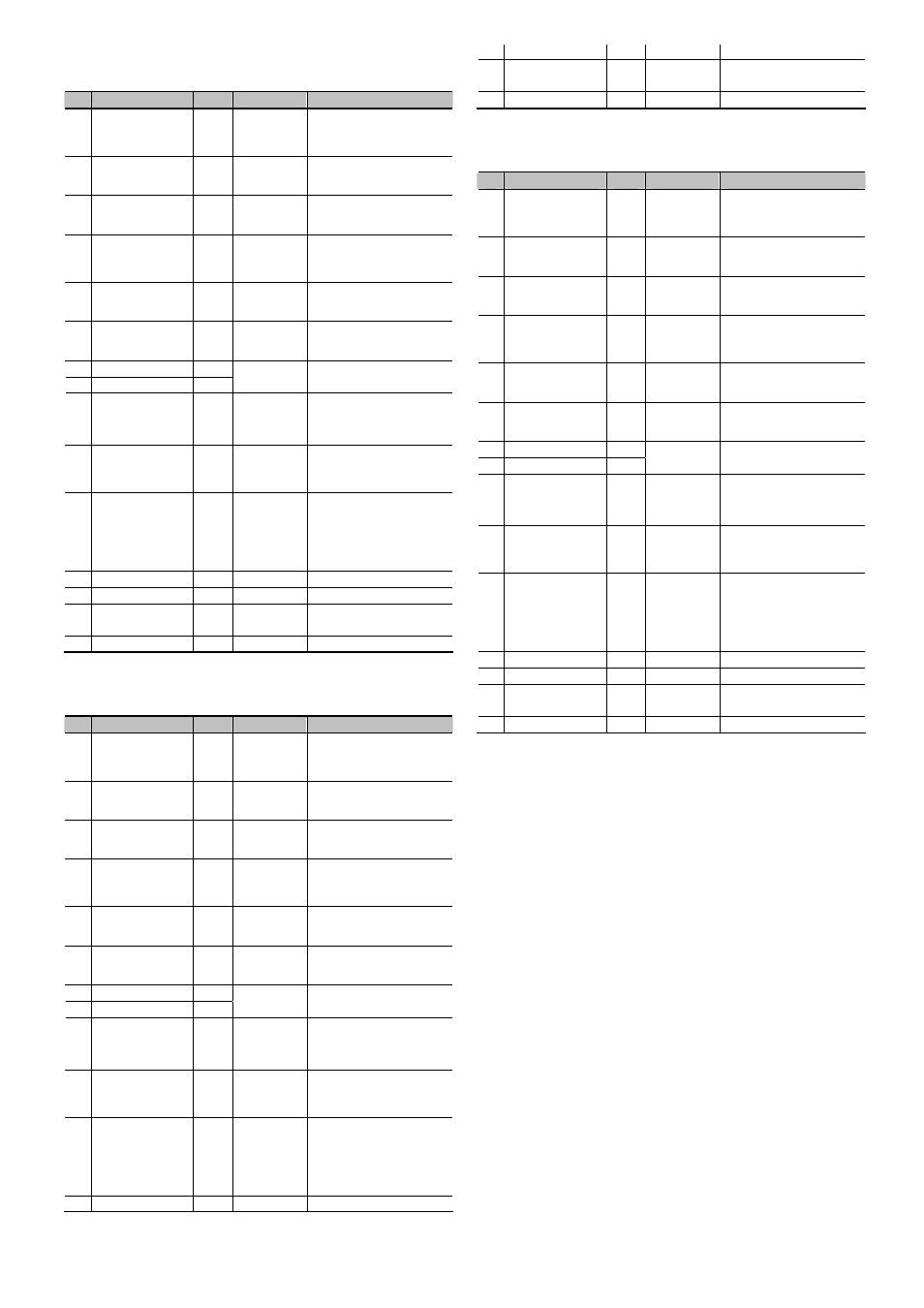
26
● 015c: Stereo Delay2
This is a stereo delay.
No
Parameter
Value
Description
1
Delay Left Mode
0-1
ms, note
When this is set to “note,” the
effect is synchronized with the
tempo.
2
Delay Left
0-127
0-1270 ms
Adjusts the time until the delay
sound is heard. (Hz)
3 Delay
Left
0-21 note
Adjusts the time until the delay
sound is heard. (note)
4
Delay Right Mode
0-1
ms, note
When this is set to “note,” the
effect is synchronized with the
tempo.
5
Delay Right
0-127
0-1270 ms
Adjusts the time until the delay
sound is heard. (Hz)
6 Delay
Right
0-21 note
Adjusts the time until the delay
sound is heard. (note)
7 Phase
Left
0-1
8 Phase
Right
0-1
Normal,
Inverse
Phase of the delay sound
9 Feedback
Mode
0-1 Normal,
Cross
Selects the way in which delay
sound is fed back into the effect.
(See the figures above.)
10
Feedback #1
49-89
0 - +80%
Adjusts the amount of the delay
sound that’s fed back into the
effect.
11 HF
Damp
0-17
200-8000 Hz,
Bypass
Adjusts the frequency above which
sound fed back to the effect is
filtered out. If you don’t want to
filter out any high frequencies, set
this parameter to Bypass.
12
Low Gain
0-30
-15 - +15 dB
Gain of the low frequency range
13
High Gain
0-30
-15 - +15 dB
Gain of the high frequency range
14 Balance
#2
0-100
D100:0W -
D0:100W
Volume balance between the direct
sound (D) and the delay sound (W)
15 Level
0-127 0-127
Output
level
● 015d: Stereo Delay3
This is a stereo delay.
No
Parameter
Value
Description
1
Delay Left Mode
0-1
ms, note
When this is set to “note,” the
effect is synchronized with the
tempo.
2
Delay Left
0-127
0-1270 ms
Adjusts the time until the delay
sound is heard. (Hz)
3 Delay
Left
0-21 note
Adjusts the time until the delay
sound is heard. (note)
4
Delay Right Mode
0-1
ms, note
When this is set to “note,” the
effect is synchronized with the
tempo.
5
Delay Right
0-127
0-1270 ms
Adjusts the time until the delay
sound is heard. (Hz)
6 Delay
Right
0-21 note
Adjusts the time until the delay
sound is heard. (note)
7 Phase
Left
0-1
8 Phase
Right
0-1
Normal,
Inverse
Phase of the delay sound
9 Feedback
Mode
0-1 Normal,
Cross
Selects the way in which delay
sound is fed back into the effect.
(See the figures above.)
10
Feedback #1
49-89
0 - +80%
Adjusts the amount of the delay
sound that’s fed back into the
effect.
11 HF
Damp
0-17
200-8000 Hz,
Bypass
Adjusts the frequency above which
sound fed back to the effect is
filtered out. If you don’t want to
filter out any high frequencies, set
this parameter to Bypass.
12
Low Gain
0-30
-15 - +15 dB
Gain of the low frequency range
13
High Gain
0-30
-15 - +15 dB
Gain of the high frequency range
14 Balance
#2
0-100
D100:0W -
D0:100W
Volume balance between the direct
sound (D) and the delay sound (W)
15 Level
0-127 0-127
Output
level
● 015e: Stereo Delay4
This is a stereo delay.
No
Parameter
Value
Description
1
Delay Left Mode
0-1
ms, note
When this is set to “note,” the
effect is synchronized with the
tempo.
2
Delay Left
0-127
0-1270 ms
Adjusts the time until the delay
sound is heard. (Hz)
3 Delay
Left
0-21 note
Adjusts the time until the delay
sound is heard. (note)
4
Delay Right Mode
0-1
ms, note
When this is set to “note,” the
effect is synchronized with the
tempo.
5
Delay Right
0-127
0-1270 ms
Adjusts the time until the delay
sound is heard. (Hz)
6 Delay
Right
0-21 note
Adjusts the time until the delay
sound is heard. (note)
7 Phase
Left
0-1
8 Phase
Right
0-1
Normal,
Inverse
Phase of the delay sound
9 Feedback
Mode
0-1 Normal,
Cross
Selects the way in which delay
sound is fed back into the effect.
(See the figures above.)
10
Feedback #1
49-89
0 - +80%
Adjusts the amount of the delay
sound that’s fed back into the
effect.
11 HF
Damp
0-17
200-8000 Hz,
Bypass
Adjusts the frequency above which
sound fed back to the effect is
filtered out. If you don’t want to
filter out any high frequencies, set
this parameter to Bypass.
12
Low Gain
0-30
-15 - +15 dB
Gain of the low frequency range
13
High Gain
0-30
-15 - +15 dB
Gain of the high frequency range
14 Balance
#2
0-100
D100:0W -
D0:100W
Volume balance between the direct
sound (D) and the delay sound (W)
15 Level
0-127 0-127
Output
level
