Minus one – Roland E-80 User Manual
Page 45
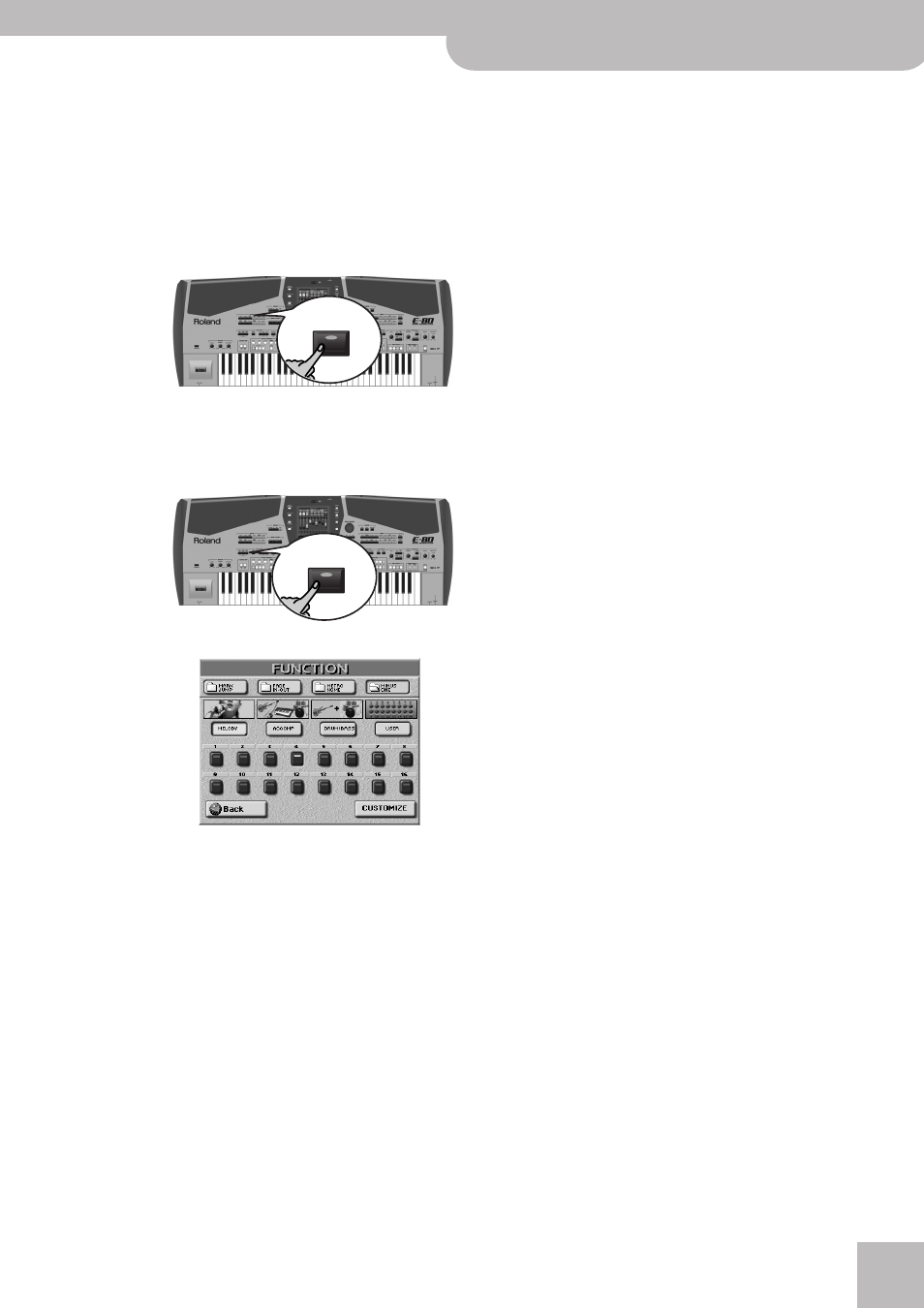
Playing back songs (Standard MIDI Files)
E-80 Music Workstation
r
45
Minus One
“Minus One” means that (at least) one part of a song is
not played back. There are at least two applications for
this function:
• it allows you to play the muted parts yourself on the
keyboard;
• it allows you to sing without doubling by the song
(which may sound odd).
(1) Press the [MINUS≈ONE] button.
The button’s indicator lights and the melody part
(track 4) is muted. If you want to mute other parts (or
use another preset), proceed as follows:
(2) Press and hold the [MINUS≈ONE] button.
(3) Press one of the three “preset” fields to mute the
corresponding song parts:
Press [MELODY] to mute the melody (you will notice
that the [4] field also lights).
Press the [ACCOMP] field to mute everything except
the bass and drums.
Press the [DRUM&BASS] field to mute the bass and
drum parts ([2] and [10]).
Note: Even the “preset” fields can be used simultaneously. And
the part fields [1]~[16] can be added, too.
(4) To mute other parts “ad lib” (i.e. without taking
advantage of the presets):
• Press the [USER] field. This mutes only [4] (the mel-
ody).
• Switch off all parts you don’t want to hear by press-
ing the [1]~[3] and [5]~[16] fields. Indicator icons of
parts you need must light (the others must be dark).
By pressing one of these fields, you switch off the
active preset.
• To save this customized “Minus” setting in the E-80’s
internal memory, press [CUSTOMIZE].
The [USER] field lights to indicate that your settings
are now being used.
(5) Press the [EXIT] button to return to the main page.
Your last preset selection (MELODY~USER) will be
used until you select another preset or until you
switch off your E-80.
(6) Press [MINUS≈ONE] again to switch off this func-
tion.
Note: You can also switch the Minus One function on/off
using an optional footswitch (page 76).
MINUS
ONE
MINUS
ONE
