Roland E-80 User Manual
Page 261
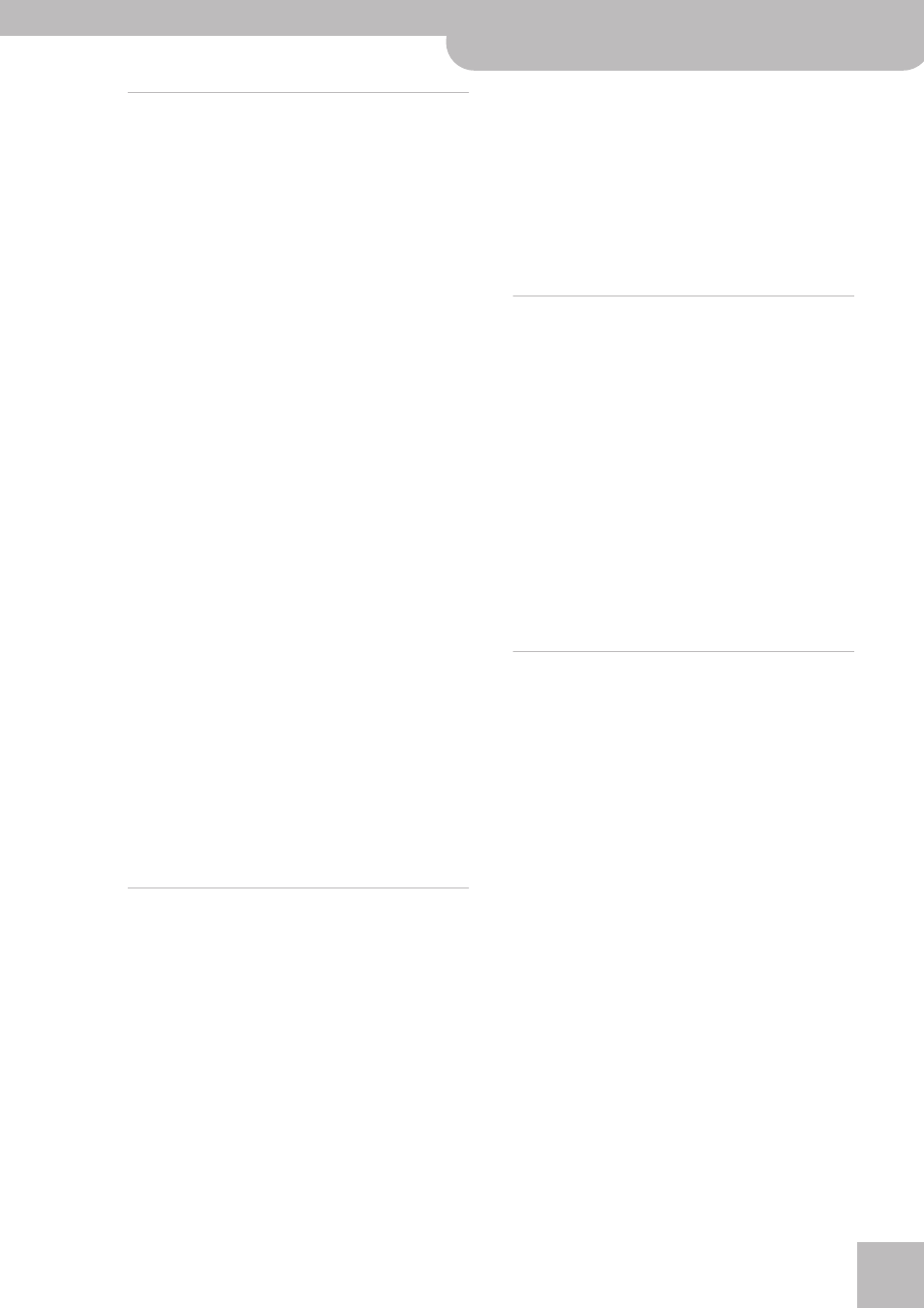
Appendix | MFX and IFX types and parameters
E-80 Music Workstation
r
261
48. Step Phaser
The phaser effect will be varied gradually.
● Phaser Mode (4-Stage, 8-Stage, 12-Stage)—Number of
stages in the phaser.
● Phaser Manual (0~127)—Adjusts the basic frequency from
which the sound will be modulated.
● Step Rate [sync] (Hz, Note)—Use this parameter to specify
● Step Rate [Hz] (0.05~10.00Hz)—Frequency, i.e. modula-
● Step Rate [note] (musical notes)—Rate parameters can be
● Depth (0~127)—Depth of modulation.
● Polarity (Inverse, Synchro)—Selects whether the left and
right phase of the modulation will be the same or the
opposite. INVERSE: The left and right phase will be oppo-
site. When using a mono source, this spreads the sound.
SYNCHRO: The left and right phase will be the same. Select
this when inputting a stereo source
● Resonance (0~127)—Amount of feedback.
● Cross Feedback (–98%~0~+98%)—Adjusts the propor-
tion of the phaser sound that is fed back into the effect.
Negative (–) settings will invert the phase.
● Step Rate [sync] (Hz, Note)—Use this parameter to specify
whether (“Note”) or not (“Hz”) the step rate should be syn-
chronized to the Arranger or Recorder tempo. Depending
on your choice, the setting range of the following parame-
ter refers to a speed (Hz) or a note value.
● Step Rate [Hz] (0.10~20.00Hz)—Rate of the step-wise
change in the phaser effect.
● Step Rate [note] (Musical Notes)—Rate parameters can
● Mix Level (0~127)—Level of the phase-shifted sound.
● EQ Low Gain (–15dB~0~15dB)—Gain of the low fre-
● EQ High Gain (-15dB~0~15dB)—Gain of the high fre-
49. MLT Phaser
Extremely high settings of the phase difference produce a
deep phaser effect.
● Phaser Mode (4-stage, 8-stage, 12-stage, 16-stage, 20-
stage, 24-stage)—Number of stages in the phaser.
● Phaser Manual (0~127)—Adjusts the basic frequency from
which the sound will be modulated.
● Rate [sync] (Hz, Note)—Use this parameter to specify
● Rate [Hz] (0.05~10.00Hz)—Frequency, i.e. modulation
● Rate [note] (musical notes)—Rate parameters can be set
● Depth (0~127)—Depth of modulation.
● Resonance (0~127)—Amount of feedback.
● Mix Level (0~127)—Level of the phase-shifted sound.
● Panpot (L64~0~63R)—Stereo location of the output
● EQ Low Gain (–15dB~0~15dB)—Gain of the low fre-
● EQ High Gain (-15dB~0~15dB)—Gain of the high fre-
50. Inf. Phaser
A phaser that continues raising/lowering the frequency at
which the sound is modulated.
● Mode (1, 2, 3, 4)—Higher values will produce a deeper
phaser effect.
● Speed (–100~100)—Speed at which to raise or lower the
frequency at which the sound is modulated (+: upward/–:
downward).
● Resonance (0~127)—Amount of feedback.
● Mix Level (0~127)—Level of the phase-shifted sound.
● Panpot (L64~0~63R)—Stereo location of the output
● EQ Low Gain (–15dB~0~15dB)—Gain of the low fre-
● EQ High Gain (-15dB~0~15dB)—Gain of the high fre-
51. Ring Modul
Ring Modulator is an effect which applies amplitude modula-
tion (AM) to the input signal, producing bell-like sounds. You
can also change the modulation frequency according to the
volume of the sound input to the effects device.
● Frequency (0~127)—Sets the frequency at which modula-
tion will be applied.
● Sens (0~127)—Sets the amount of frequency modulation
applied.
● Polarity—Determines whether the frequency modulation
moves towards higher frequencies (UP) or lower frequen-
cies (DOWN).
● EQ Low Gain—Adjust the low frequency gain (amount of
boost or cut). Positive (+) settings will emphasize (boost)
the low frequency range.
● EQ High Gain—Adjust the high frequency gain (amount of
boost or cut). Positive (+) settings emphasize (boost) the
high frequency range.
● Balance—Sets the volume balance between the direct and
the effect sound. With a setting of D100:0W only the direct
sound will be output and with a setting of D0:100W the
effect sound will be output.
