Erasing a step, Naming an arrangement, Erasing a step naming an arrangement – Roland BOSS DIGITAL RECORDER MICRO BR User Manual
Page 86
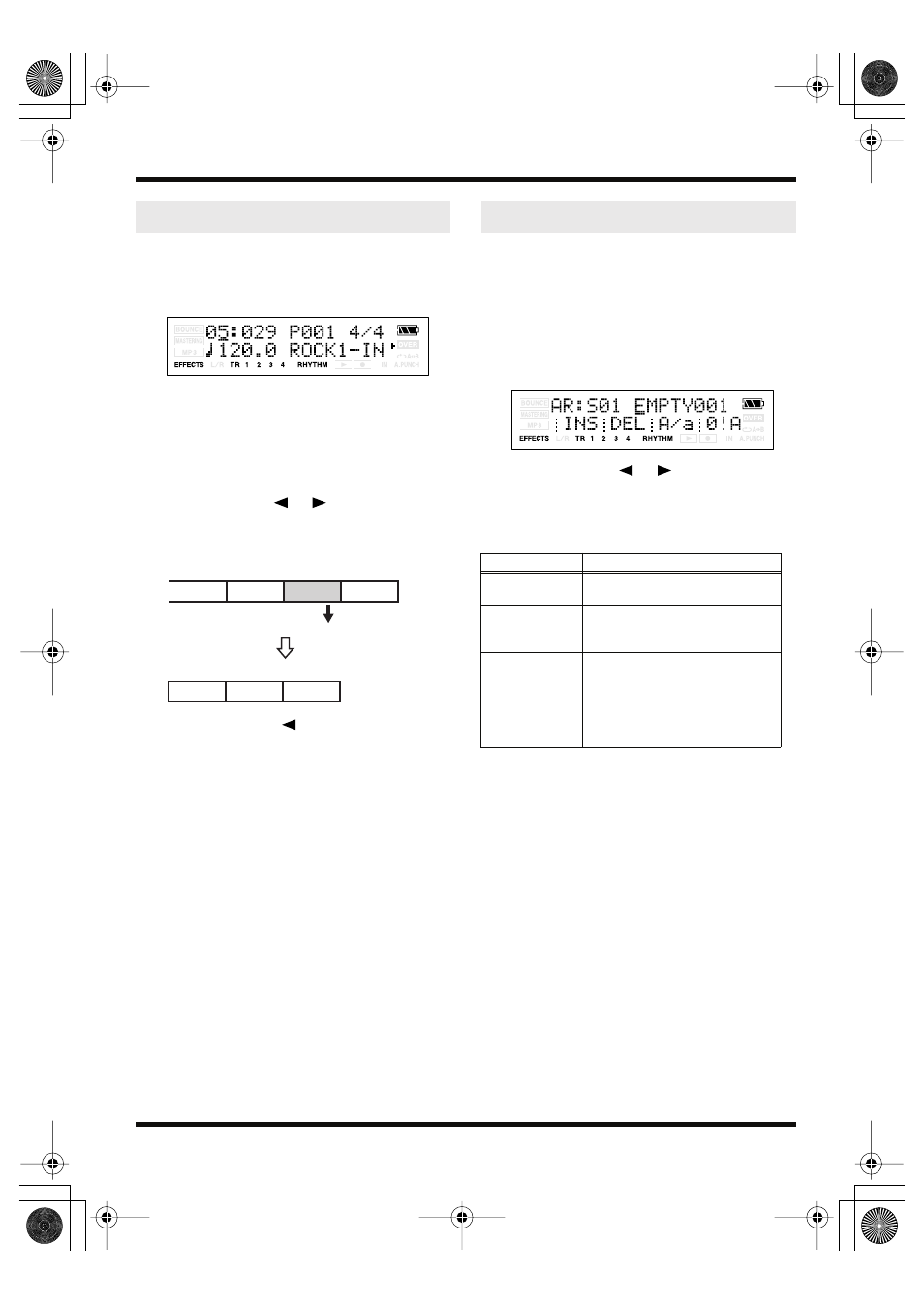
86
Section 4. Using rhythm
Here’s how to erase the contents of the selected
step. The erased step will take on the contents of
the subsequent step.
fig.Disp-ar-ins.eps
1.
Perform steps 1 through 7 of “Specifying
the pattern for the first measure” (p. 83),
to select the song arrange you want to
edit.
2.
Use CURSOR [
] [
] and VALUE [-]
[+] to select the step number that you
want to erase.
fig.04-570
3.
Press CURSOR
.
4.
Press [TR2] (ERS).
The display will indicate “Erase!” and the
selected step will be erased.
* If only step 1 remains, no further steps can be erased.
You can freely assign a name of up to eight
characters to each song arrangement.
1.
Perform steps 1 through 6 of “Specifying
the pattern for the first measure” (p. 83).
2.
Press [TR2] (NAM).
The name editing screen appears.
fig.Disp-AR-s01-NAME.eps
3.
Use CURSOR [
] [
] and VALUE [-]
[+] to edit the name.
You can use the following functions when
editing text.
* You can’t edit the name of a preset arrangement.
Erasing a step
Erase
Verse
Intro
Verse
Verse
Intro
Verse
Fill
Step 1
Step 2
Step 3
Step 1
Step 2
Step 3
Step 4
Naming an arrangement
Button
Function
[TR1] (INS)
Inserts a space at the cursor loca-
tion.
[TR2] (DEL)
Deletes the character at the cursor
location, and moves the subse-
quent characters toward the left.
[TR3] (A/a)
Switches the character at the cur-
sor location between uppercase
and lowercase.
[TR4] (0!A)
Switches the type of character (nu-
meral/symbol/letter) at the cursor
location.
MICRO-BR_e1.book 86 ページ 2006年8月1日 火曜日 午後12時6分
