Selecting an instrument to record, Adjusting the recording level, Adjusting the recording level” (p. 39) – Roland BOSS DIGITAL RECORDER MICRO BR User Manual
Page 39: To “selecting an instrument to record” (p. 39)
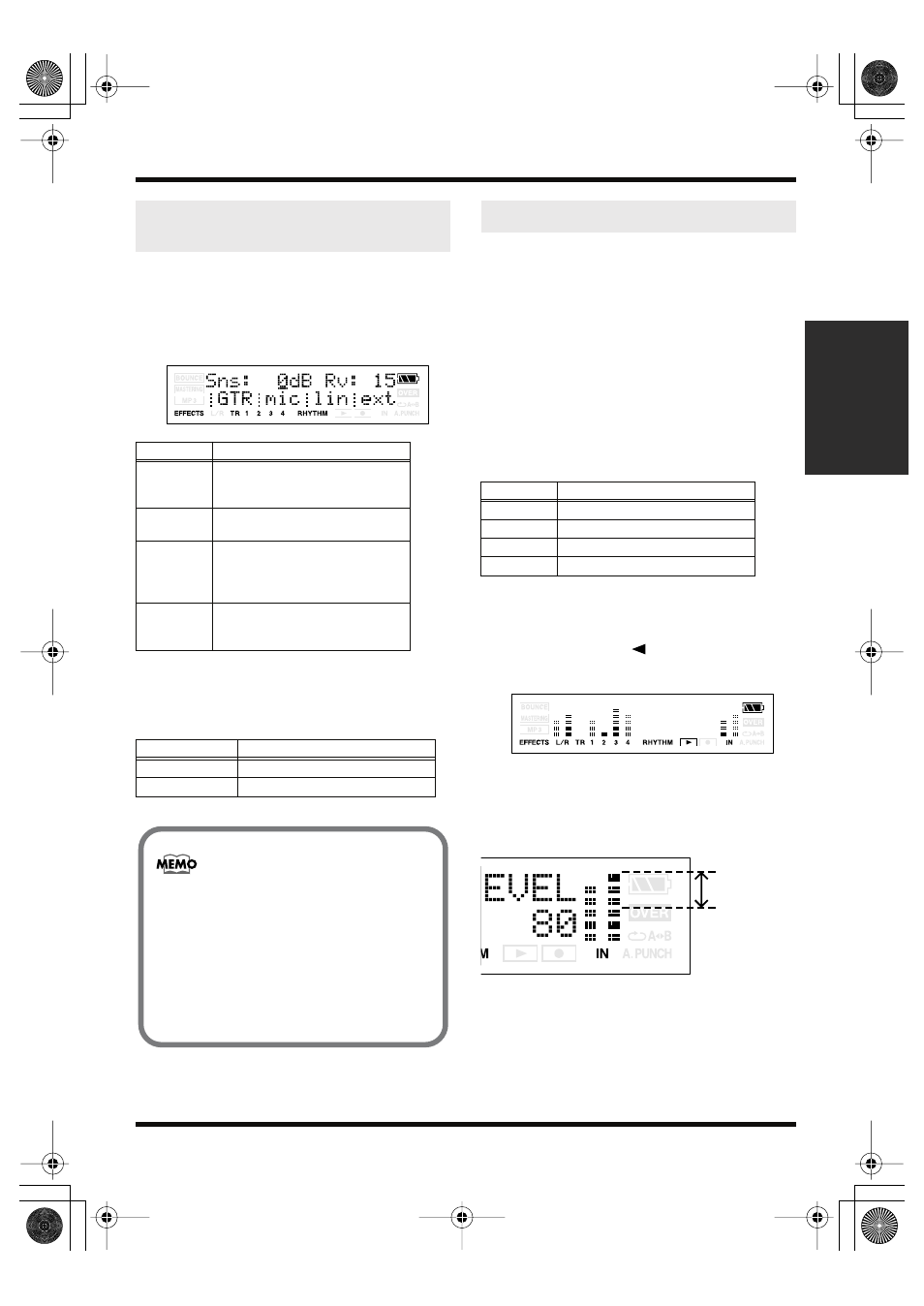
39
Section 1. Recording and playing back
Section 1
1.
Press [INPUT].
2.
Press [TR1] (GTR)–[TR4] (EXT) to select
the source (input) that you want to
record.
fig.Disp-GuitarSens.eps
By repeatedly pressing the [TR1]–[TR4] of the
selected source, you can change the input status
of that source.
1.
As described in “Selecting an instrument
to record (p. 39)”, select the audio source
that you want to record.
2.
Adjust the sensitivity of the source that
you want to record.
For best results, adjust the sensitivity as high
as possible without allowing the OVER
indication to appear in the display when the
input source is producing its loudest
volume. If the OVER indication appears,
decrease the Sns setting.
3.
Press [EXIT].
You will return to the Play screen.
4.
Press CURSOR [
] several times to
access the level meter screen.
fig.Disp-LevelMeter.eps
5.
Adjust the INPUT LEVEL.
Adjust the setting so that the level is
displayed in the range shown below when
the loudest sounds are input.
fig.Disp-INPUT-LEVEL2.eps
Selecting an instrument to
record
Source
Input jack and audio source
GTR
Choose this if you want to record a
guitar or bass connected to the
GUITAR IN jack.
MIC
Choose this if you want to use the
built-in monaural mic.
LIN
Choose this if you want to record
from a portable audio player etc.
connected to the LINE IN/MIC
jack.
EXT
Choose this if you want to record
from an external mic connected to
the LINE IN/MIC jack.
Indication
Explanation
Lowercase
The input is not selected
Uppercase
The input is selected
If you simultaneously press [TR1] (GTR)
and [TR2] (MIC), the sound from GUITAR
IN and the sound from the onboard mic
will be mixed in monaural. You can record
this sound as well.
However, you won’t be able to record the
input from GUITAR IN and the input from
the onboard mic on separate tracks.
Adjusting the recording level
Source
Range of the Sns parameter
GTR
-12–+8
MIC
-16–+8
LIN
-6–+8
EXT
-15–+9
MICRO-BR_e1.book 39 ページ 2006年8月1日 火曜日 午後12時6分
