Roland BOSS DIGITAL RECORDER MICRO BR User Manual
Page 6
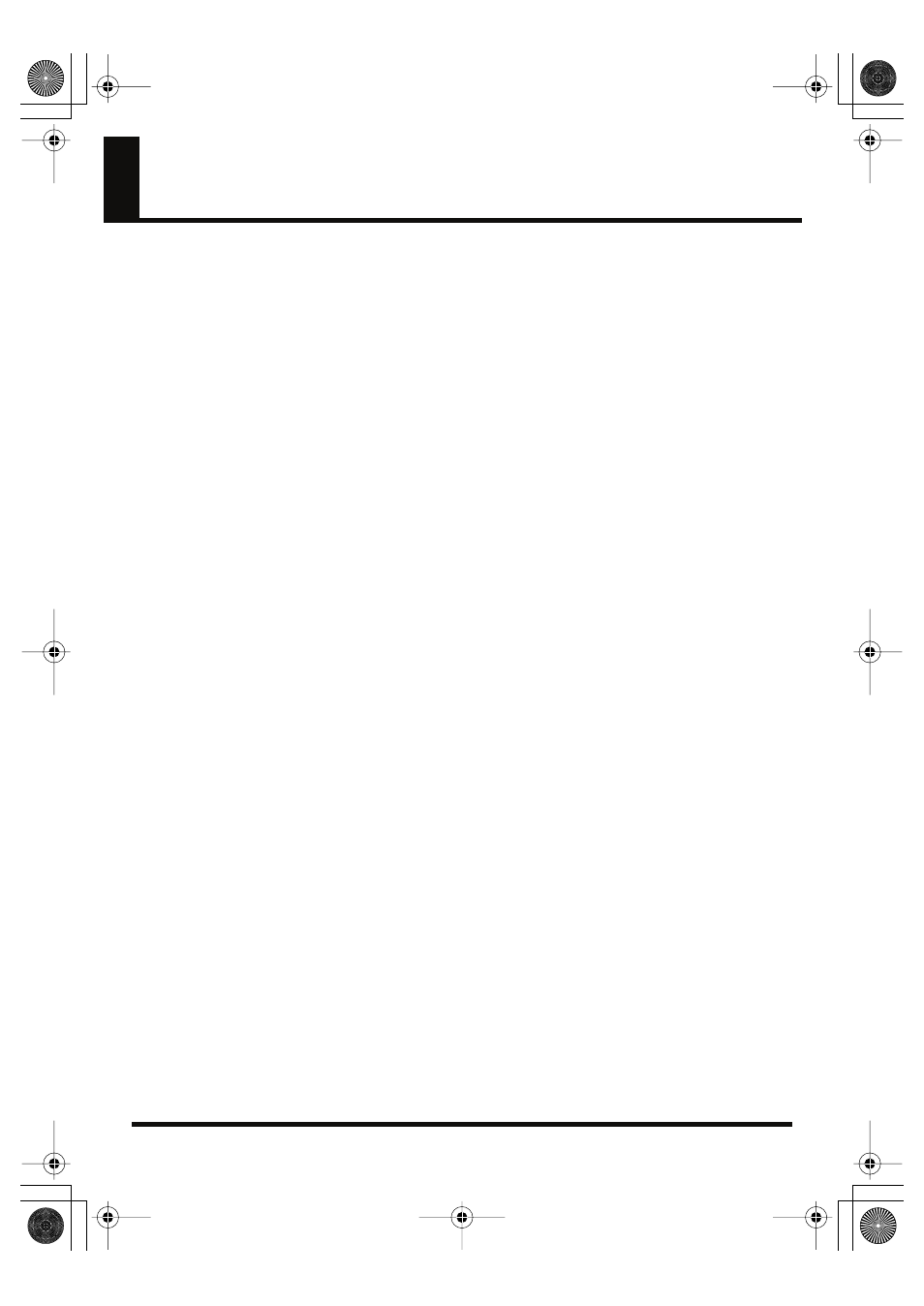
6
Contents
IMPORTANT NOTES............................................................................... 4
Introducing the MICRO BR .................................................................. 10
Mobile-sized multifunction recorder.............................................................. 10
Easy operation.................................................................................................... 10
Complete music production workstation ...................................................... 10
Convenient MP3/WAV functionality ............................................................ 11
Built-in chromatic tuner.................................................................................... 11
Two-way power supply for operation anywhere......................................... 11
Memory cards that can be used with the MICRO BR ......................................... 12
Top Panel ................................................................................................................... 13
Display........................................................................................................................ 15
Side panel (left) ......................................................................................................... 18
Side panel (right)....................................................................................................... 18
Bottom panel.............................................................................................................. 19
Getting ready to use the MICRO BR ................................................... 20
Inserting batteries and a memory card.................................................................. 20
Connecting other equipment .................................................................................. 22
Turning the power on .............................................................................................. 24
Turning the power off .............................................................................................. 24
Listening to the demo song................................................................. 26
Playing the demo song............................................................................................. 26
Changing the current position ................................................................................ 27
Creating a new song ............................................................................ 28
Creating a new song (Song New)........................................................................... 28
Selecting the input .................................................................................................... 29
Using effects (Insert Effects).................................................................................... 30
Recording ................................................................................................................... 32
Playing back............................................................................................................... 33
Using the MP3 player ........................................................................... 34
Playing the demo MP3 file ...................................................................................... 34
Practicing along with an MP3/WAV file (Phrase Trainer) ................................ 35
Changing the playback speed (Time Stretch)................................................ 35
Canceling the center sound (Center Cancel) ................................................. 36
MICRO-BR_e1.book 6 ページ 2006年8月1日 火曜日 午後12時6分
