Roland CD-2 User Manual
Owner’s manual
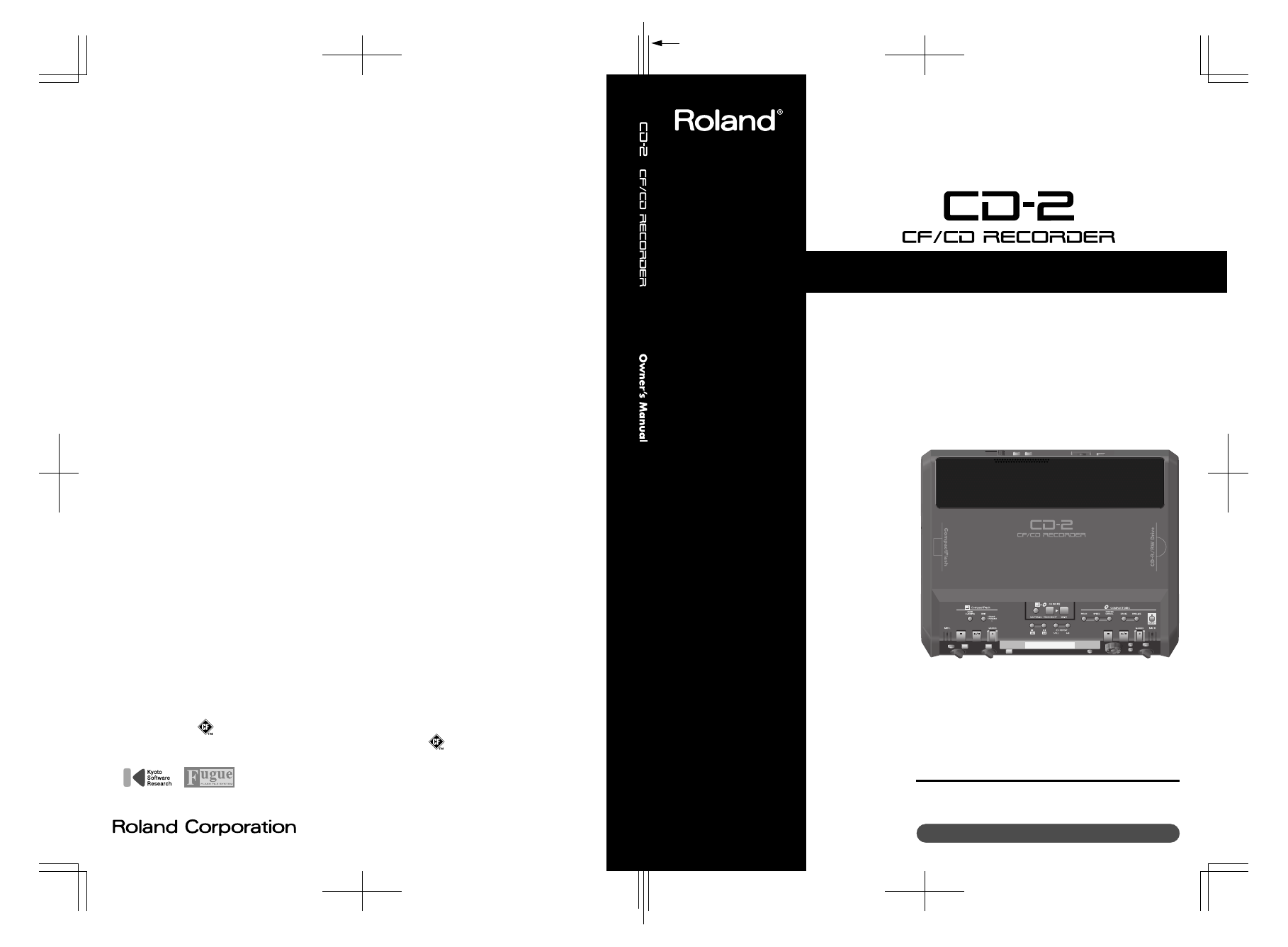
03903478 ’05-2-1KS
Owner’s Manual
To resize thickness, move all items on the front cover
and center registration marks to left or right
■
Before using this unit, carefully read the sections entitled:
“USING THE UNIT SAFELY” and “IMPORTANT NOTES”
(Page 4–5; Page 6–8). These sections provide important
information concerning the proper operation of the unit.
Additionally, in order to feel assured that you have gained a
good grasp of every feature provided by your new unit,
Owner’s Manual should be read in its entirety. The manual
should be saved and kept on hand as a convenient reference.
Copyright © 2005 ROLAND CORPORATION
All rights reserved. No part of this publication may be reproduced in any
form without the written permission of ROLAND CORPORATION
Roland International web Site: http://www.Roland.com
234
* CompactFlash and
are trademarks of SanDisk Corporation and licensed by CompactFlash association.
235
* Roland Corporation is an authorized licensee of the CompactFlash
™
and CF logo (
) trademarks.
236
* Fugue
©
2005 Kyoto Software Research, Inc. All rights reserved.
Document Outline
- Table of Contents
- Introduction
- Basic Operation
- Basic Operation
- Inserting/Removing a CD
- Inserting/Removing a CF Card
- Recording on the CD-2
- Recording with the Internal Mics
- Recording from a Connected Mic or Instrument
- Layering Your Performance with a Song from a Music CD (Overdubbing)
- Layering Your Performance with a Song from a CF Card (Overdubbing)
- Settings for Recording
- Preparing a CF Card for Use (Formatting)
- Choosing the CF Card Recording Mode
- Selecting the Recording Source (MIC SELECT)
- Adjusting the Input Level
- Temporarily Adjusting the Playback Level of a Music CD or CF Card
- When Recording from Connected Mics (Pan Setting)
- Adjusting the Left/Right Volume Balance of the Internal Mics
- Playing Back a CD
- Playing Back a CF Card
- Creating a Music CD from a CF Card
- Make a Disc Playable in a Conventional CD Player (Finalize)
- Advanced Operation
- Using the Metronome
- Automatically Starting Recording When Sound Begins
- Assigning Tracks Numbers While You Record
- Editing a CF Card
- Erasing Tracks from a CD-RW Disc
- Tuning Your Instrument (Tuner)
- Copying an Original Music CD
- Applying Effects to Your Vocal or Instrumental Performance
- Backing Up Tracks from a CF Card
- Recovering Backed-up Data (Recover)
- Playing SMF (Standard MIDI File) Data
- Restoring the Factory Settings (Initialize)
- Other Functions and Settings
- Displaying the Remaining Time
- Specifying the Function of the Foot Switch
- Automatically Adjusting the Input Level of the Internal Mics (Auto Level Control)
- Adjusting the Output Level from the AUX OUT Jacks
- Switching the Line Input On/Off
- Viewing the Track Titles on a CF Card
- Adjusting the Playback Level of a Music CD/CF Card
- Appendices
