Display – Roland BOSS DIGITAL RECORDER MICRO BR User Manual
Page 15
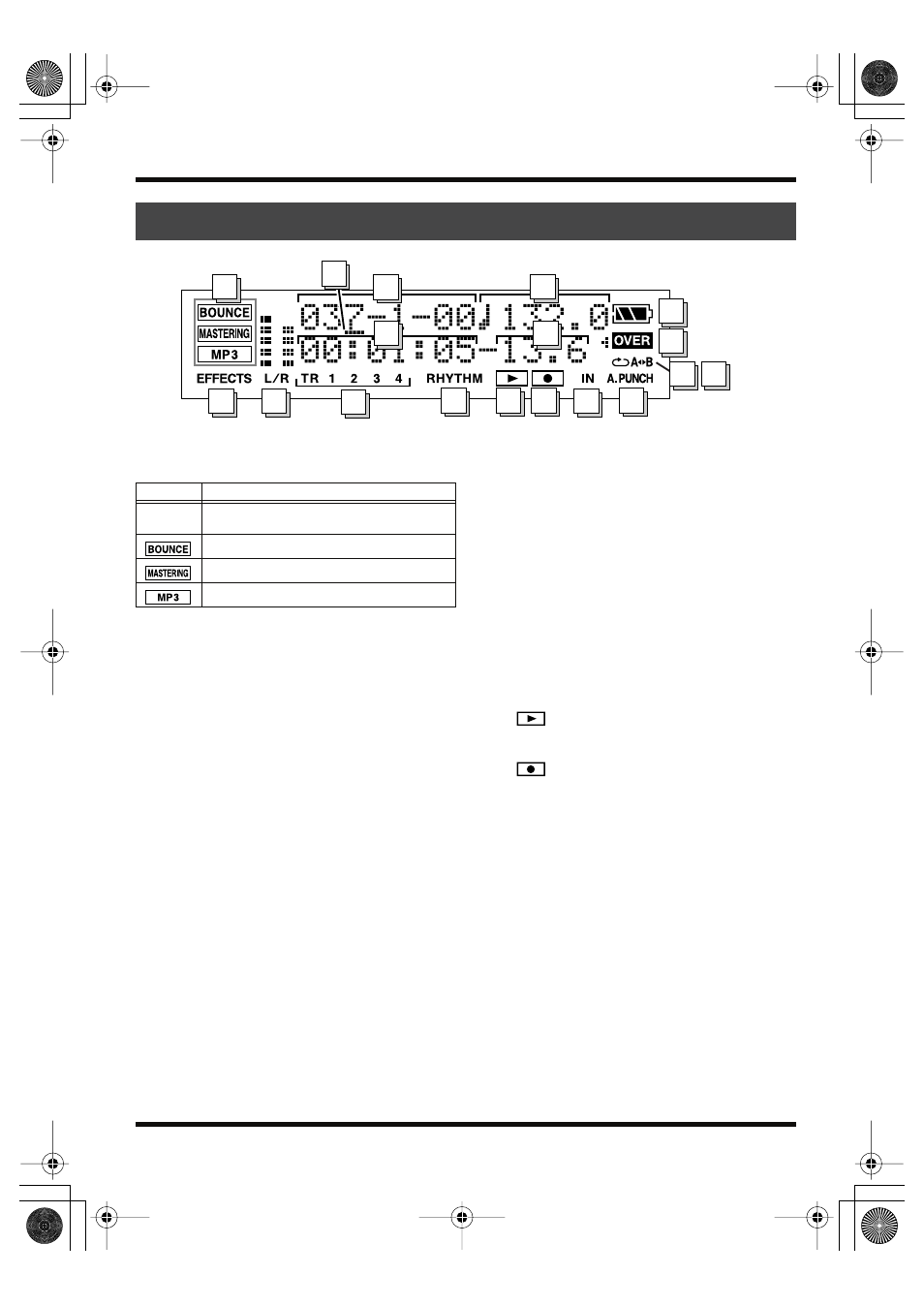
15
Panel Descriptions
fig.panel-L.eps
1.
Mode
Indicates the current mode.
2.
Cursor
This indicates the parameter that's selected
for adjustment. Use VALUE[-][+] to adjust
the parameter indicated by the cursor.
3.
Measure
Indicates the current location within the
song. From the left, the numbers indicate
measure-beat-clock.
4.
Tempo
Indicates the tempo of the rhythm.
5.
Time
The current location within the song is
shown as “** hours ** minutes ** seconds.”
6.
Frame/Sub Frame
This indicates the current location within the
song in units of frames and 1/10 frames.
7.
EFFECTS
Lights when the insert effects (p. 61) are on.
8.
L/R (Level Meter)
In normal mode and MP3 mode, this
indicates the level that is being output from
PHONES/LINE OUT.
In Bounce mode or Mastering mode, this
indicates the respective recording level
(bounce level or mastering level).
9.
TR 1 2 3 4
These will light when tracks 1–4 contain
recorded data. Also, the track number that
you’ve specified as the recording track will
blink. In the level meter screen, the level
meters indicate the output from each track.
10.
RHYTHM
Lights when rhythm (p. 80) is on. In the level
meter screen, the level meter indicates the
output from Rhythm.
11.
(PLAY indicator)
Shown when the song is playing.
12.
(REC indicator)
Shown in recording-standby mode or during
recording.
13.
IN
The level meter shows the input from
GUITAR IN, LINE IN/MIC or onboard
microphone.
Display
8
3
4
6
7
9
10
11 12
15
14
13
16
5
1
18
17
2
Display
Mode
(unlit)
If nothing is indicated, this means you’re in
Normal mode.
This means you’re in Bounce mode.
This means you’re in Mastering mode.
This means you’re in MP3 mode.
MICRO-BR_e1.book 15 ページ 2006年8月1日 火曜日 午後12時6分
