Roland BOSS DIGITAL RECORDER MICRO BR User Manual
Owner’s manual, Owner's manual, About the symbols and icons in this manual
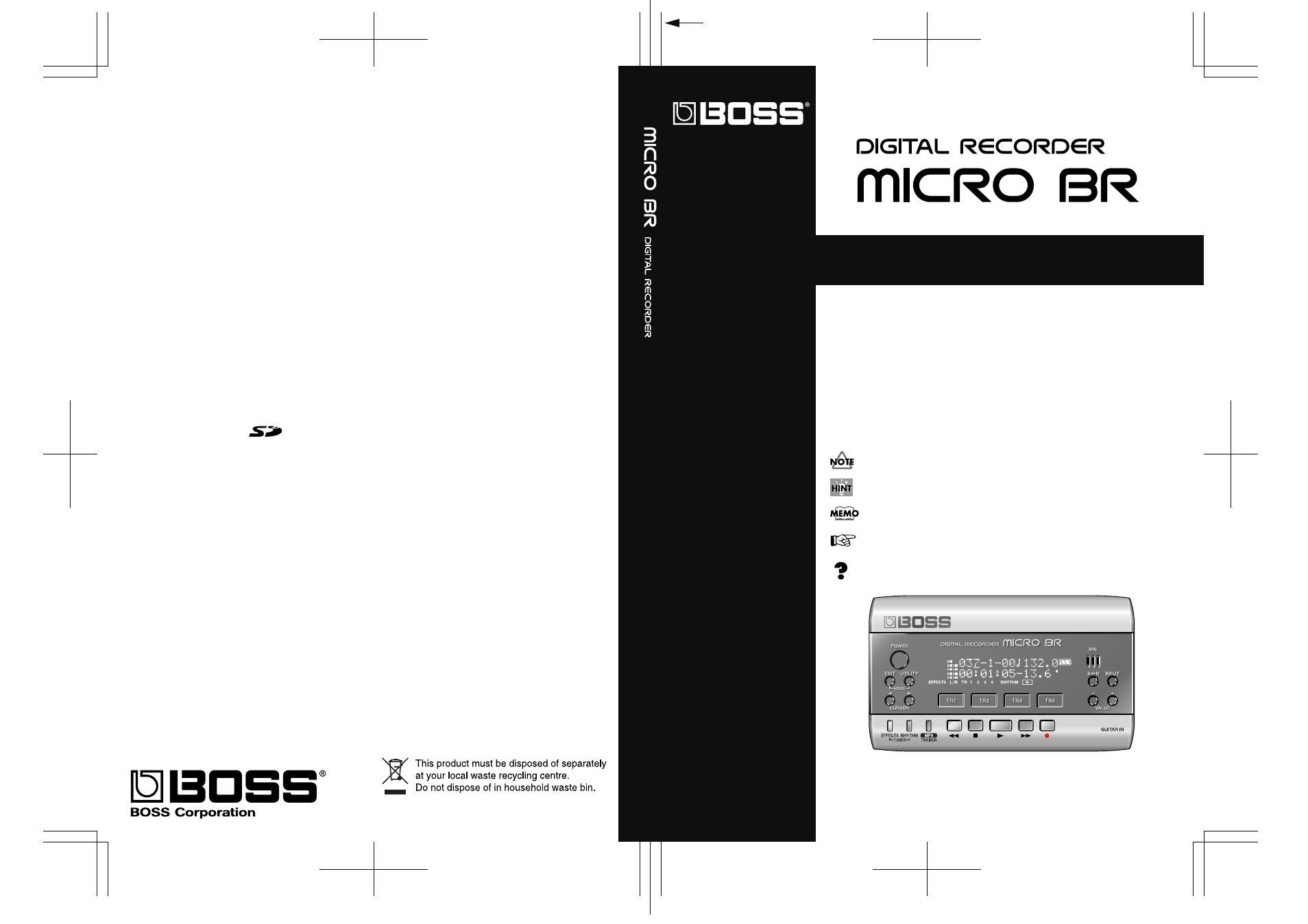
Owner's Manual
201a
Before using this unit, carefully read the sections entitled: “USING THE UNIT SAFELY”
(p. 2–3) and “IMPORTANT NOTES” (p. 4–5). These sections provide important
information concerning the proper operation of the unit. Additionally, in order to feel
assured that you have gained a good grasp of every feature provided by your new unit,
Owner’s Manual should be read in its entirety. The manual should be saved and kept
on hand as a convenient reference.
About the Symbols and icons in this manual
•
Text in square brackets [ ] refers to buttons on the panel of the MICRO BR.
[EXIT]
: EXIT button
[UTILITY]
: UTILITY button
•
Reference such as (p. **) indicate pages in this manual to which you can refer.
Indicates information that you should be aware of when using the MICRO BR.
Indicates a convenient operation or useful music production technique.
Indicates supplementary information about an operation.
Indicates a reference page.
Indicates an explanation of a term.
04455301 1MP
Owner’s Manual
To resize thickness, move all items on the front cover
and center registration marks to left or right.
204
*
Microsoft and Windows are registered trademarks of Microsoft Corporation.
207
*
Apple, Macintosh, iTunes and iTunes Music Store are registered trademarks of Apple
Computer, Inc.
*
SonicStage, CONNECT and ATRAC3 are trademarks or registered trademarks of Sony
Corporation.
Add
*
The SD logo (
) is a trademark of SD Card Association.
202
Copyright © 2006 BOSS CORPORATION
All rights reserved. No part of this publication may be reproduced in any form
without the written permission of BOSS CORPORATION.
BOSS Website http://www.bosscorp.co.jp/
Document Outline
- USING THE UNIT SAFELY
- IMPORTANT NOTES
- Contents
- Introducing the MICRO BR
- Panel Descriptions
- Getting ready to use the MICRO BR
- Listening to the demo song
- Creating a new song
- Using the MP3 player
- Section 1. Recording and playing back
- Section 2. Editing
- Section 3. Using effects
- Section 4. Using rhythm
- Section 5. Using MP3 player
- Section 6. Using USB
- Section 7. Other Convenient Functions
- Section 8. Appendices
